Games are a fun way to practice reading and get interesting Japanese input. With games, you can go at your own pace, get feedback through your in-game actions, and gather context from what’s on-screen. I recommend starting with visual novels or simple RPG games you have played previously in English. To play a game in Japanese, you either need to go into the game settings and change the language or go to your game launcher, such as Steam, and change the language from there. If you’re unsure how to change the language for a particular game, you can Google it.
The best games to start with are the free visual novel escape games from LIB. The games are short, easy to understand, and have beautiful artwork. There are also a variety of stories available, so you won’t get bored playing the same thing over and over.
PC
Translate Games as You Play
You’ll inevitably come across some words you don’t know, and in order to continue with the gameplay you’ll need to be able to decipher what to do. With the OCR capabilities of Google Translate, you can easily take a picture of the word or sentence you don’t understand and quickly get the translation and pronunciation. Start by opening Google Translate on your phone and press the camera button in the bottom right corner.
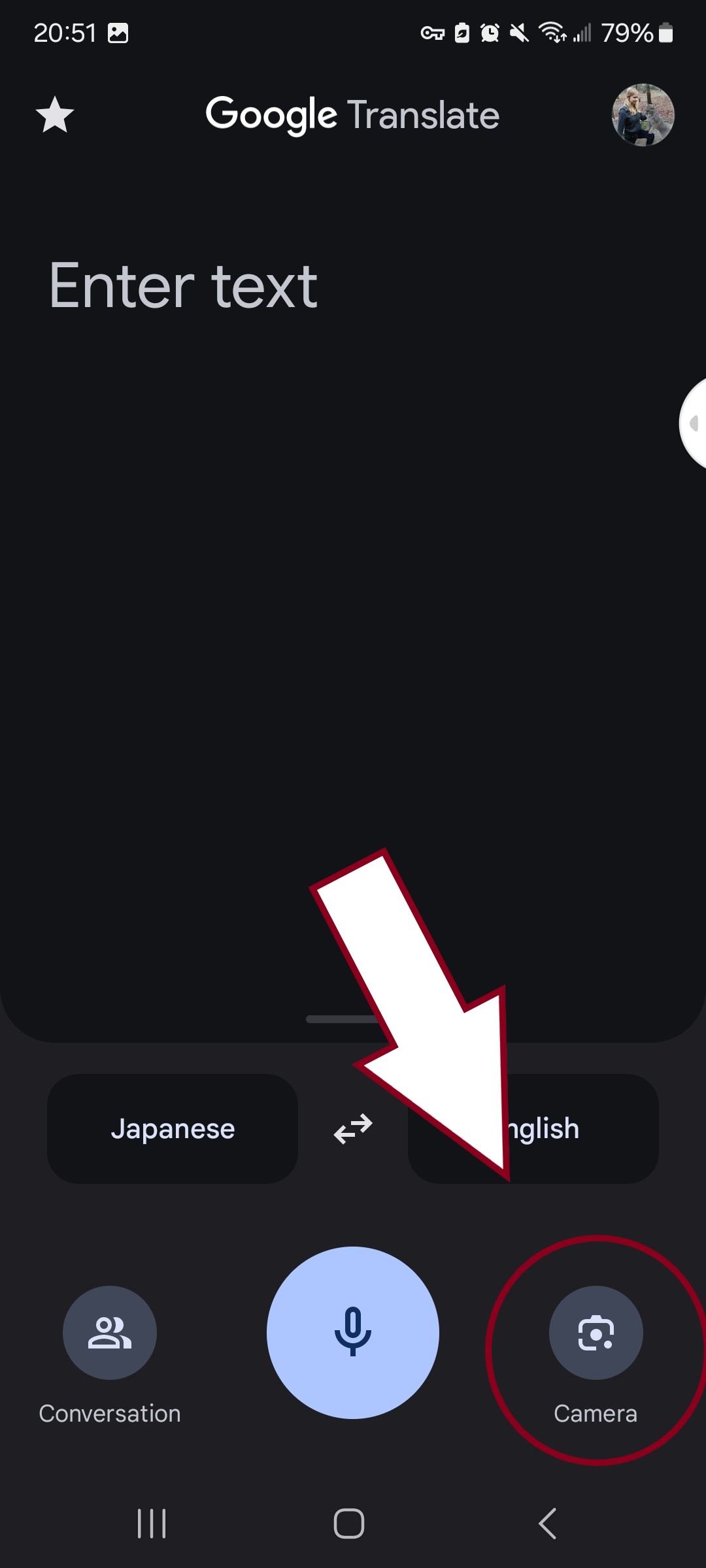
Next, take a picture of what you want to translate, then at the top of your screen, make sure you have it set to “show original text.” Showing the original text is very important, especially for Japanese, because it will allow you to copy words and select just the sections you want to translate.

Next, highlight the word or sentence you want to translate, and it will automatically show you a translation. If you would like to make flashcards out of the words or sentences, you can copy them into Anki or your Japanese-English dictionary of choice.
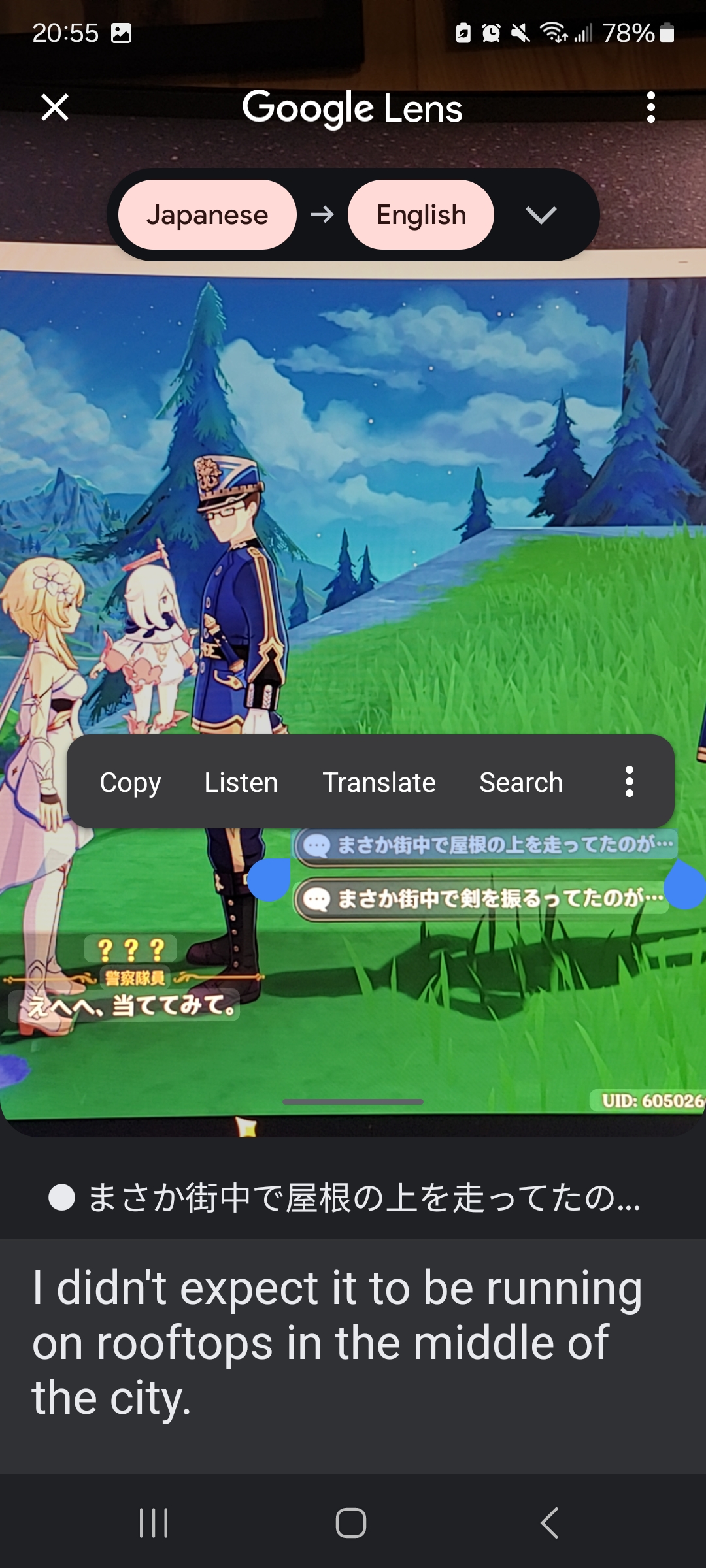
Stardew Valley – $15
Stardew Valley is a cute, relaxing RPG that is great reading practice for intermediate learners. It has a lot of dialogue, and you will learn the names of many everyday objects. It is $15, but it has a lot to offer, and I highly recommend it for someone who is just starting to play games in another language.

Steam Visual Novels – Freemium
Steam offers a variety of visual novels at different price points. Some are free to play, while others are pretty pricey. However, you should be able to find something that fits your interest and language level with how many games are available.

You can see if a game can be played in Japanese by scrolling down and looking at languages. The game in the image below has support for seven different languages, including Japanese.

Genshin Impact
Genshin Impact is a free RPG with thousands of hours of content. It has many interesting storylines with Japanese audio, so you can read and listen at the same time. However, it can be very difficult to understand at times due to the complex language used, so I wouldn’t recommend playing it if your Japanese is below the advanced level.

Multiplayer Games
Multiplayer games are very popular among language learners as they let you interact with native speakers in a natural environment. Two of the most popular multiplayer games for language learners are VR Chat and Minecraft because you can easily find servers from other countries and talk to people. For Minecraft, I highly recommend finding a group to play with over Discord, so you can have a voice call going at the same time. Other popular multiplayer games include Fortnight, Among Us, Overwatch, World of Warcraft, and League of Legends. If you already play any of these games, it’s just as simple as switching servers and possibly creating a new account, however, for some games that require fast server connections, you may have issues if you are located far away from the country of origin.

Mobile
There are many fantastic free mobile games for practicing Japanese, but they can sometimes be difficult to follow because you can’t translate the in-game text. Don’t worry, there are some great apps to help with this problem. Instant Translate for Android and iTranscreen for IOS are two great options for on-screen translation when playing mobile games.
Many mobile games default to the language of your phone. If you’d like games to automatically be in Japanese, you can set your phone’s default language to Japanese. However, I wouldn’t recommend doing this until you’re comfortable navigating menus in your target language.
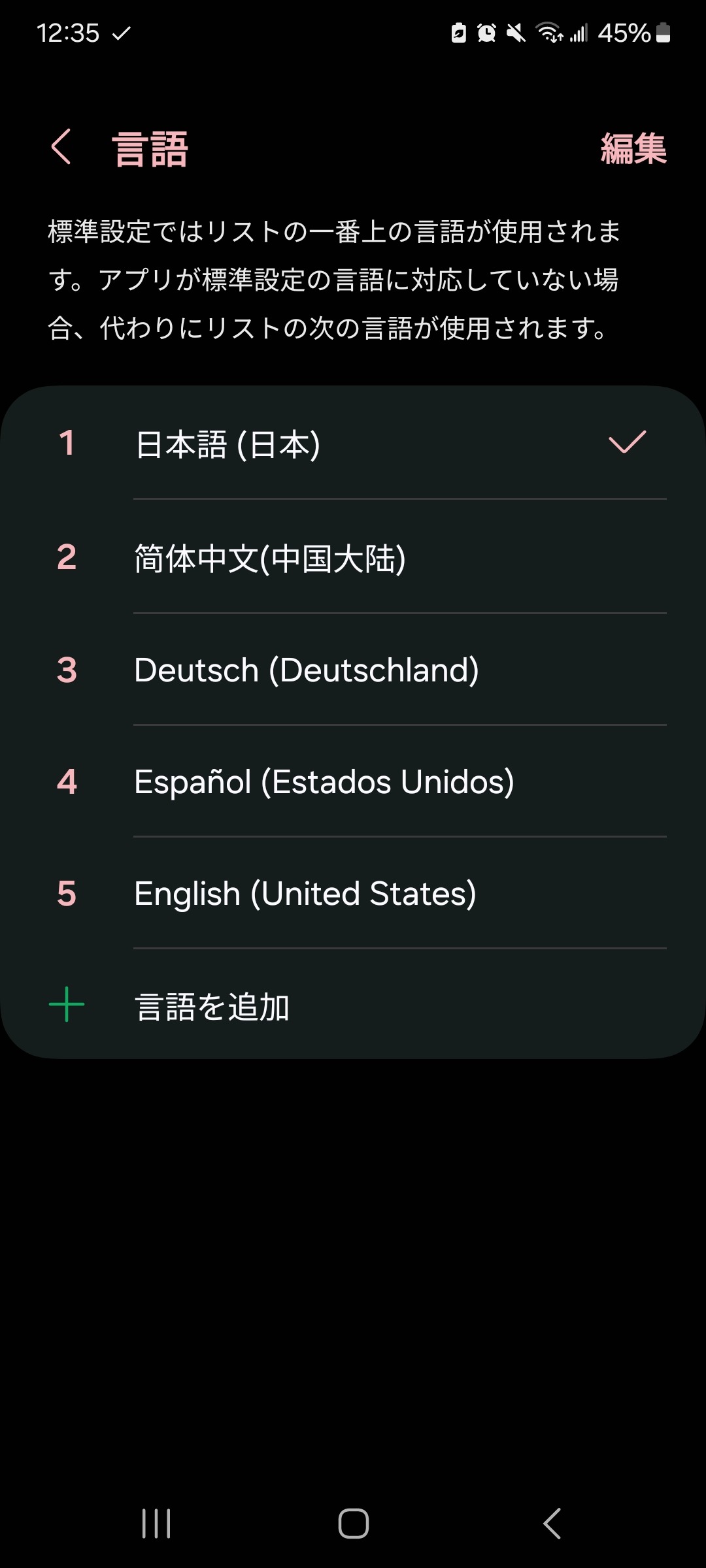
Once your phone’s default language is changed, you’ll also find it easier to see which games are available in Japanese by checking their descriptions and images in the app store.
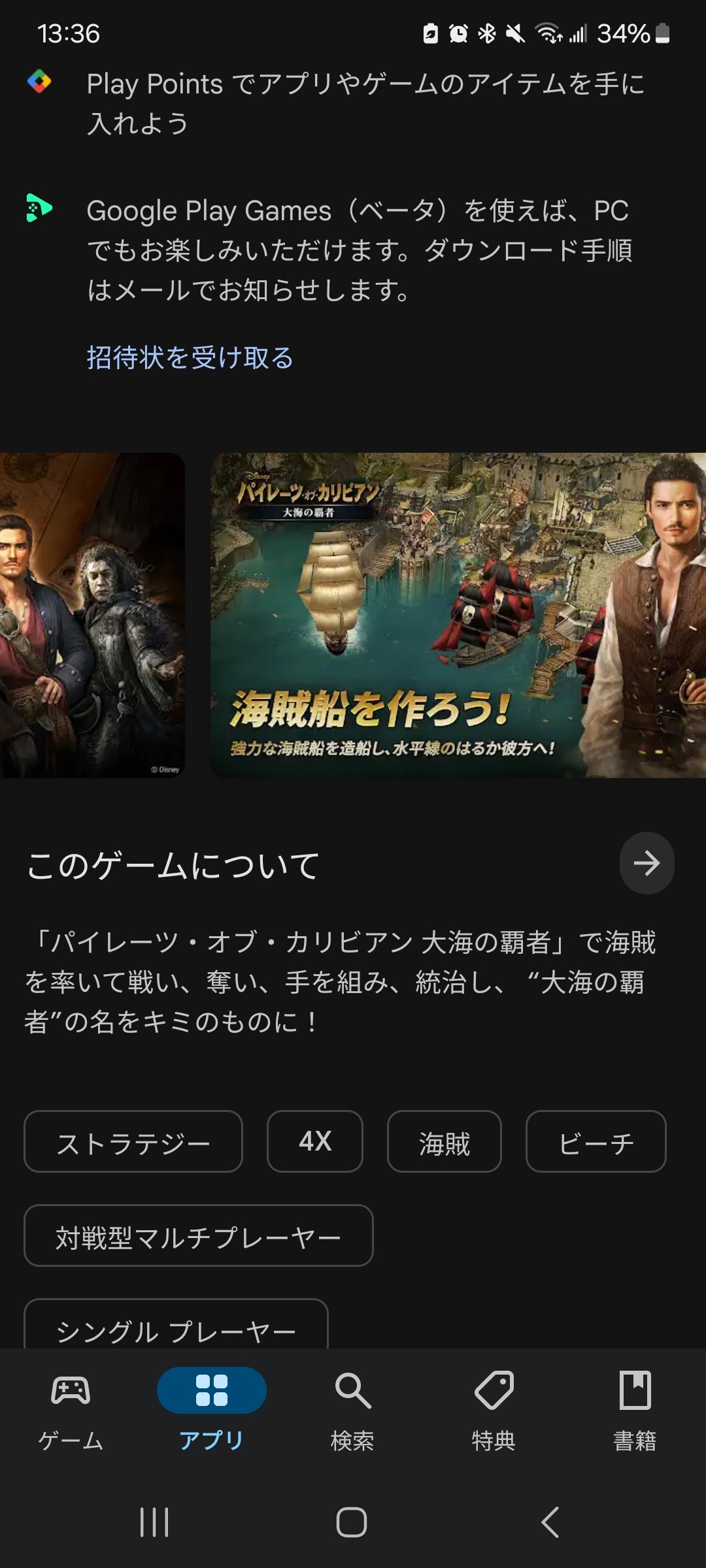
To access more mobile games, you can also change what country your app store is in. Changing the country of your app store will allow you to access region-locked streaming services, games, and more.
LIB Escape Games
LIB escape games are easy-to-follow visual novels where you complete a series of tasks to progress in the story. LIB games are short, but there are many different ones to choose from, all with unique stories. The dialogues are simple, so they are great for intermediate learners, and the art and stories are beautiful.

Ookami Game
Ookami Game is a free Danganronpa-style visual novel where you need to survive the wolf game by using your logic and deductive skills to figure out who is the wolf that killed one of the sheep. It is more difficult than LIB games, so I would recommend playing it after some simpler visual novels. If you enjoy this game, Studio Wasabi has several more similar titles.

Dasogare Hotel
Dasogare Hotel is a free mystery visual novel. It is quite in-depth with a compelling storyline so I would recommend it for high intermediate to advanced learners.

Blind, Magic Country, and other Noelith Games
Blind, Magic Country, and other Noelith games are similar to the games listed above with beautiful art and interesting puzzles and stories.

Tokyo Debunker
Tokyo Debunker is a story-based gacha game, with lots of mini-games and activities built in. The game also features various character interactions and choices that influence the storyline, adding an extra layer of depth and engagement. When reading through the story, you can slow it down and read at your own pace by turning off “オート.” However, keep in mind that while the game is free, its gacha mechanics can make it a potential money sink, so if you have an addictive personality, this may not be the best game for you.
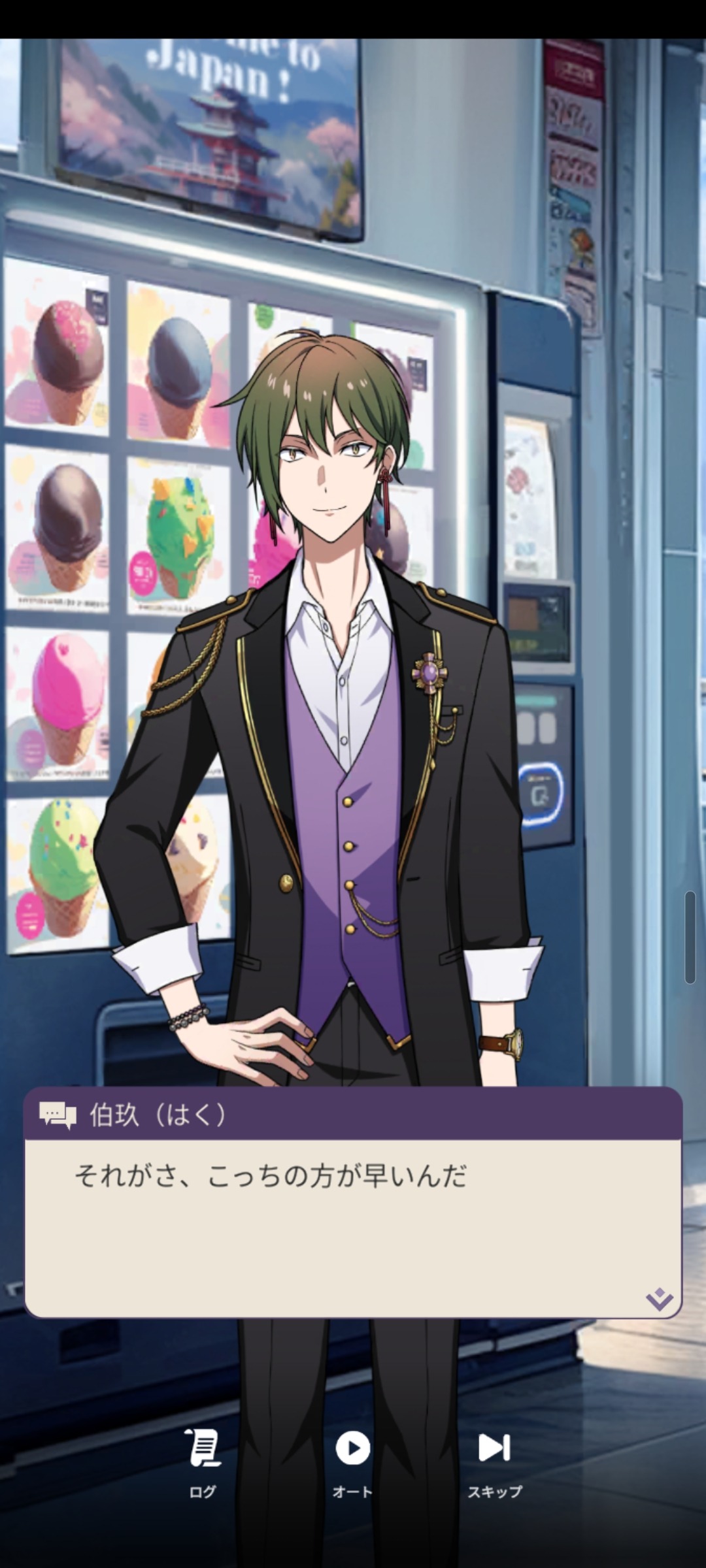
When you start the game, it will match the default language of your phone. If the game is in English when you launch it, you will need to play through the introduction and tutorial before you can change the language. If you don’t want to read the story in English, you can skip it and read it later. When you reach the home screen, click on your profile portrait in the upper left corner, then you will be able to click on settings, and change the language.

Nintendo Switch – Premium
If you own a Switch, then you probably already have lots of games that can be played in Japanese. Games like Pokémon or Legend of Zelda are great for learners because they provide furigana. All you need to do is go into your settings and change the game language. You can also create a second Nintendo account with your region set to Japan, and that will allow you to play some Japanese-exclusive games.
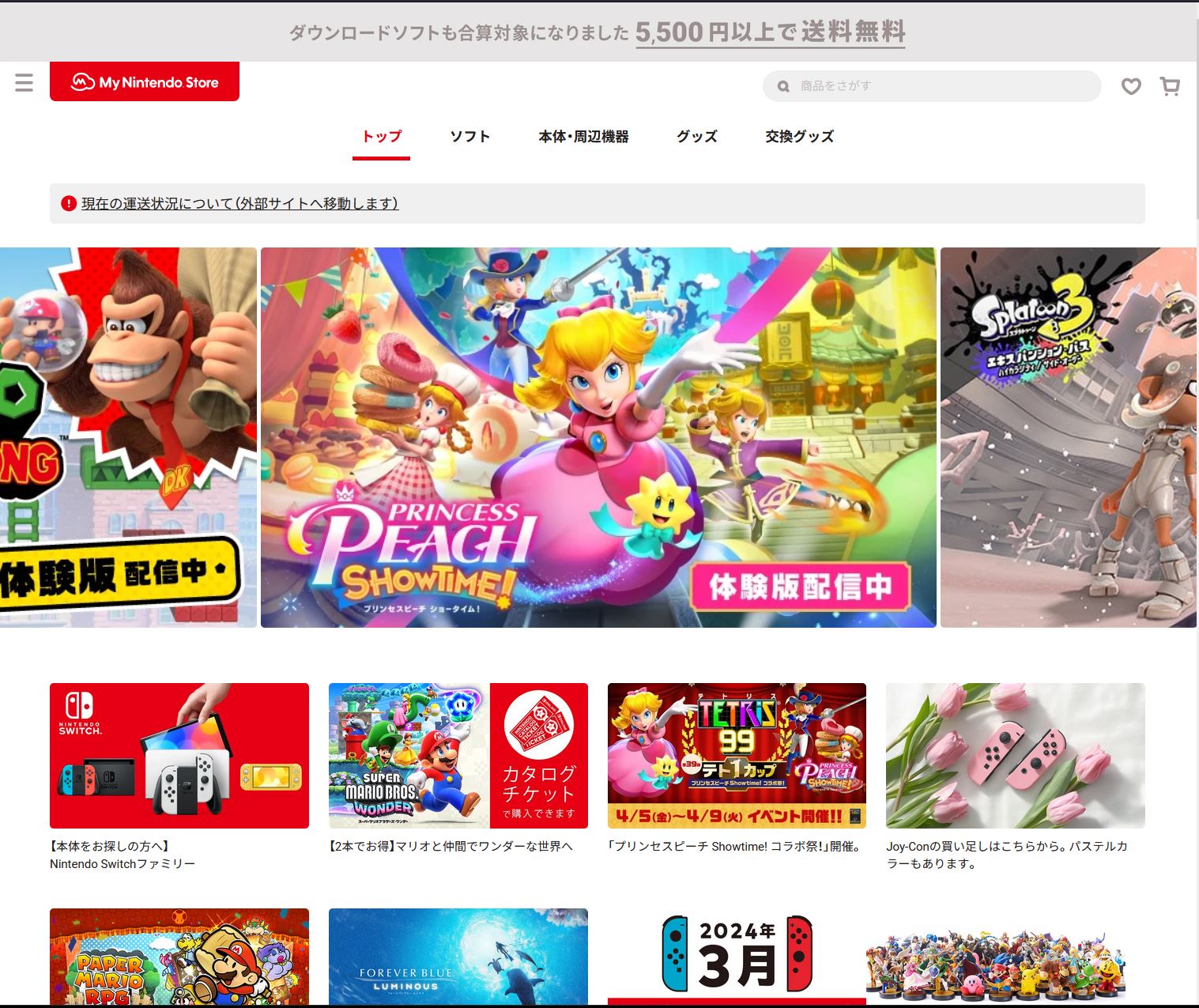
Textractor for Visual Novels
If you are interested in visual novels, there is a program called Textractor that you can use to extract text from some visual novels to use as study material. However, I have not had much luck using this program with most modern visual novels, and I also found that with Google Translate to look up the occasional unknown word, I could get through most simple visual novels pretty easily at an intermediate level. However, if you would like to learn more about this program, you can check out the video below where Andy goes into depth on how to use this program and what visual novels he’s found it to be compatible with.






