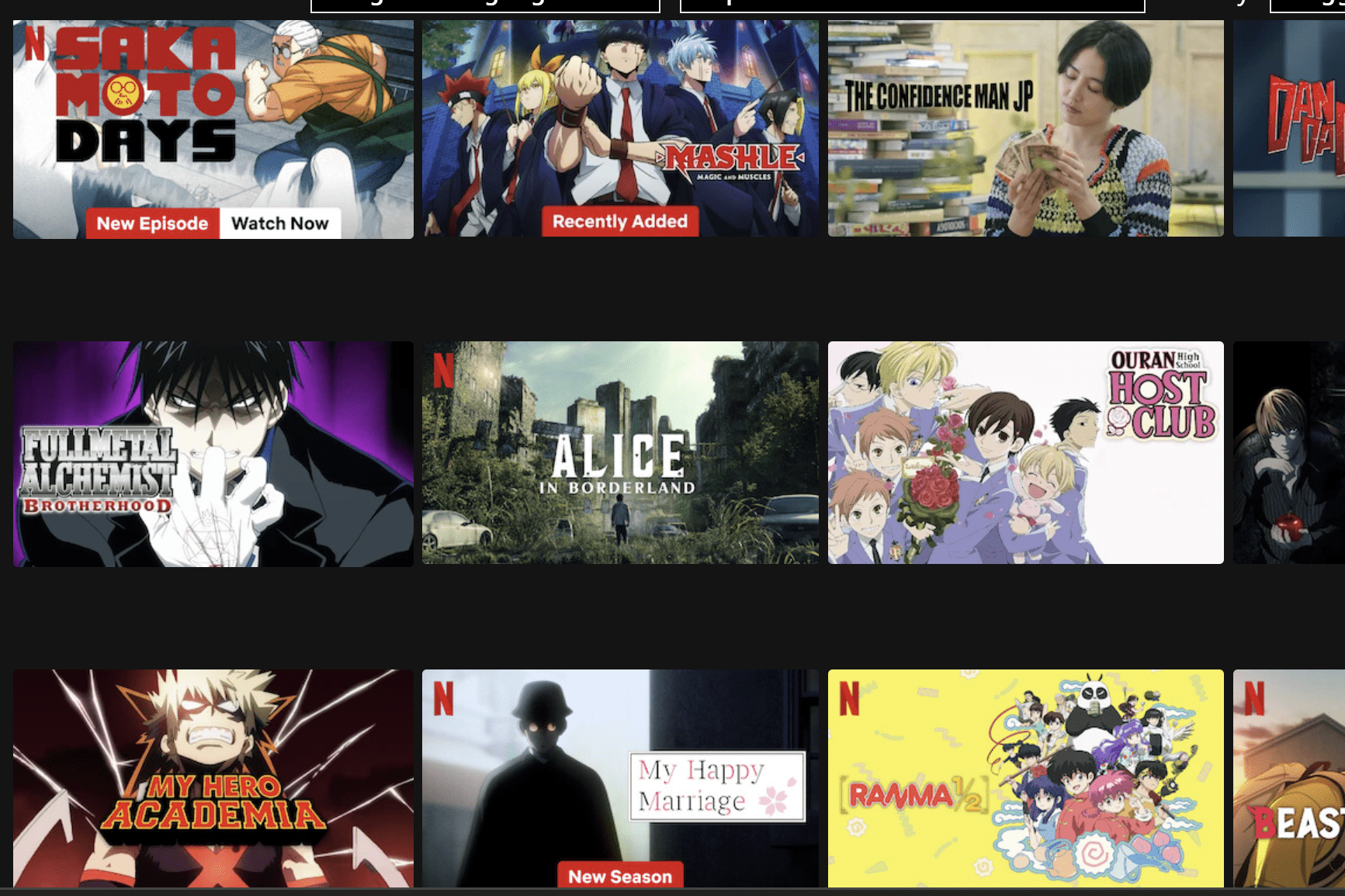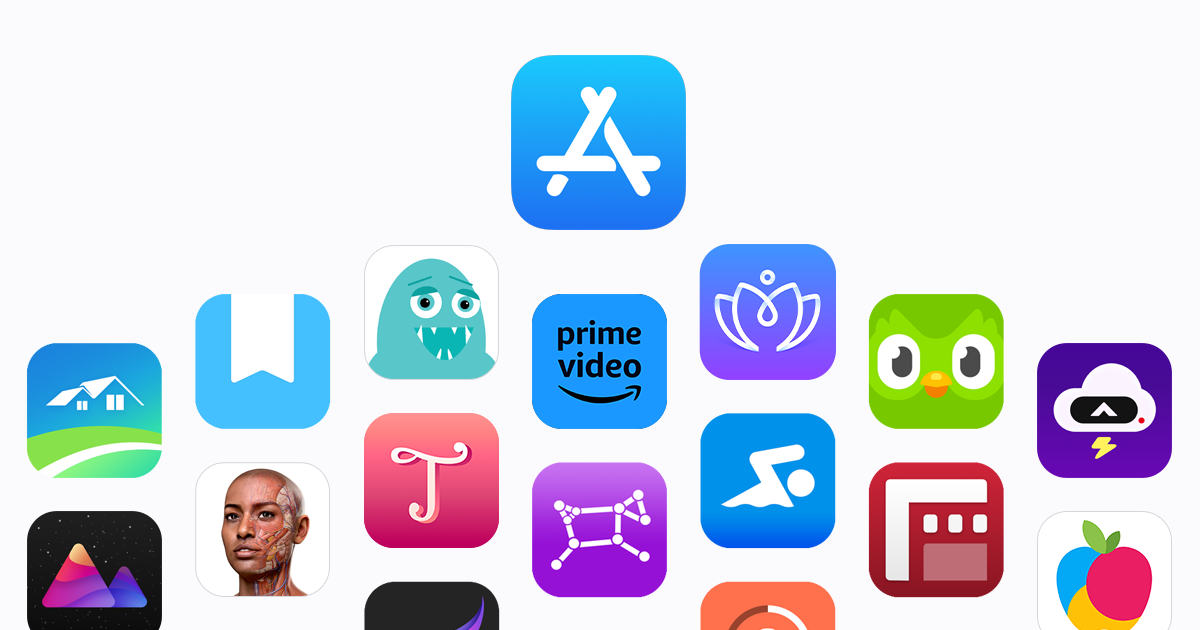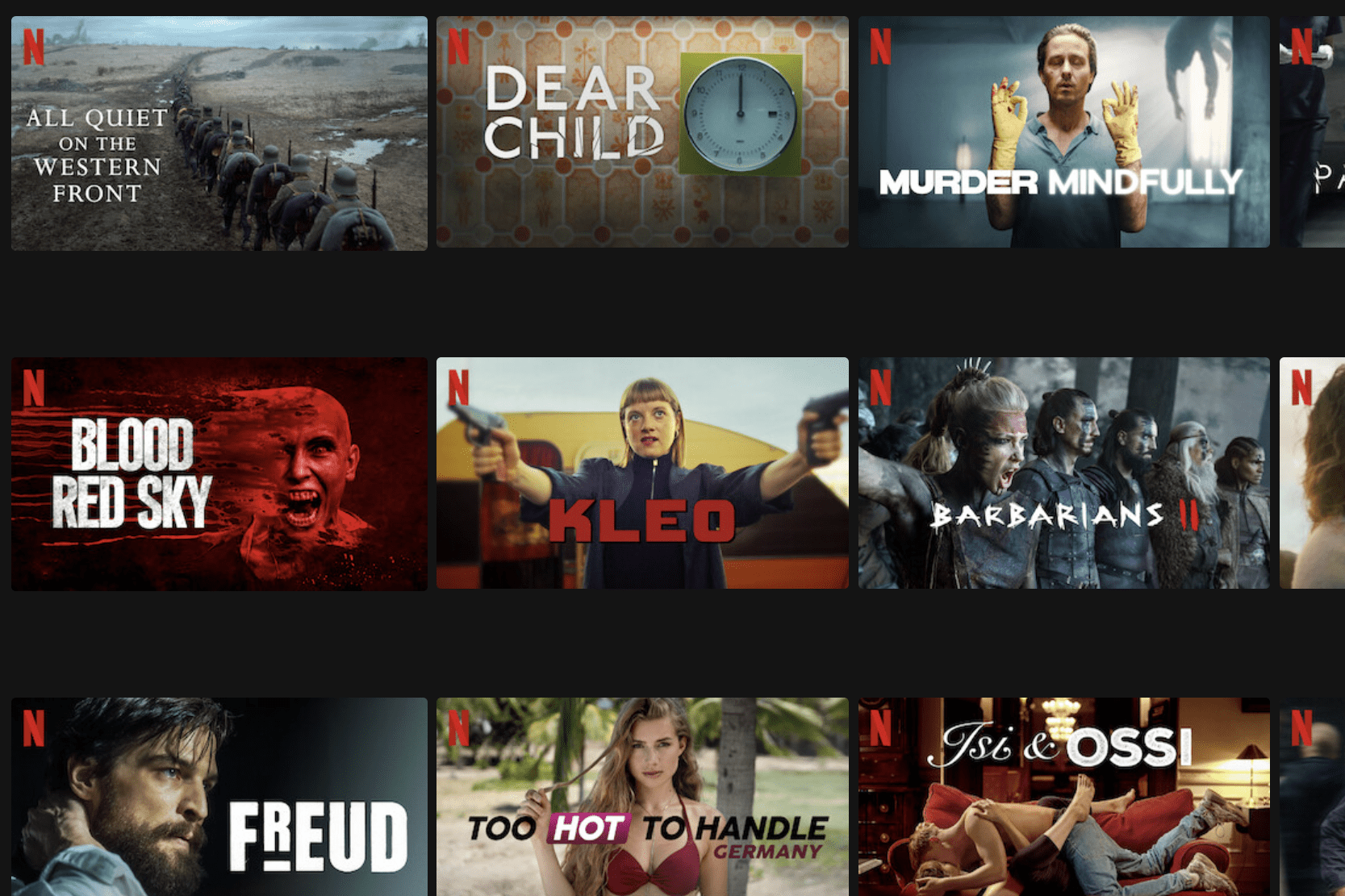If you invest in only one language learning tool, it should be a VPN. A VPN will allow you to access native content in your target language that you otherwise wouldn’t be able to see, and it allows you to connect with native speakers easily. VPNs usually cost just a few dollars a month, and you don’t need one of their expensive plans if you’re just using it to access foreign content. While there are a few free VPNs, they generally don’t work very well, and I wouldn’t recommend using them. I’ve used NordVPN for the last few years, and it has served me well, but you can use any popular and well-recognized VPN such as Proton VPN, ExpressVPN, or Surf Shark. Look around for coupon codes or offers before you purchase one. They almost always have some kind of sale going on.
PC
When you first install a VPN on your computer and open it, it will give you some settings it recommends you to turn on. I usually leave these off because they’re not necessary, but you can look through them and see if any are useful for you.
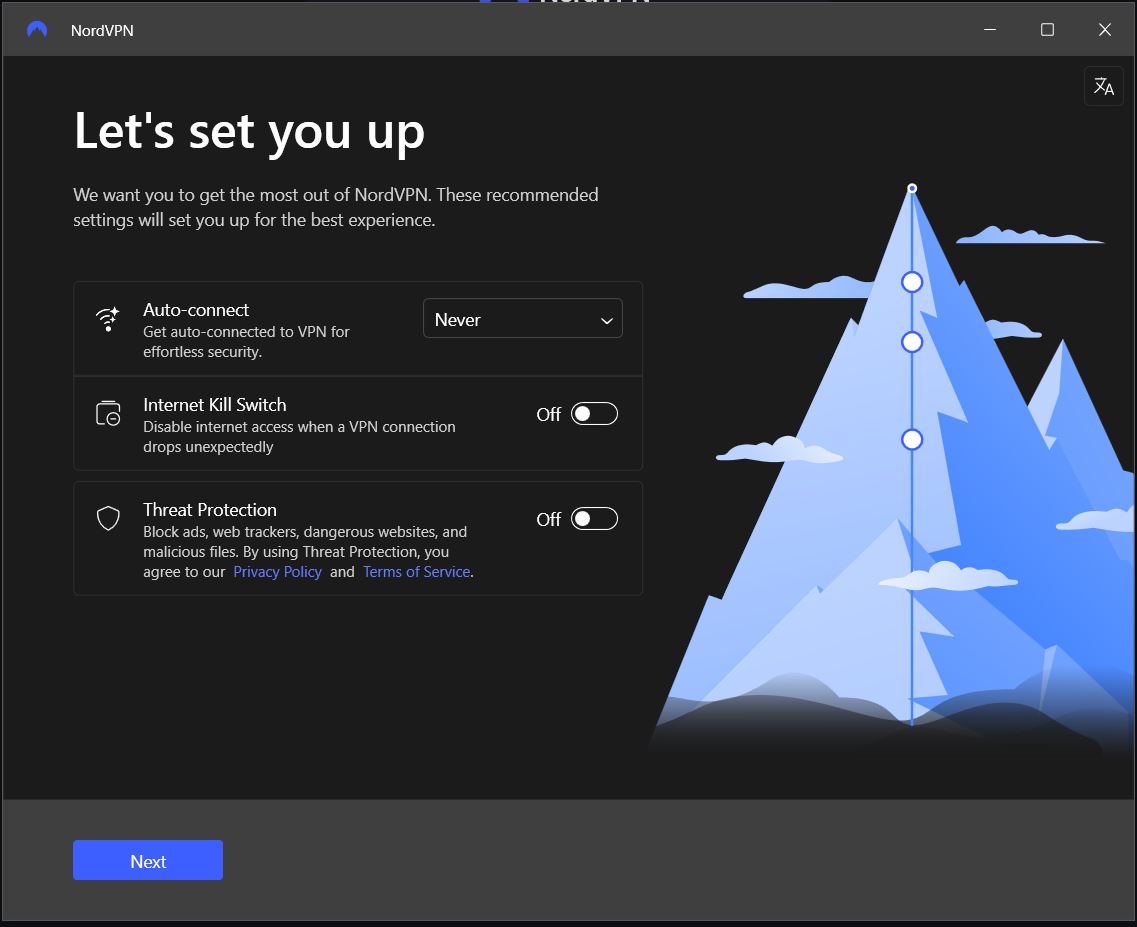
Next, you should see a map pop up with all the locations the VPN has servers. While most VPNs have maps, some have a search bar to look up server locations instead.
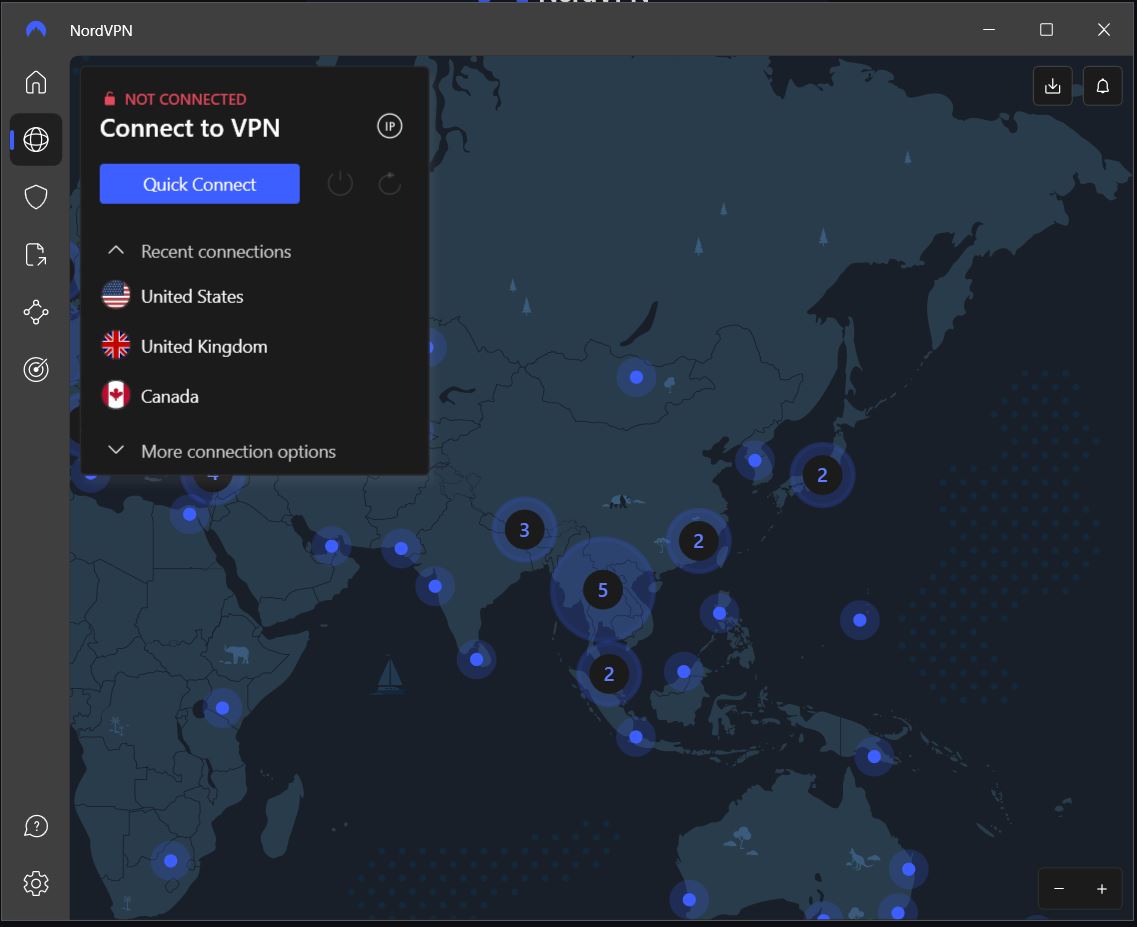
Close anything in your browser that you want to access the foreign version of such as YouTube or Netflix, then click on the country you want to connect to. Once you’re connected, you’ll get a notification that your connection was successful.
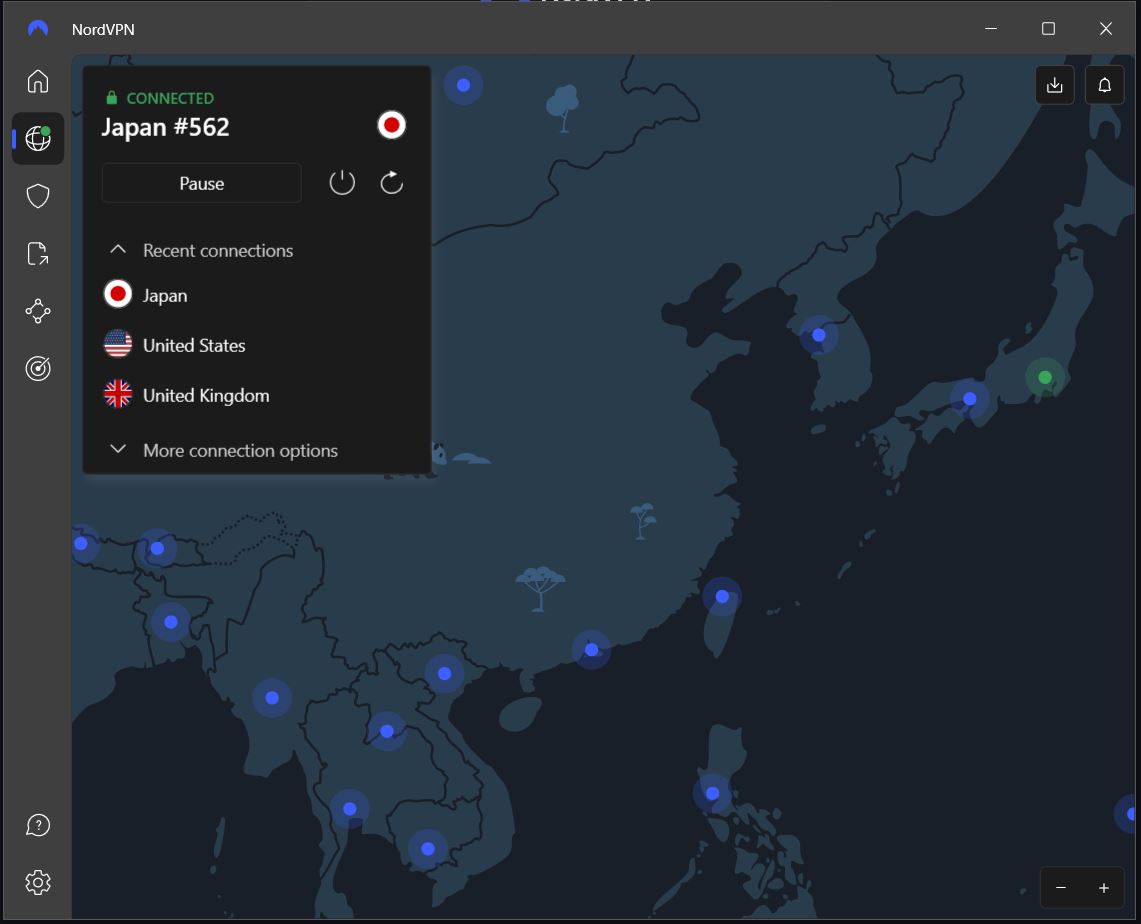
Now open the website you want to access in your browser, and you should see the region-locked content appear.
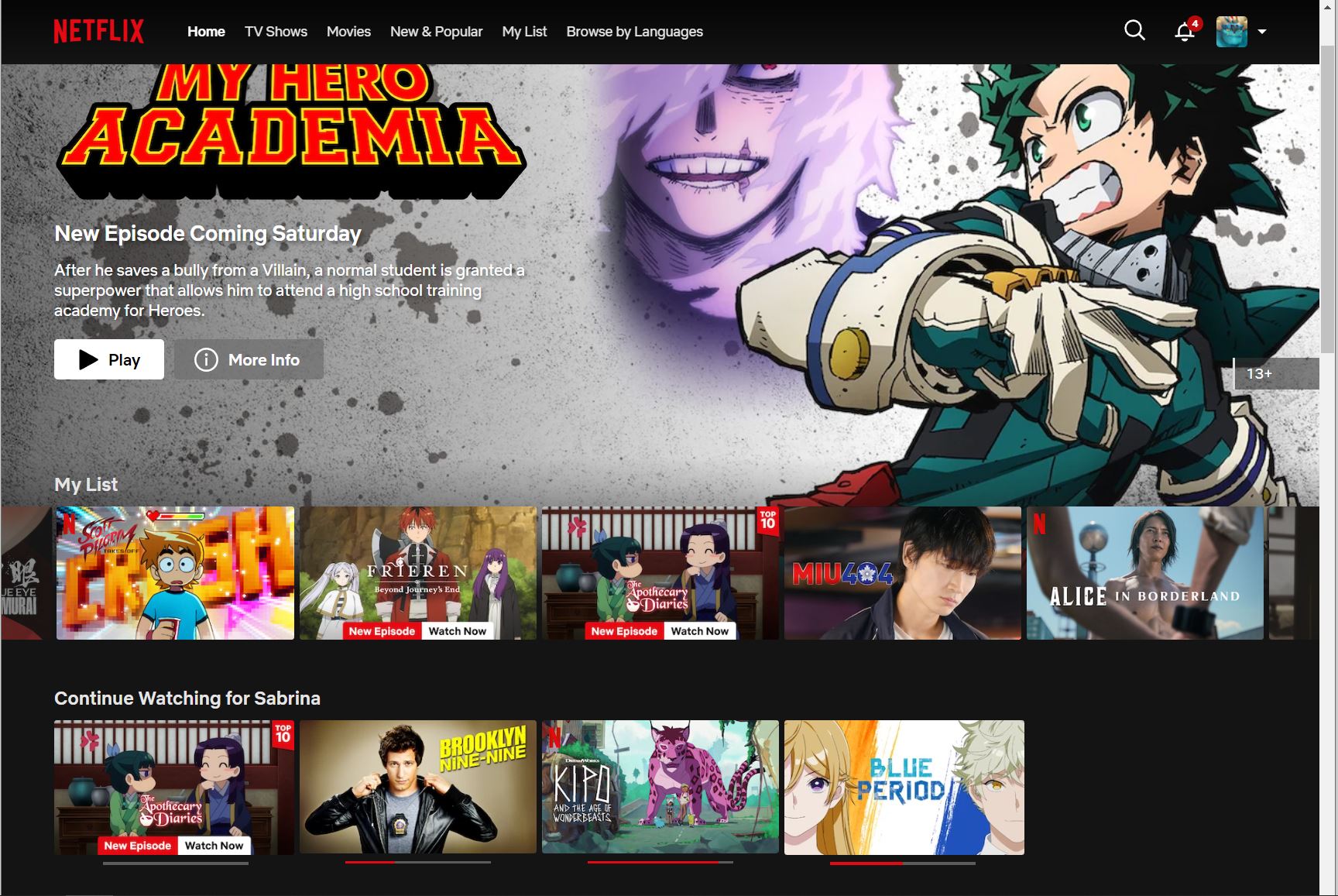
If you use Nord and have issues with it not connecting to any servers, you should reset the app. This can be done by going into settings and then clicking “general.”
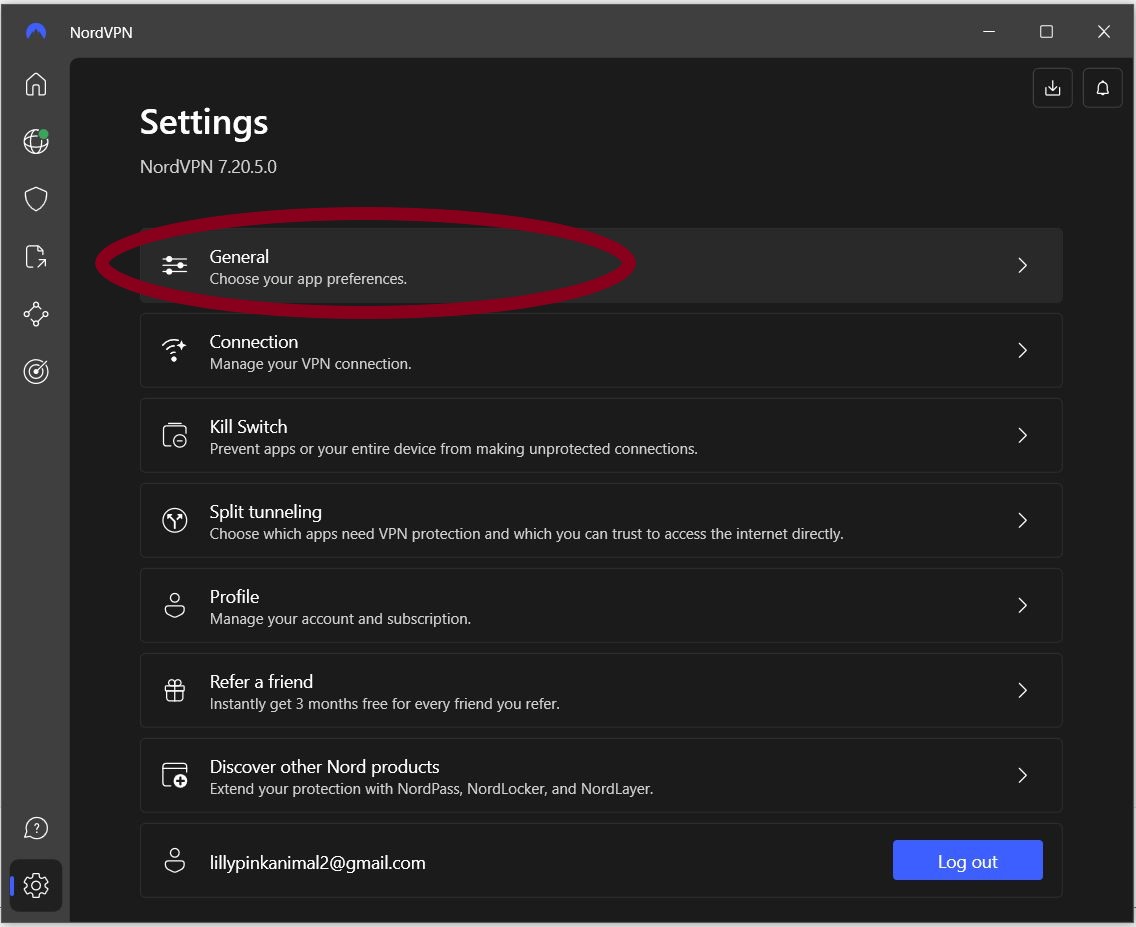
In general, scroll down to diagnostics and click on “run diagnostics.”
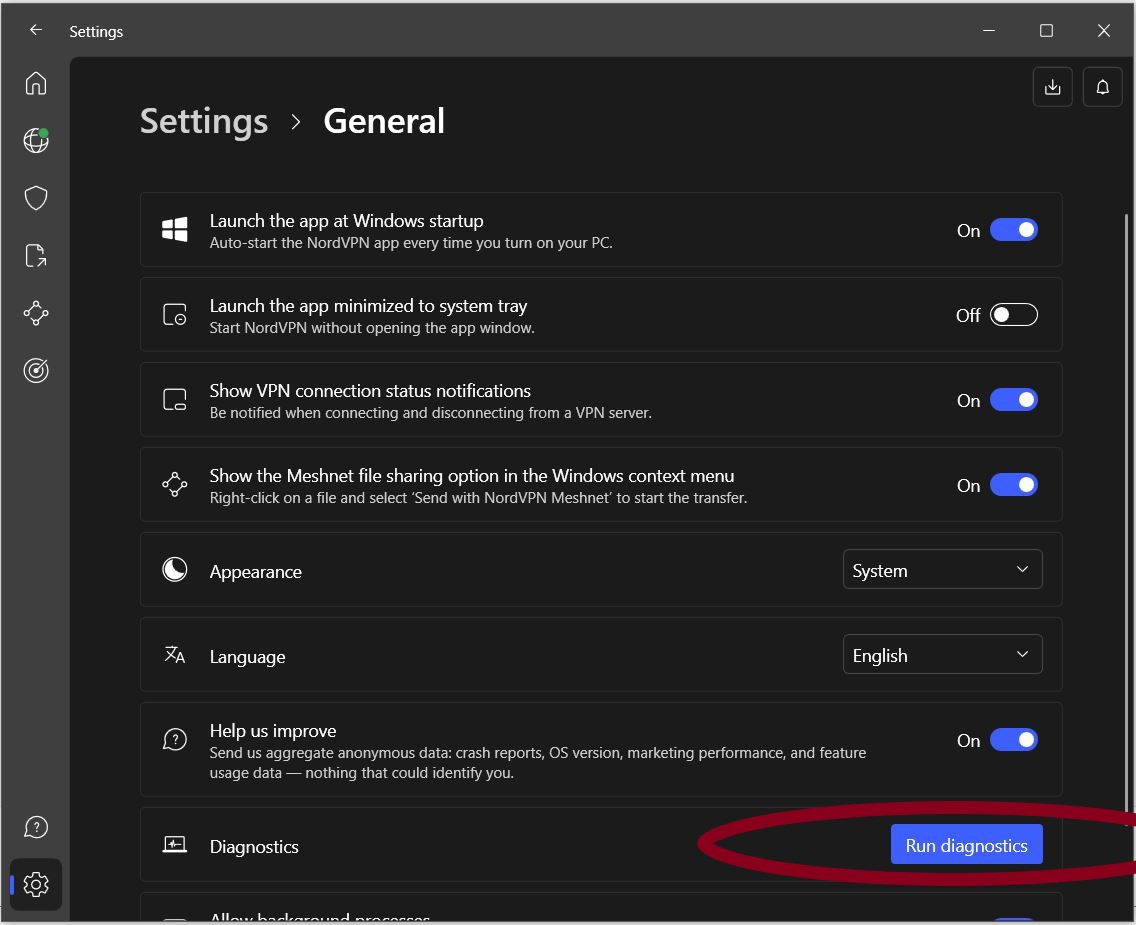
Finally, in the diagnostics tool, click on “reset app.” After the app resets, you just need to log in, and it should be working like normal.
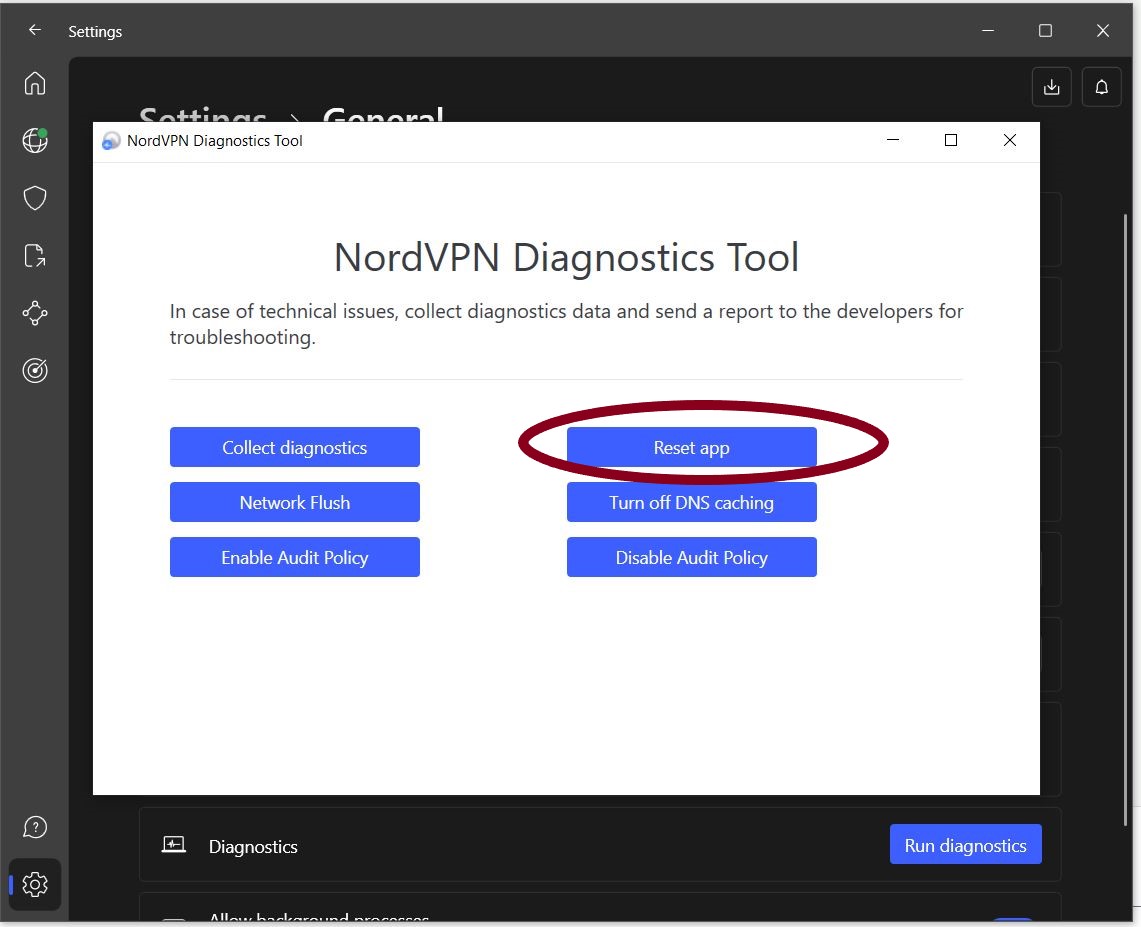
Mobile
On mobile, download the app for your VPN, then open it. You should see a map similar to the one below that allows you to connect to the country of your choice.
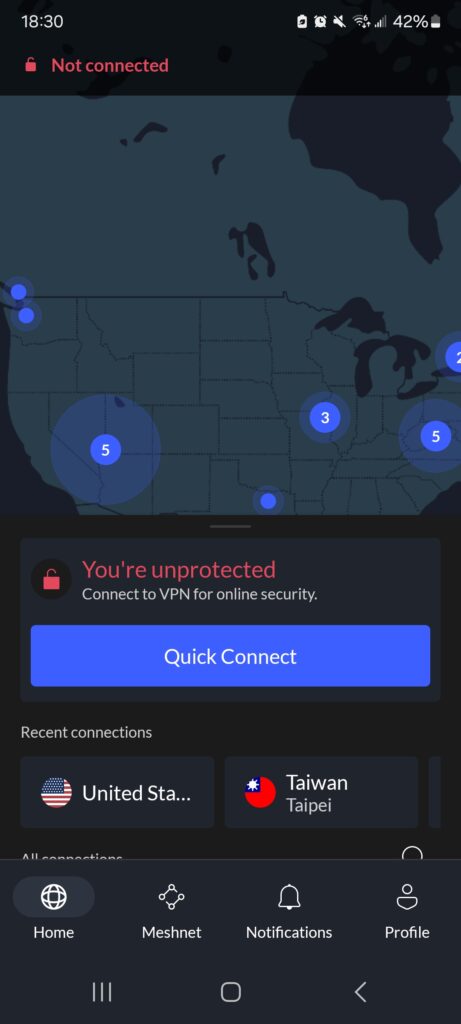
Completely close the apps you want to access the foreign version of before you connect to the VPN. This includes any apps running in the background. Once, you connect to the VPN, you will see a notification that you were successful.

Finally, open the app you want to access, and the region-locked content will appear. If the region-locked content doesn’t appear, close out of the app completely and make sure it’s not open in the background, then reconnect to the VPN. If it’s not showing up, you may need to wait for a little bit and try again later.
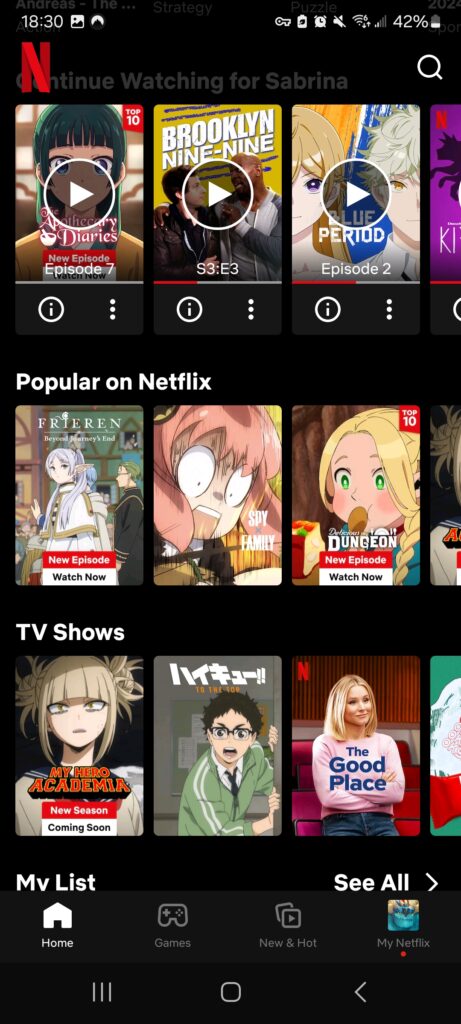
And, that’s it. That’s all you need to know to use a VPN. They’re pretty straightforward to use while also being very powerful tools for language study.