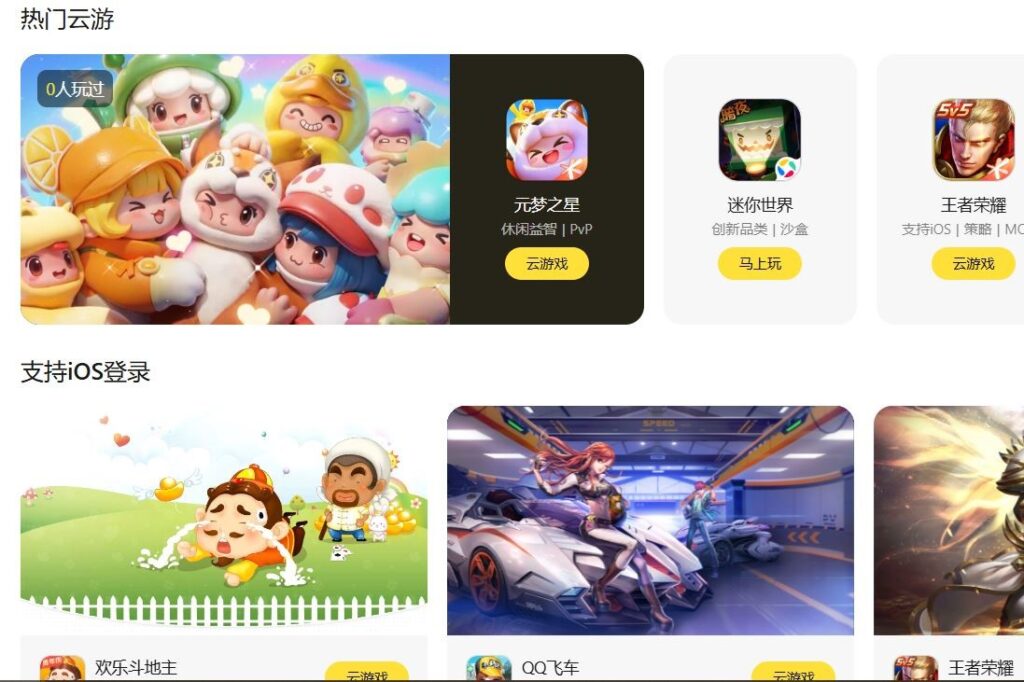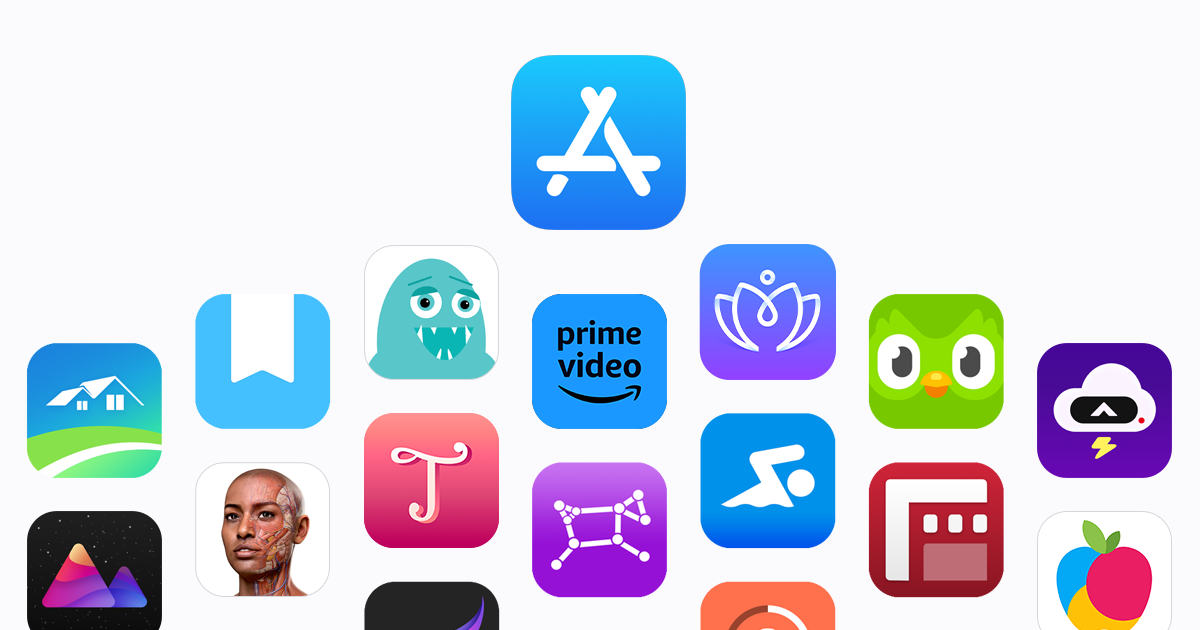Access to native sources is one of the best ways to learn a language, and apps provide lots of valuable input through videos, messaging services, and games! Chinese apps can be a little tricky to access, but the video below and this post will show you how to access almost any Chinese app!
IOS
On IOS, it’s super easy to access apps from any international Play Store! First, click on your profile in the upper right corner to access your account.

Next, click on your profile again to access your account settings.
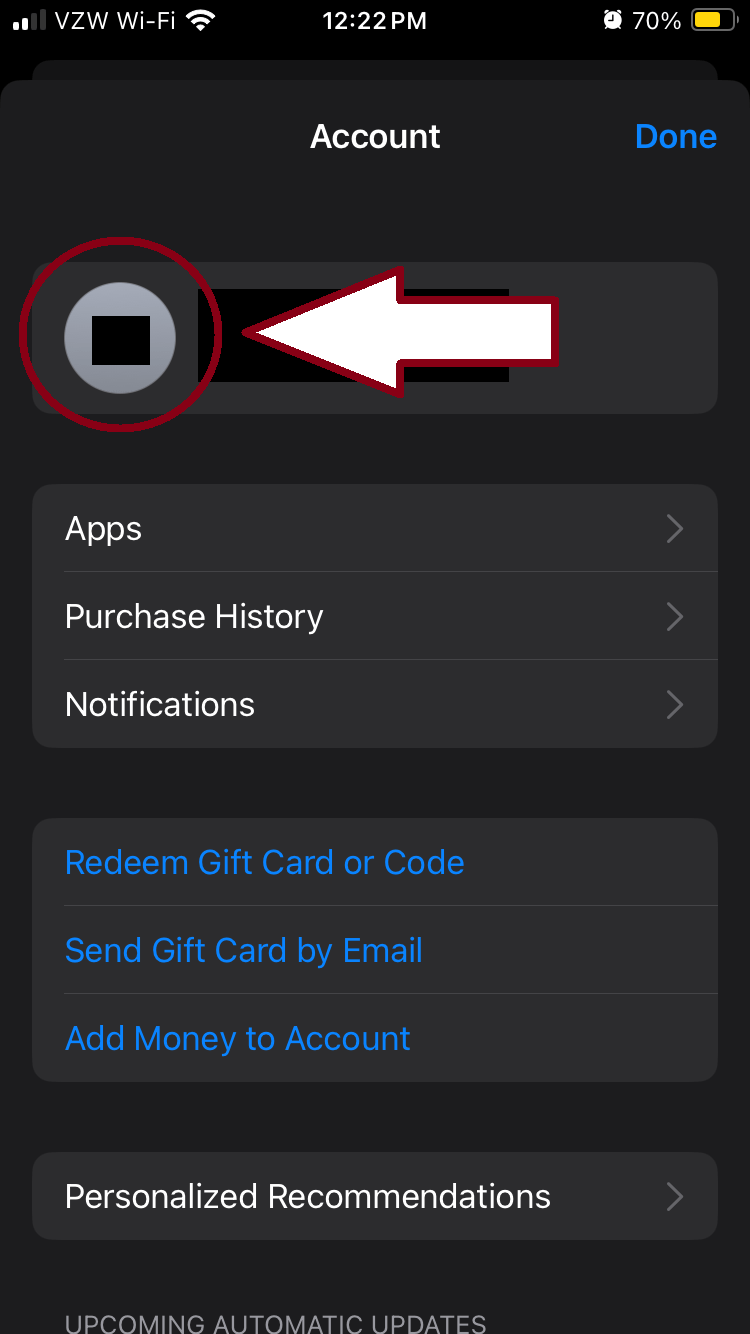
Here in account settings, click on “country/region” to change your Play Store’s location.
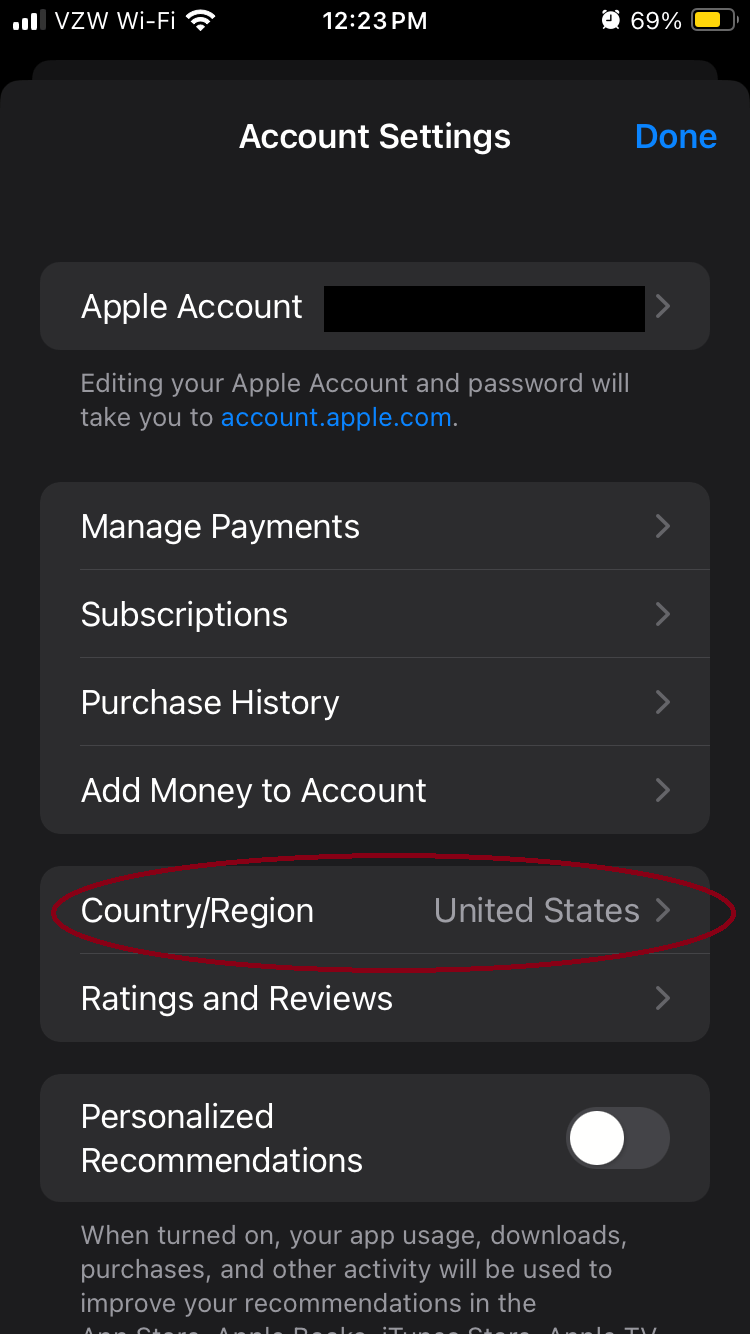
Scroll to find the country whose Play Store you want to access. In this case, I will be switching to mainland China’s Play Store.
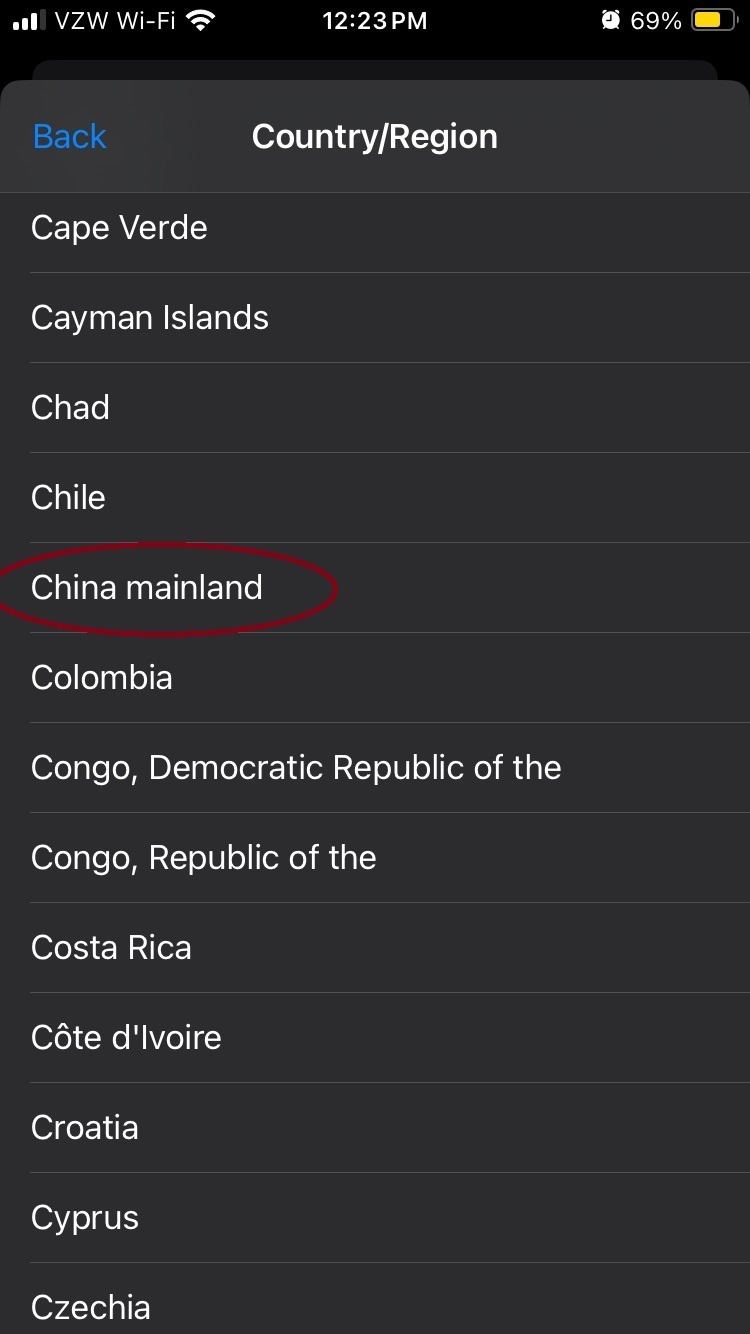
Next, choose your preferred payment method or select none. You’ll also need to enter your name, but if you do not plan on adding any payment information, it does not need to be your real name.
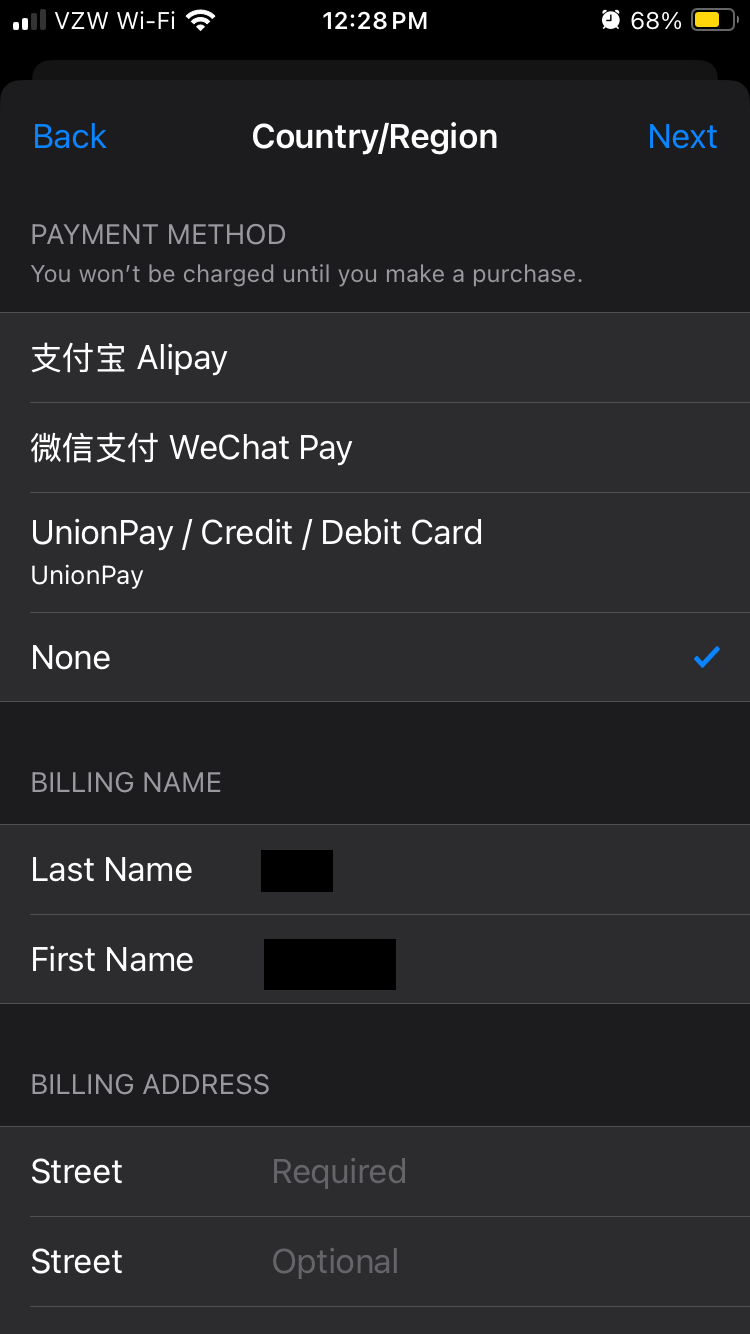
You will also be required to enter a billing address and phone number. These do not need to be real places. Below I entered two provinces in China, Fujian is not in Guangxi, they were just the first two Chinese locations I thought of. The phone number can also just be a random string of numbers.
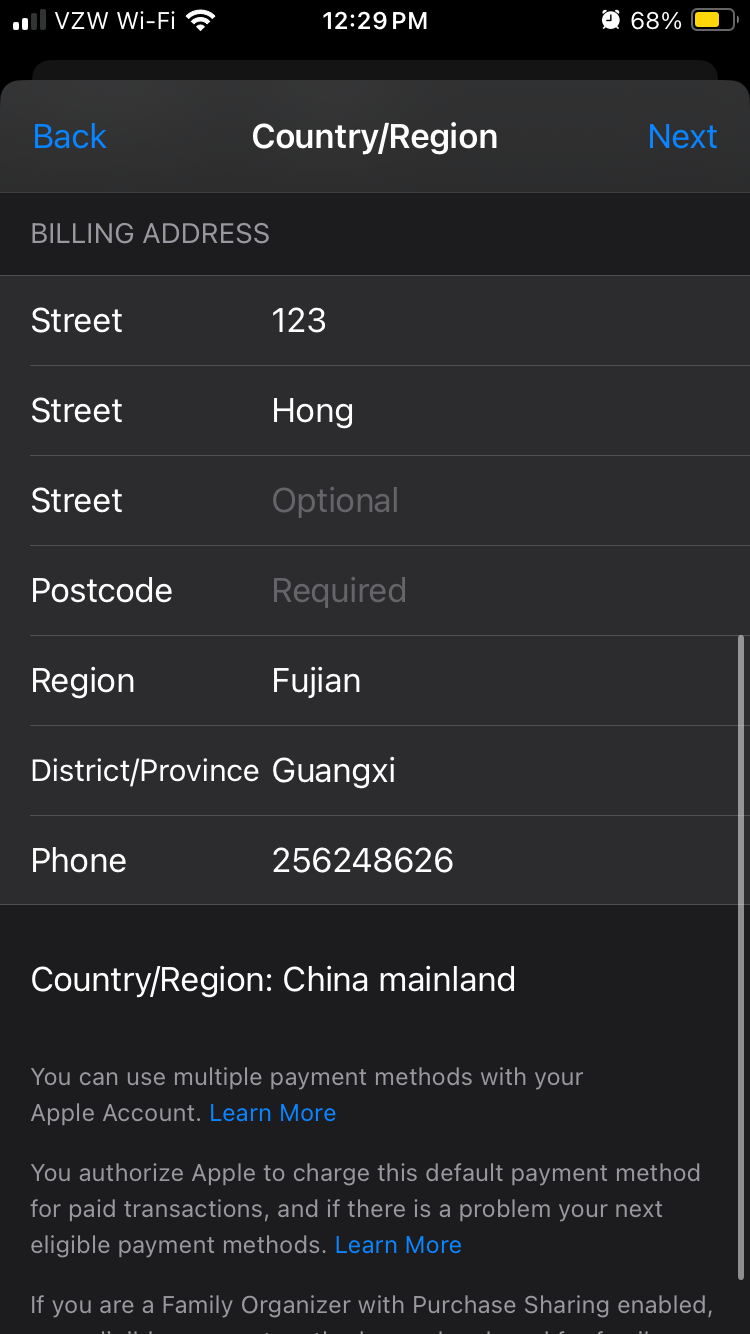
Now, you’re all set. You should be able to download any Chinese app that is in the mainland China app store. However, if you would like to make any purchases within an app, you will need to use a Chinese payment method. Check out the article below to see how to set up WeChat Pay.
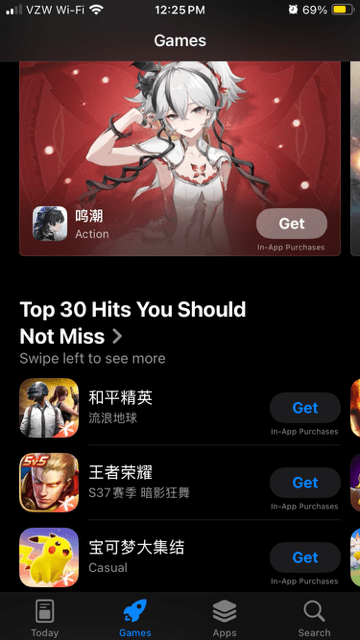
Android
Unfortunately, it’s much more difficult to download Chinese apps on an Android device than on an Apple device. Since there is no Google Play Store in China, you will have to download apps through the Tencent app store or directly from Baidu. Start by going to the Baidu search engine.
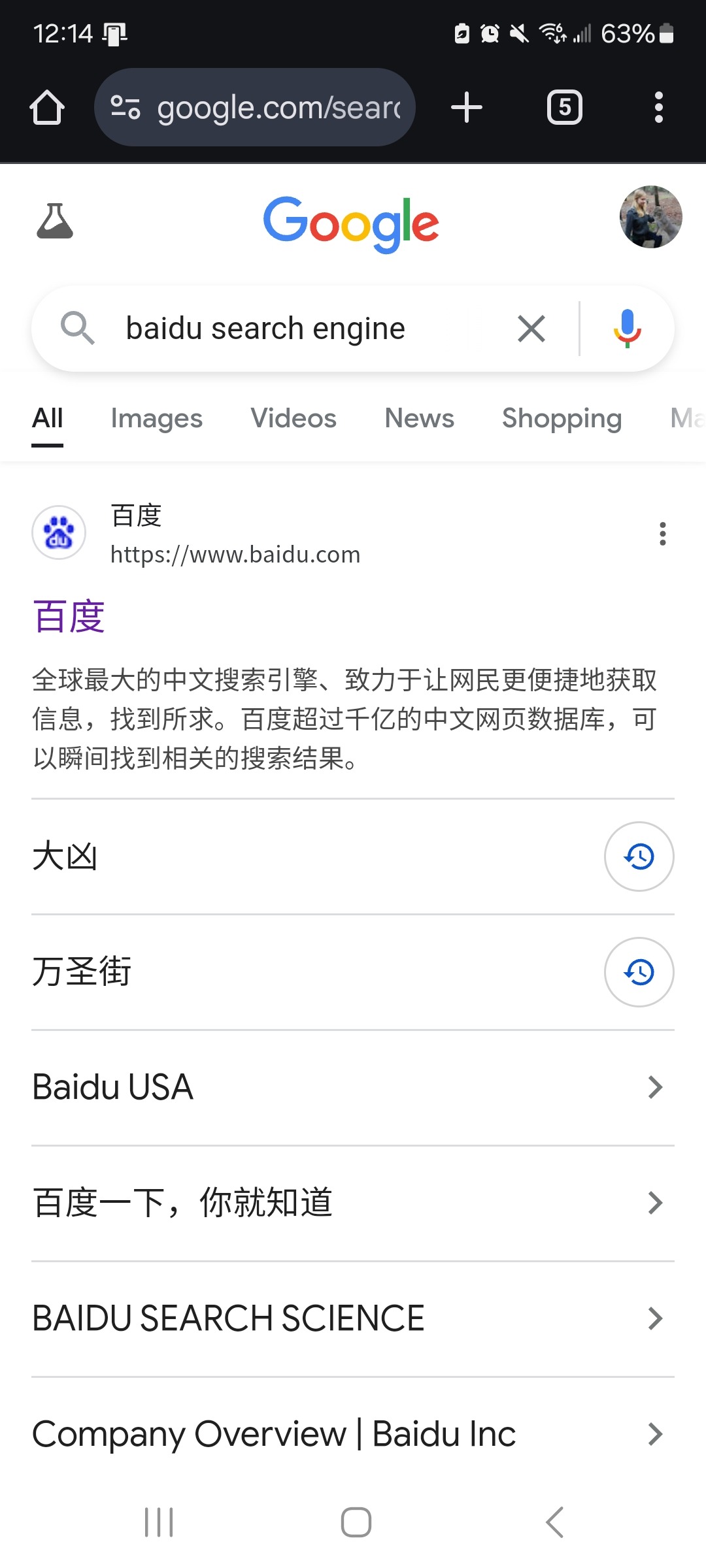
Using Baidu, search for the app you want to download. In this case, I want to download 抖音 which is the Chinese version of TikTok.

If you scroll down a little, you will see a large blue button that says “立即下载” which means direct download. Clicking this button will automatically download the app installer onto your phone.

To install the Tencent app store, search 腾讯应用宝 (teng xun ying yong bao) using Baidu, and it will pop up. Click on “官方下载” which means official download to download the app.

When you download an app that is not from the Google Play Store, your phone will give you a warning because it has not gone through Google’s screening process. However, if you are downloading apps directly from the Tencent App Store, you should have nothing to worry about. Go ahead a click on “download anyway.”
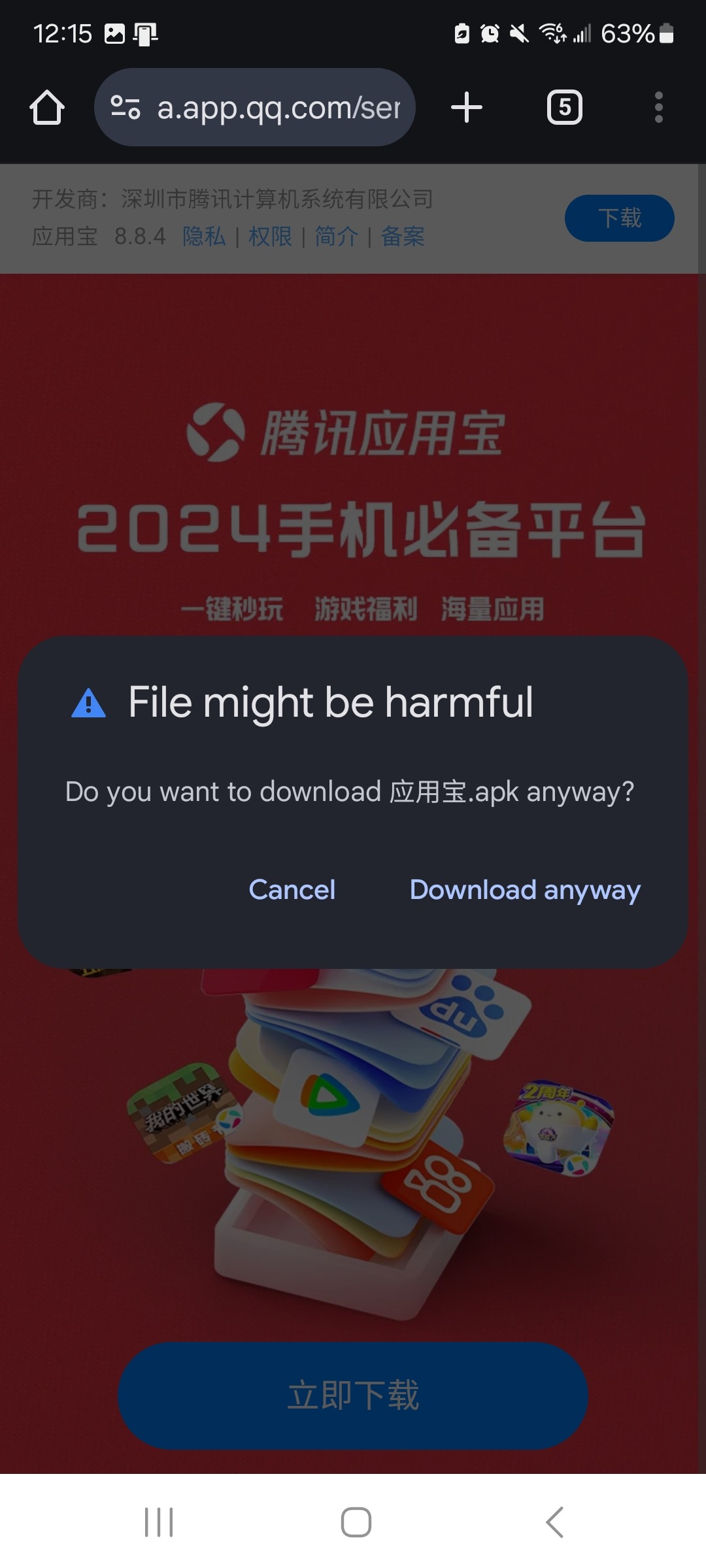
Next, click on “install.”
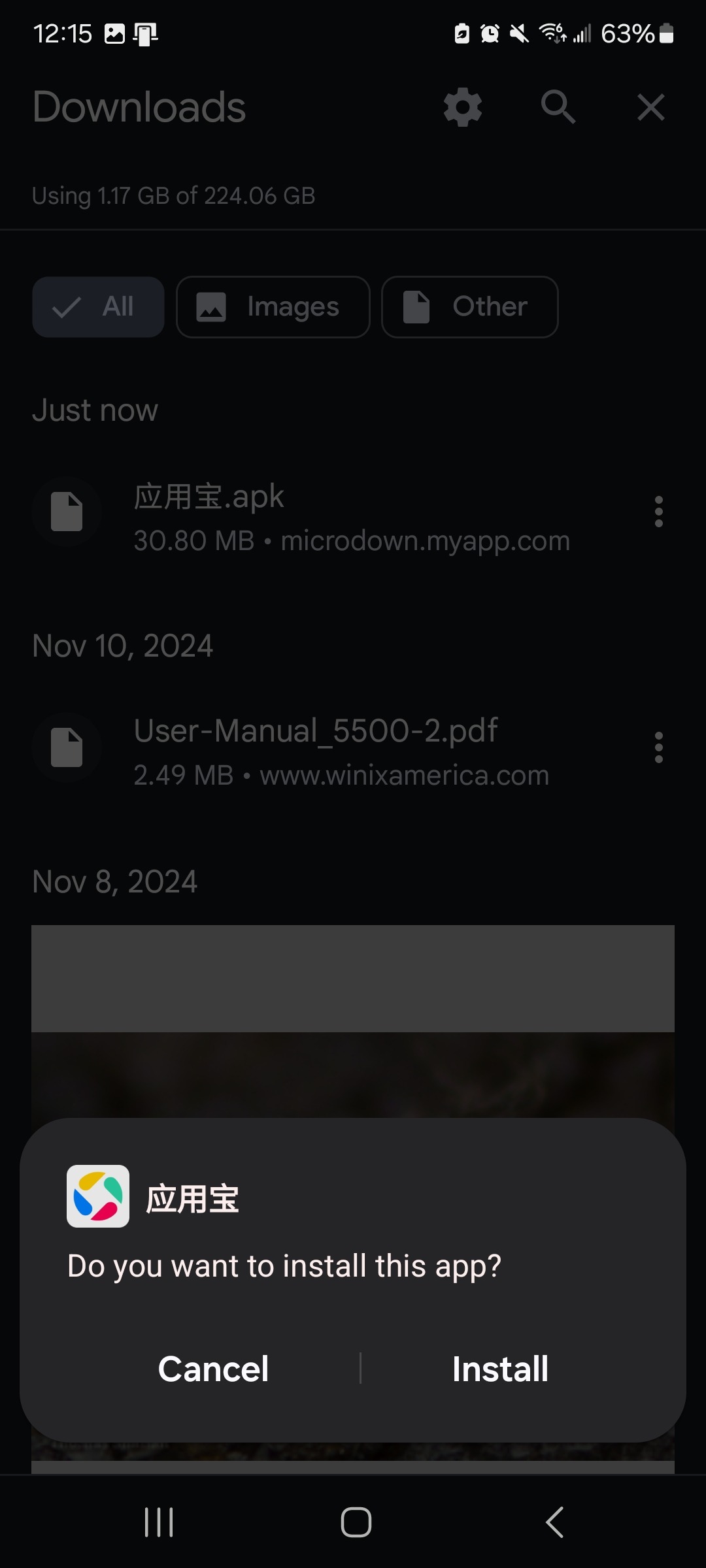
Then your phone will give you another warning because you are downloading an app that is not in the Play Store. Click on “install anyway” to continue installation.
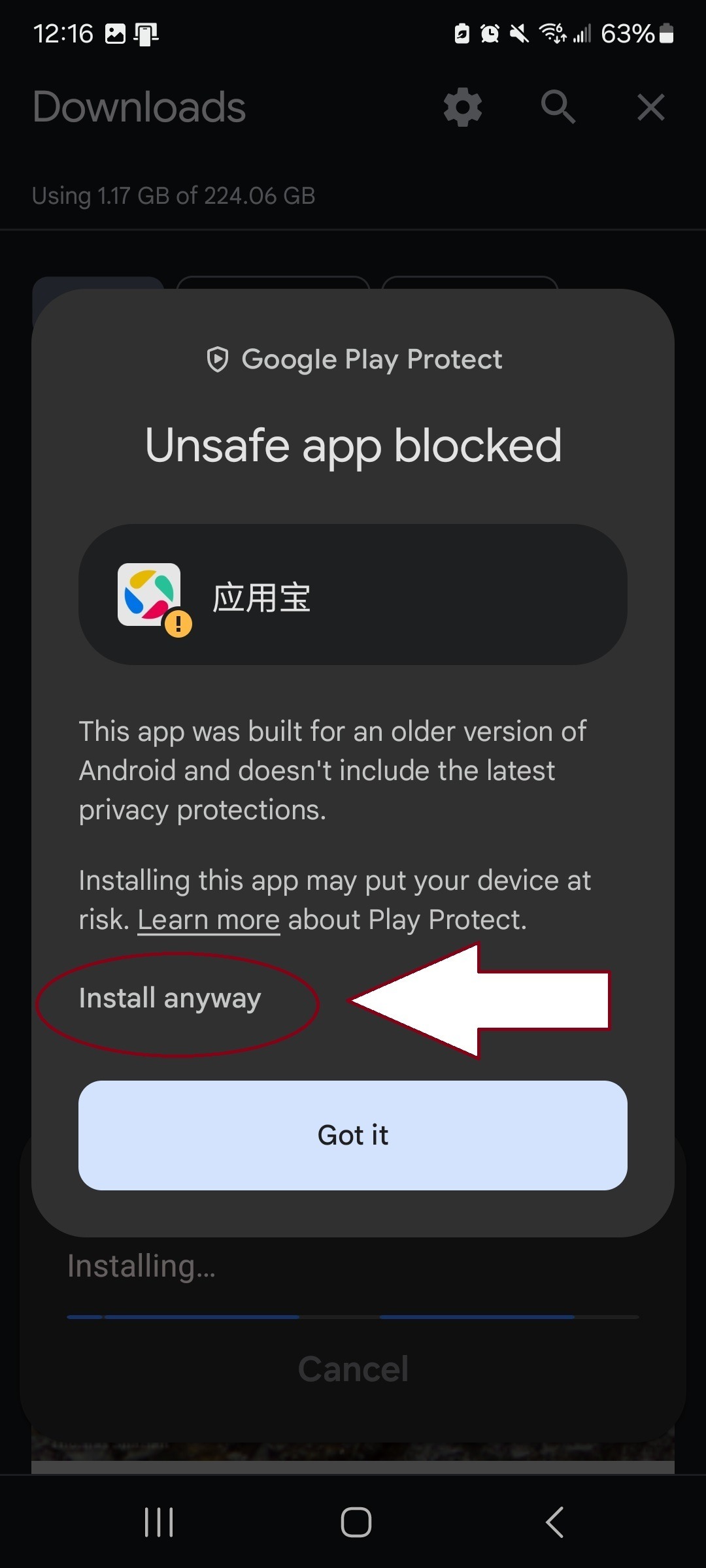
Once the Tencent App Store is installed, you now have access to thousands of Chinese apps. Your phone will ask you to give the Tencent App Store permission to install unknown apps before it lets you download anything, but that screen will pop up automatically when you go to download an app. If you wish to make any purchases within an app, you will need a Chinese payment method such as WeChat Pay. Check out the article linked below to learn more.