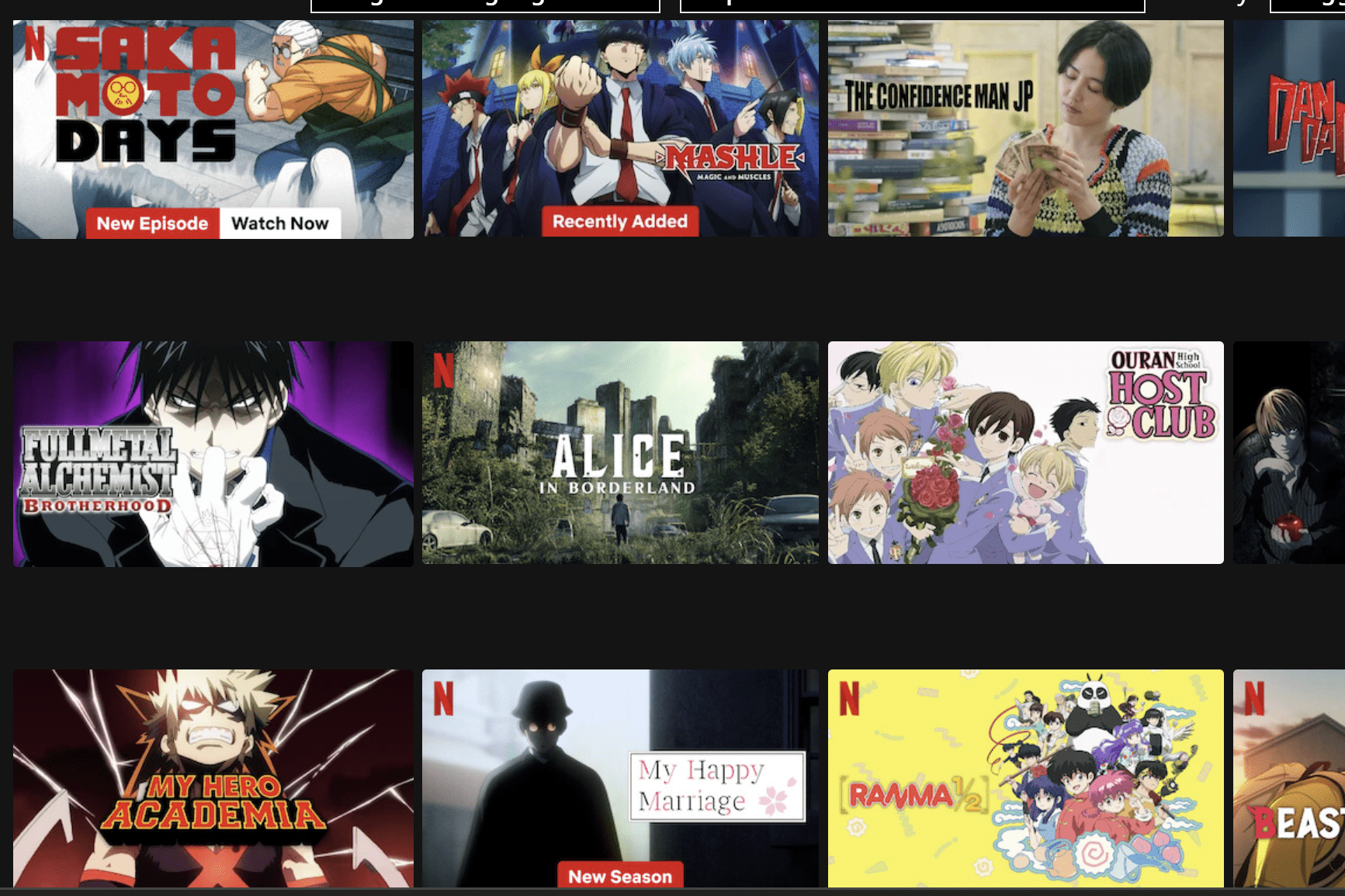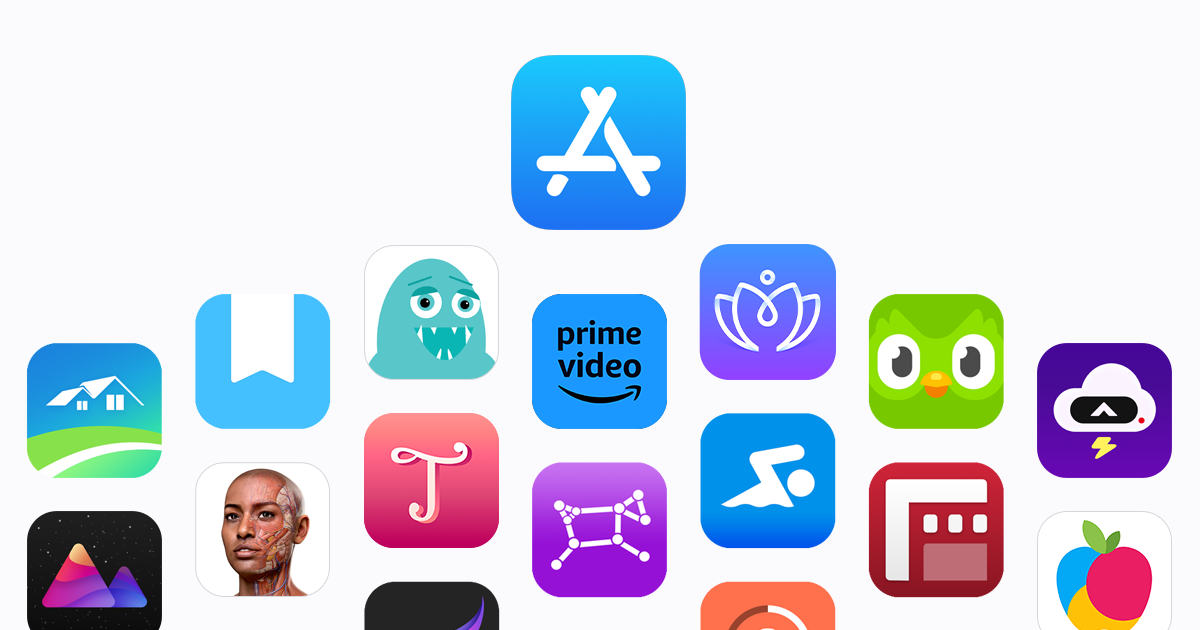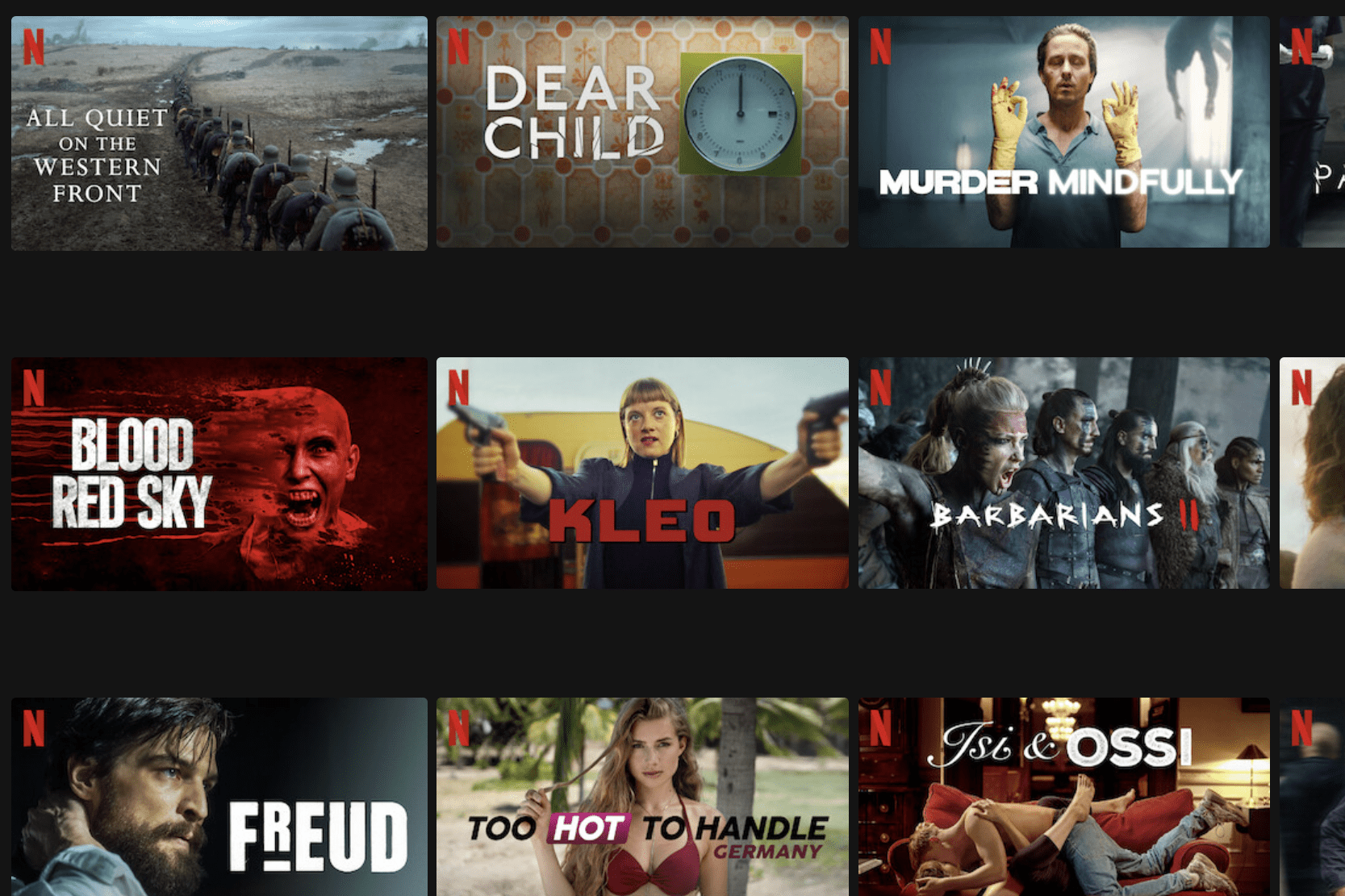Univerbal is an AI language model app that allows you to practice natural conversation with an AI and receive automatic feedback and corrections. If you struggle to speak or don’t have the time or confidence to talk to natives, this app is great for getting you talking. With a built-in tutor, translator, vocabulary flashcards, and more, Univerbal will help you build a solid foundation for speaking. The app is $12/month or $120/year, which can be steep, but it is much cheaper and more flexible than hiring a tutor. If you are interested in trying the app, you automatically get a week to use it for free when you sign up.
When you open the app, it will present you with a conversation topic tailored to your level. If you’re opening the app for the first time, there will be an assessment conversation, and you will be able to choose what your language level is.
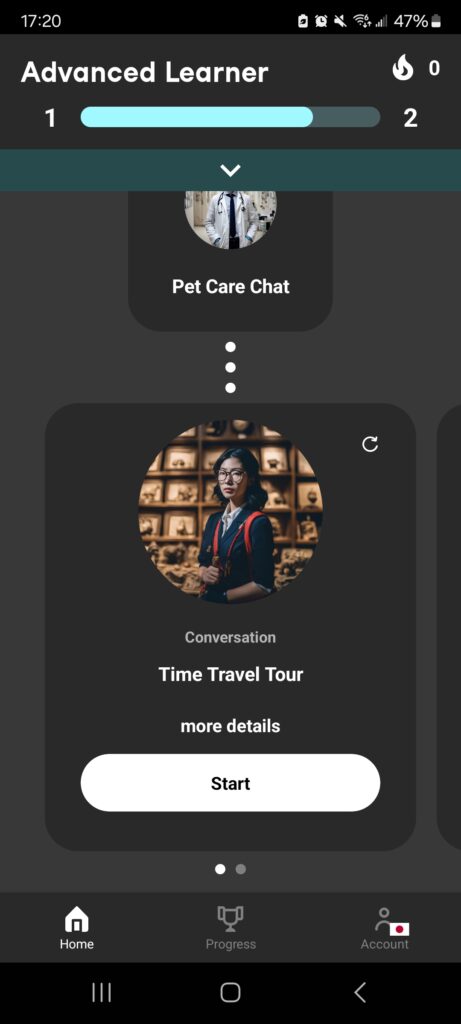
If you don’t like the suggested topic, you can refresh it using the refresh button in the upper right corner, or you can choose your own topic for a conversation by swiping to the left and filling out the manual conversation form. Because it’s an AI model, it can talk about anything you want.
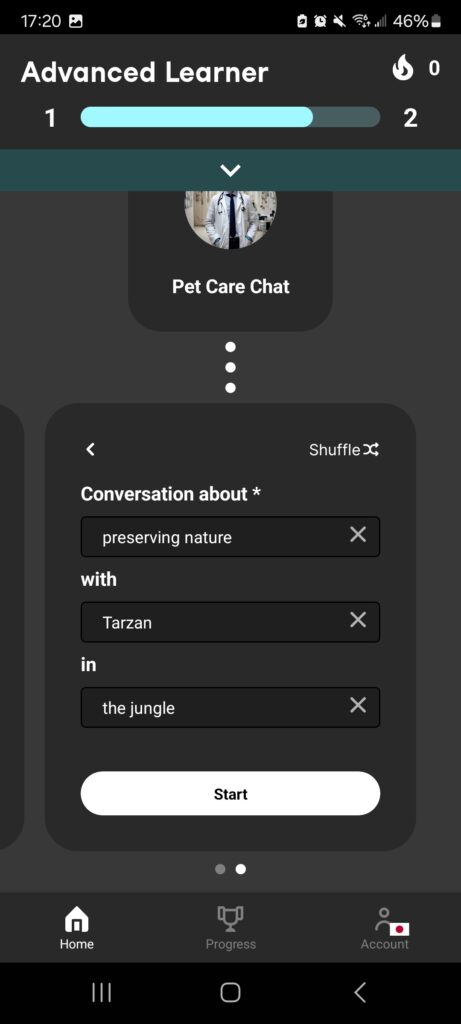
If you’re not ready to converse freely in a language, you can use the guide tool found in the settings in the upper right corner. The guide tool creates a response for you, so you can practice speaking without the pressure of coming up with a response.
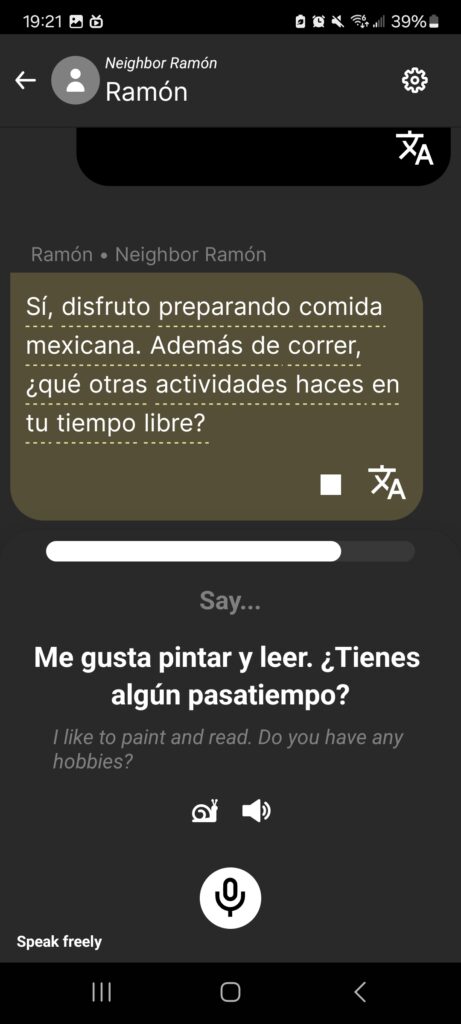
In guided mode, you will also be asked to make sentences using the provided words. These exercises are great for getting you used to the sentence patterns and flow of speaking a new language.
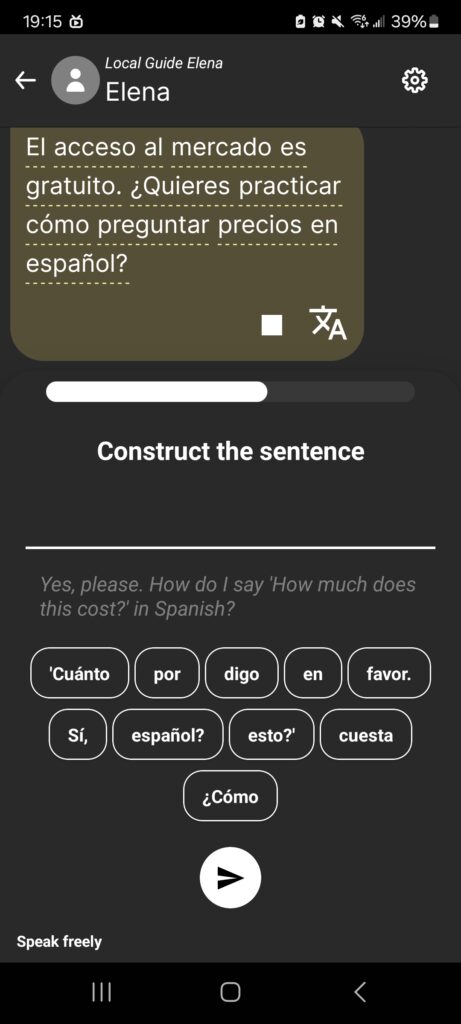
After you get used to the language and have a grasp on basic grammar and vocabulary, it’s time to start practicing free speech. In the free speech mode, you will come up with your own response to the conversation. After you answer, you will get feedback on your grammar and word choice. This allows you to recognize your weak points and learn where you make mistakes. You can then repeat the corrected version to fix your mistakes.
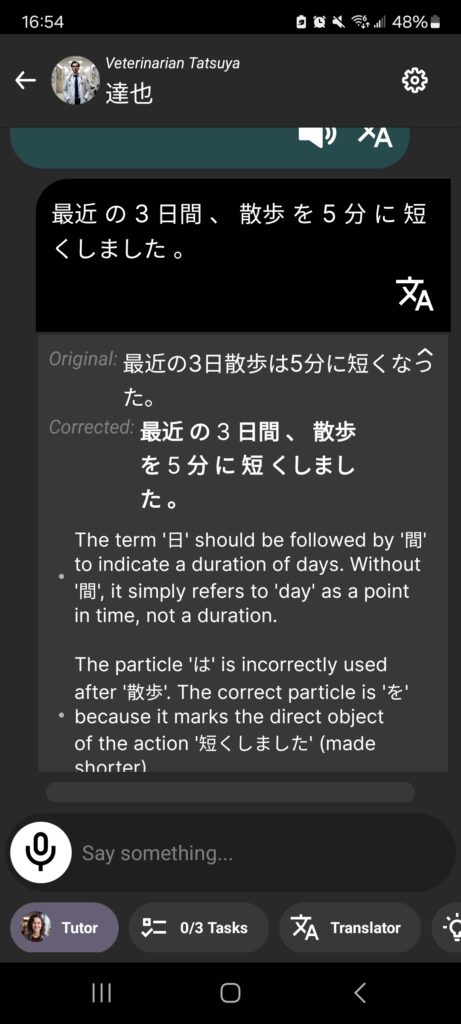
You can choose not to correct your response and instead continue with the conversation. In this case, it will display a red tilde with suggestion written next to it. You can go back and make corrections at any time if you don’t want to ruin the flow of the conversation.
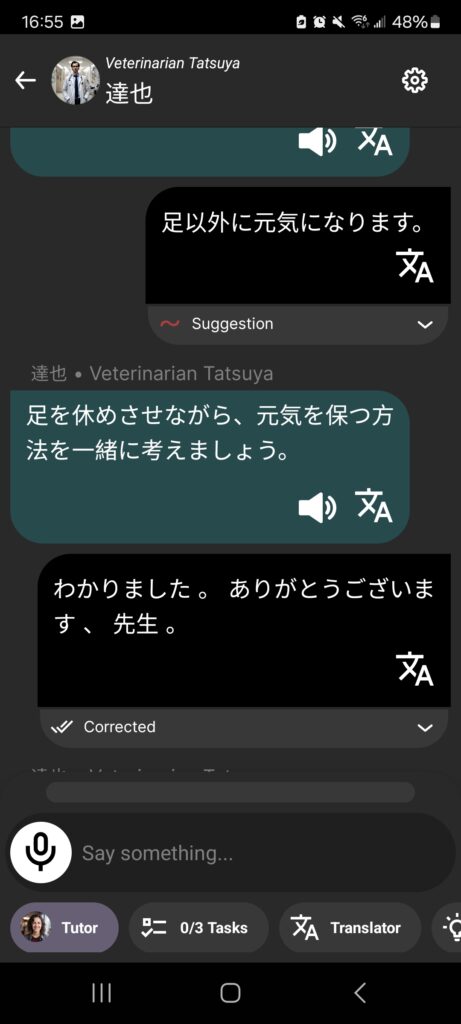
If you’re not sure where to go with the conversation, you can check your task tab, which will give you a series of topics or questions to bring up in your conversation.
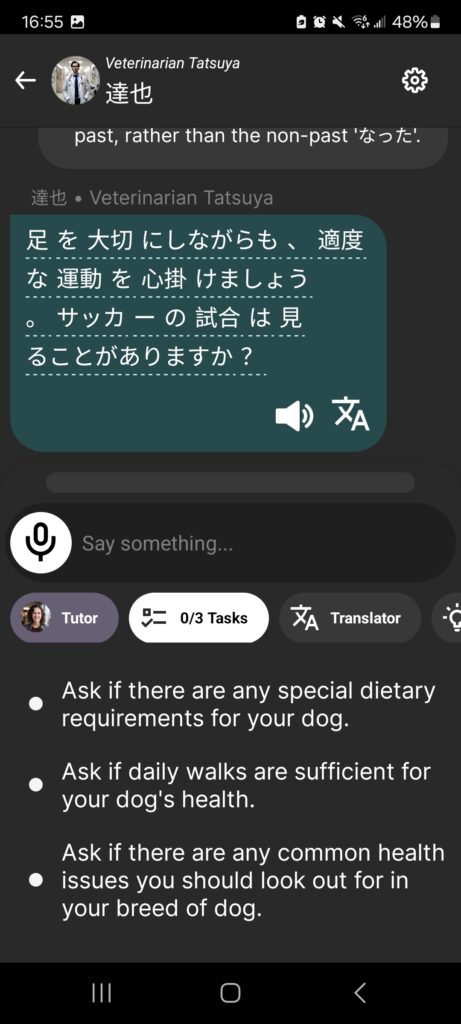
If you still need more help, you can go to the hint tab and choose from one of the suggested responses, or use them as an outline to create your own.
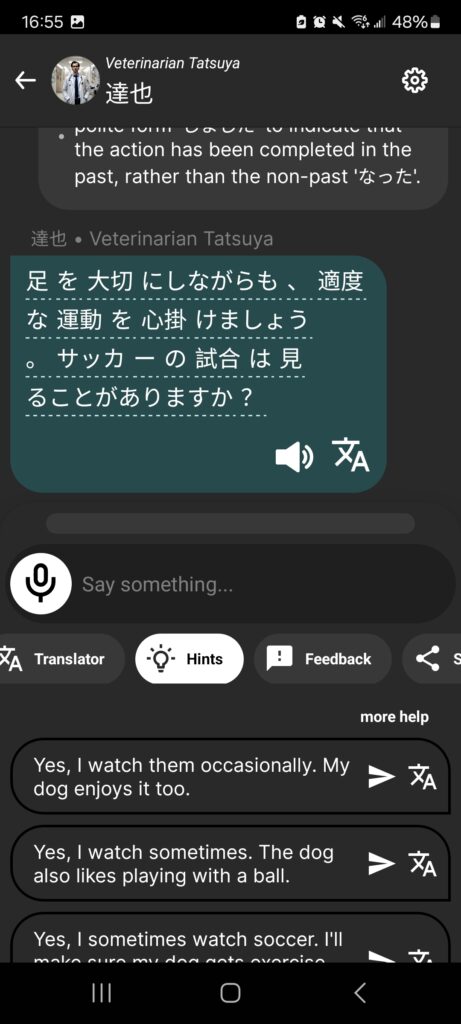
Hopefully, you will find Univerbal to be a useful tool for increasing your speaking ability.