Spanish Dictionary is a fantastic free online program that will take you from beginner to intermediate Spanish and help you develop a strong foundation. The program is well designed and perfect for beginners with many examples and opportunities to practice.
Start by going to Spanish Dictionary’s website and creating a free account by clicking on the icon in the upper right corner.

If you are an absolute beginner, start by learning Spanish pronunciation. This will help you develop proper speaking habits and make it easier for you to read Spanish texts.
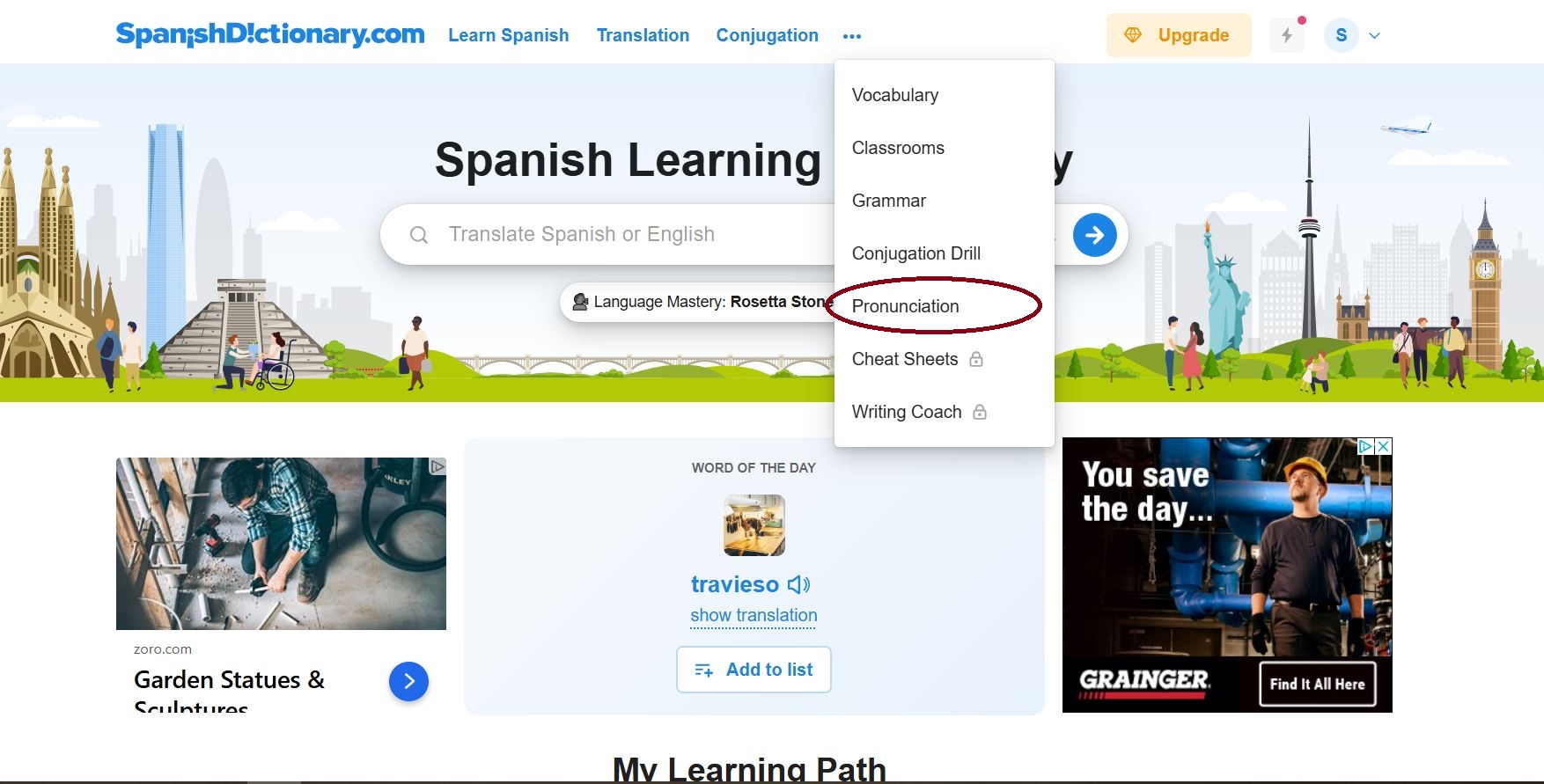
On the Spanish pronunciation page, work through the course starting with “A.”
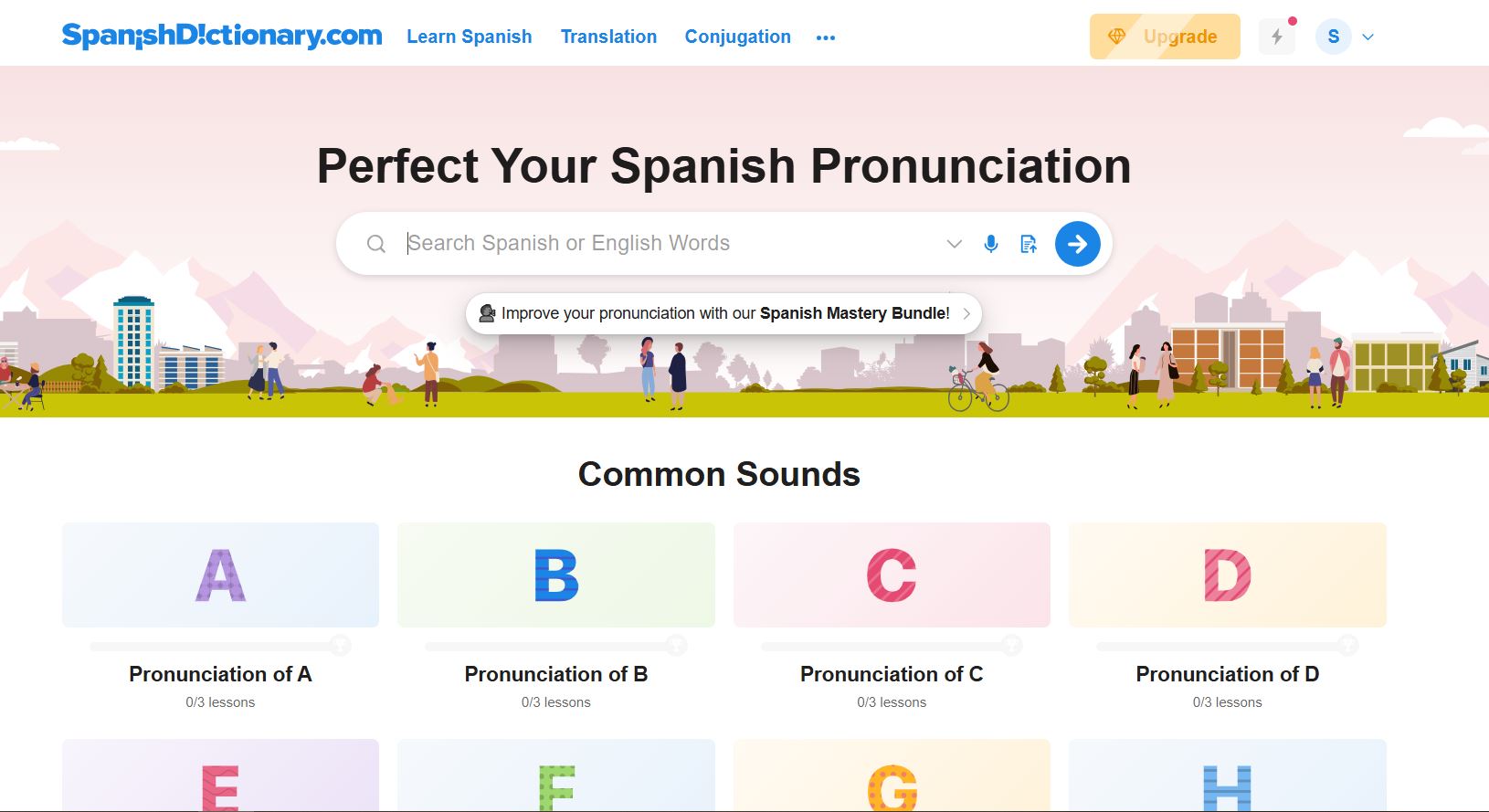
You will learn simple vocabulary as you go through the course, as well as how to pronounce these new words properly. It may ask you at some point if you would like to upgrade and test your pronunciation. This isn’t necessary as these features are often not very accurate. If you would like to focus on and improve your pronunciation, record yourself and compare the recording to the audio provided.
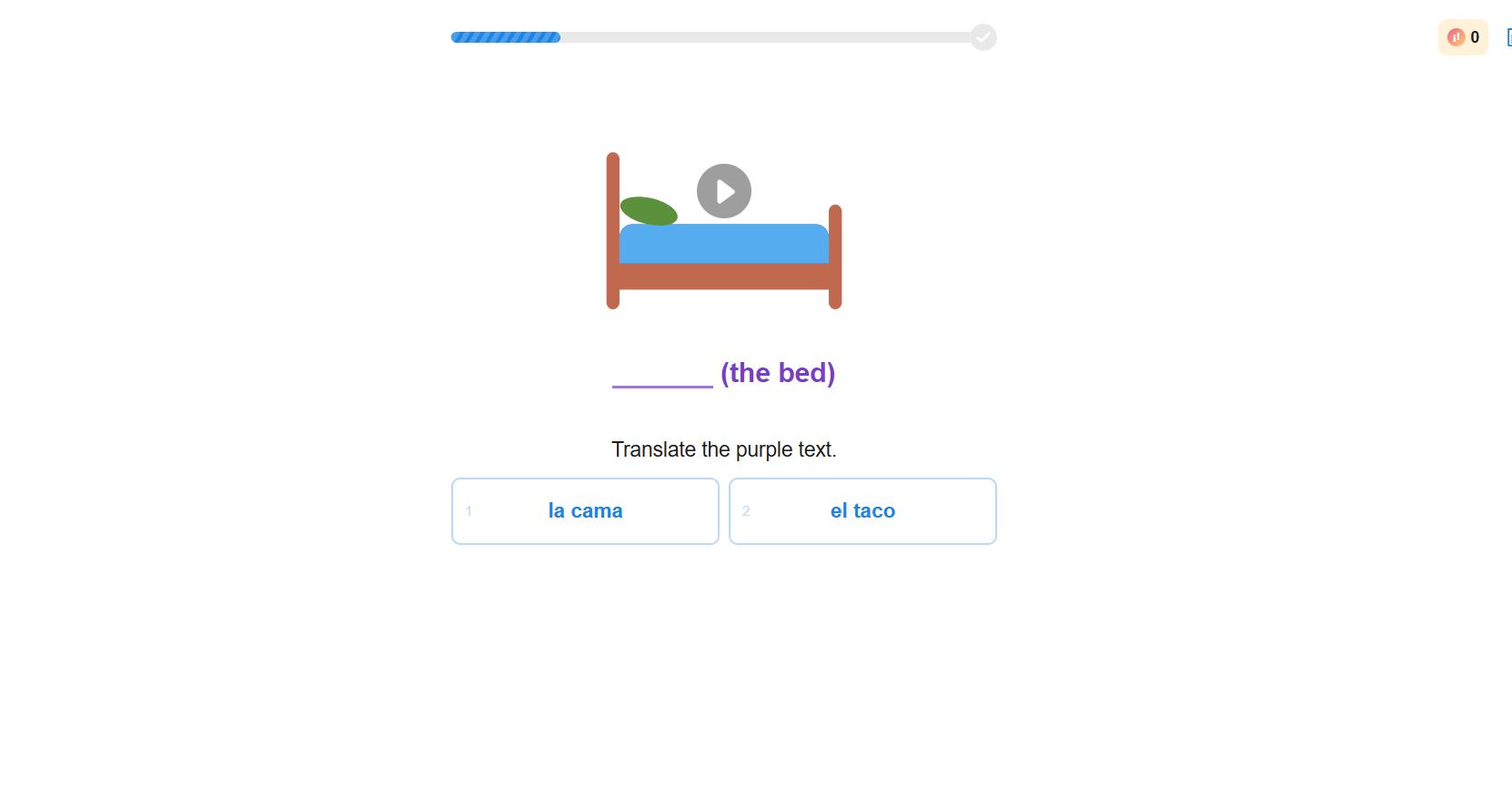
Once you have completed the pronunciation course, it’s time to start building your grammar and vocabulary. At the top of the page, click on the “Learn Spanish” tab. This is where you will find the full introductory course to Spanish.
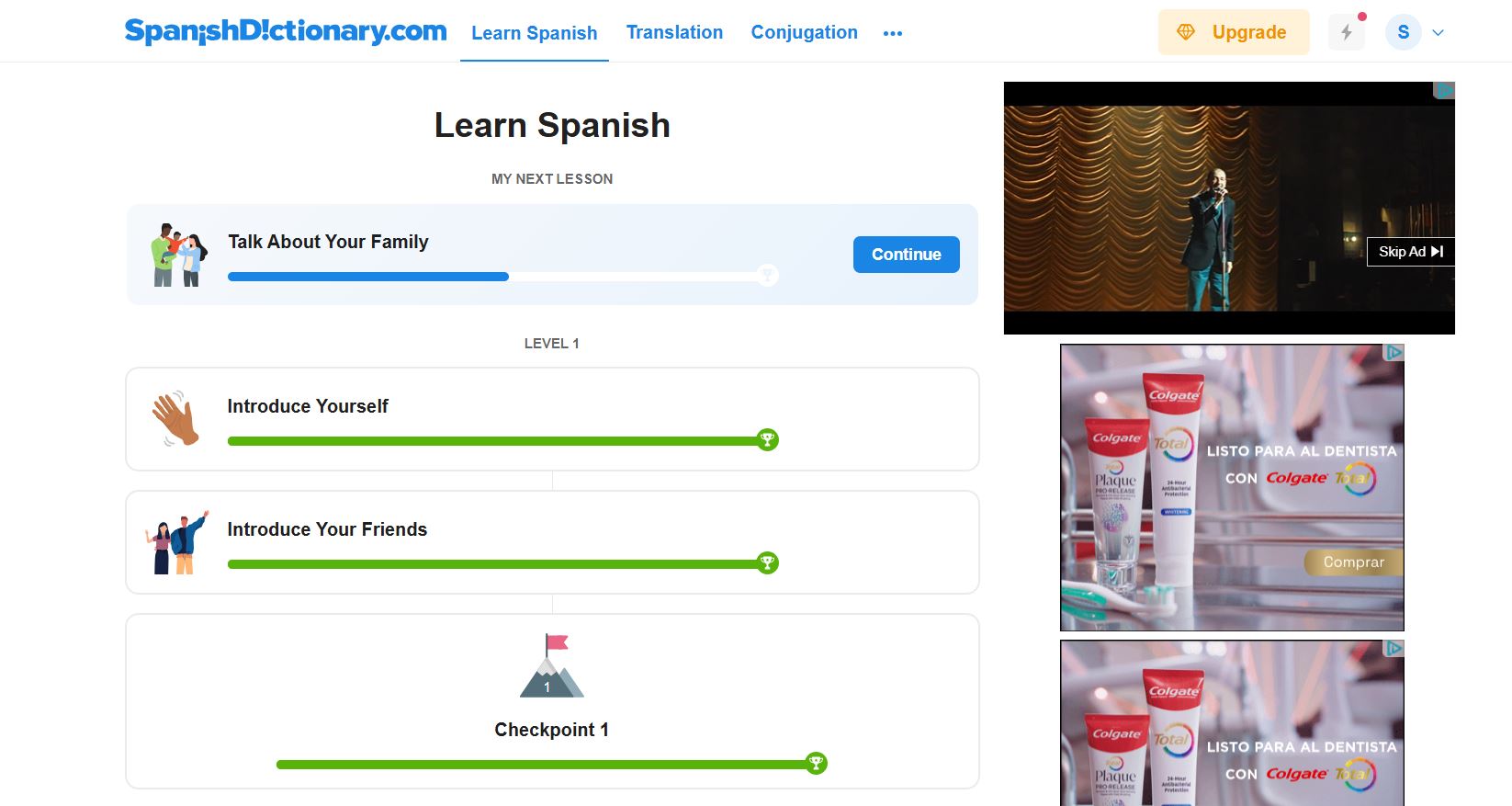
As you work through the course, you will be presented with various exercises to learn new words and patterns through practice and repetition. The questions will quickly get harder, but they will allow you to feel comfortable making basic sentences and conversing about everyday topics.
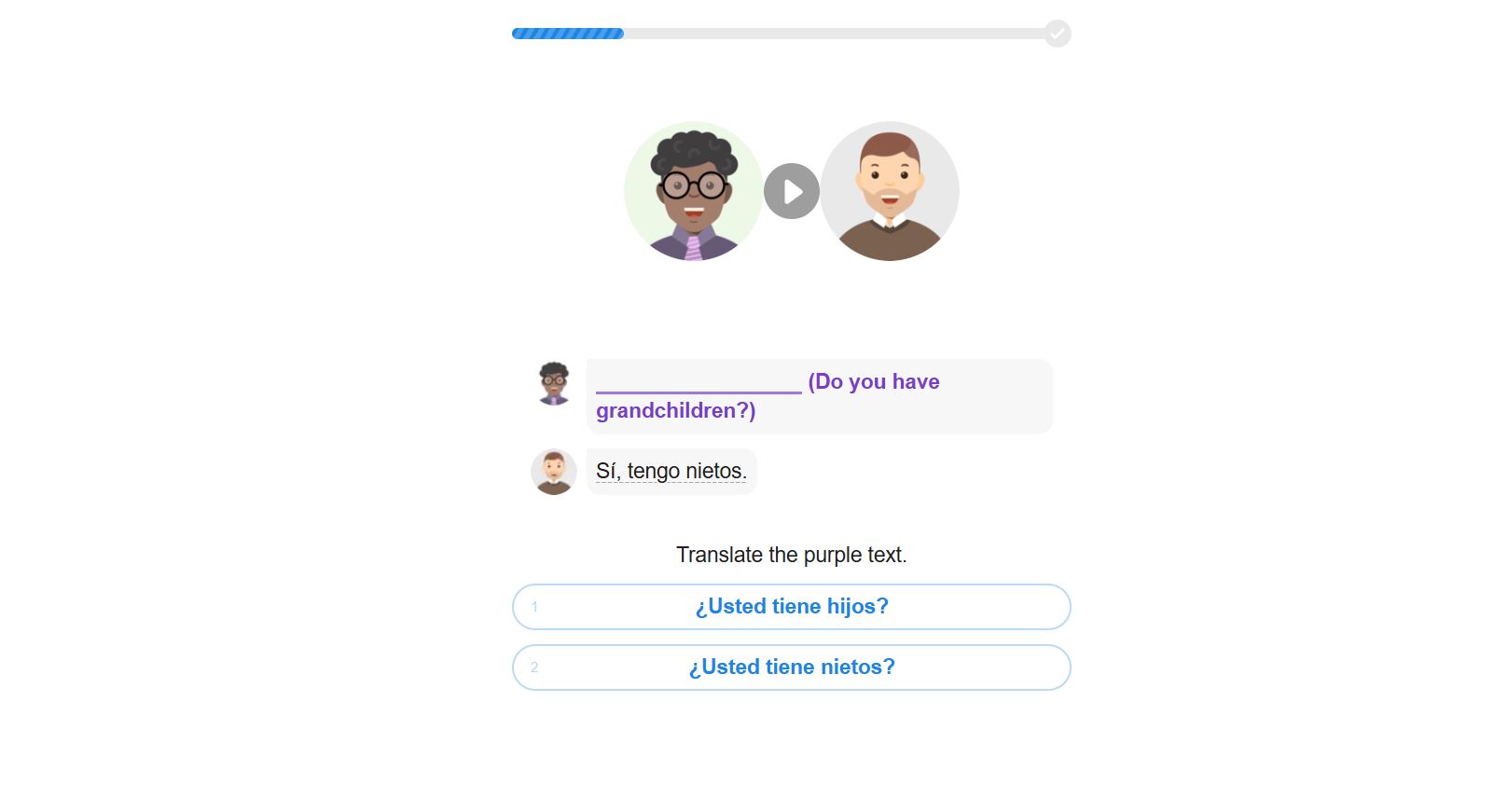
I recommend going into your settings in the upper right corner and turning on “replay videos on correct.” This will allow you to review questions even if you got them correct, which I find very helpful. You can also adjust other settings here as you like.
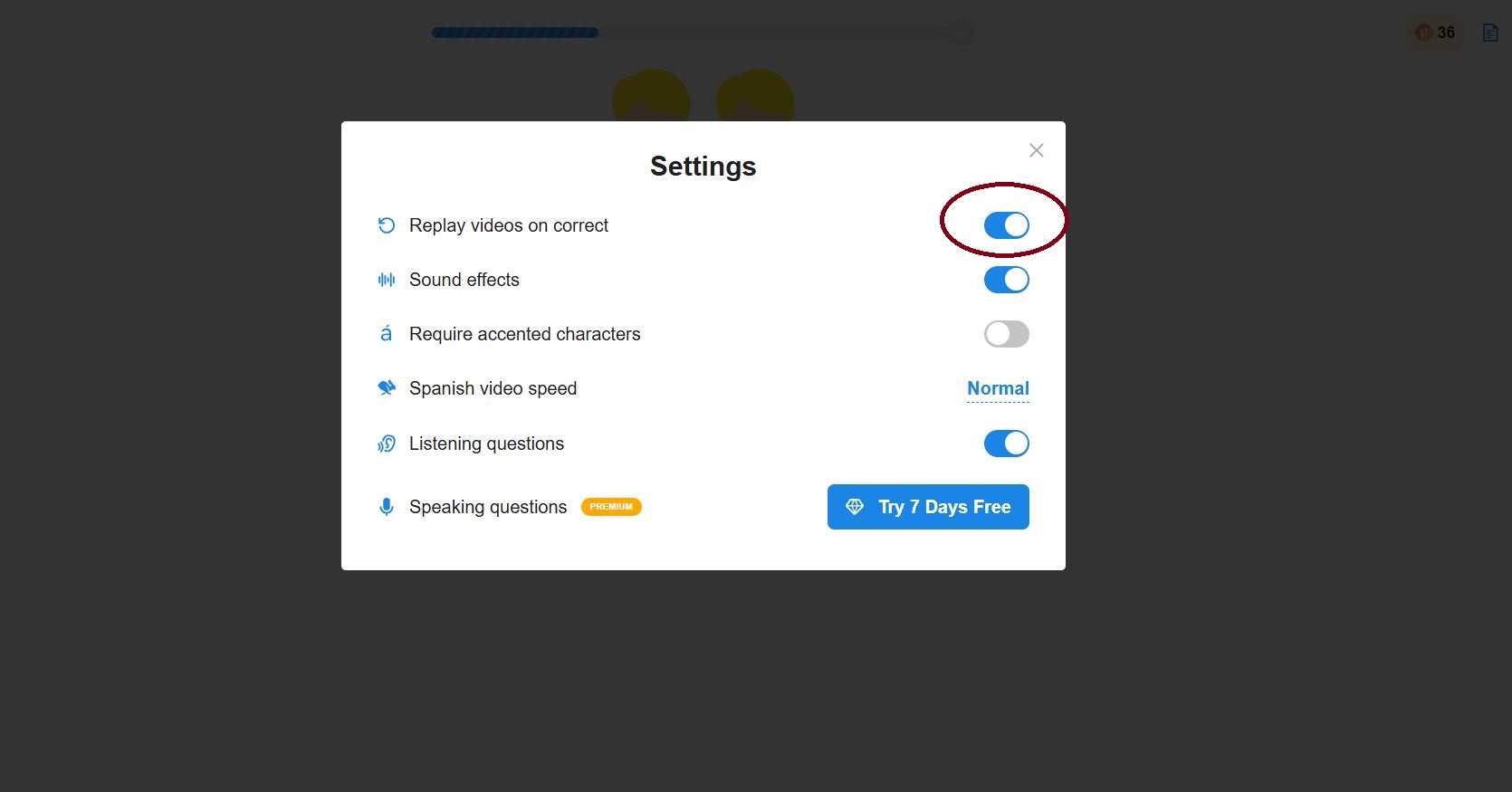
With replay on, you will be able to view the explanation for a question even when you get the question right. This can be useful if you got a question right by guessing and want to review it.
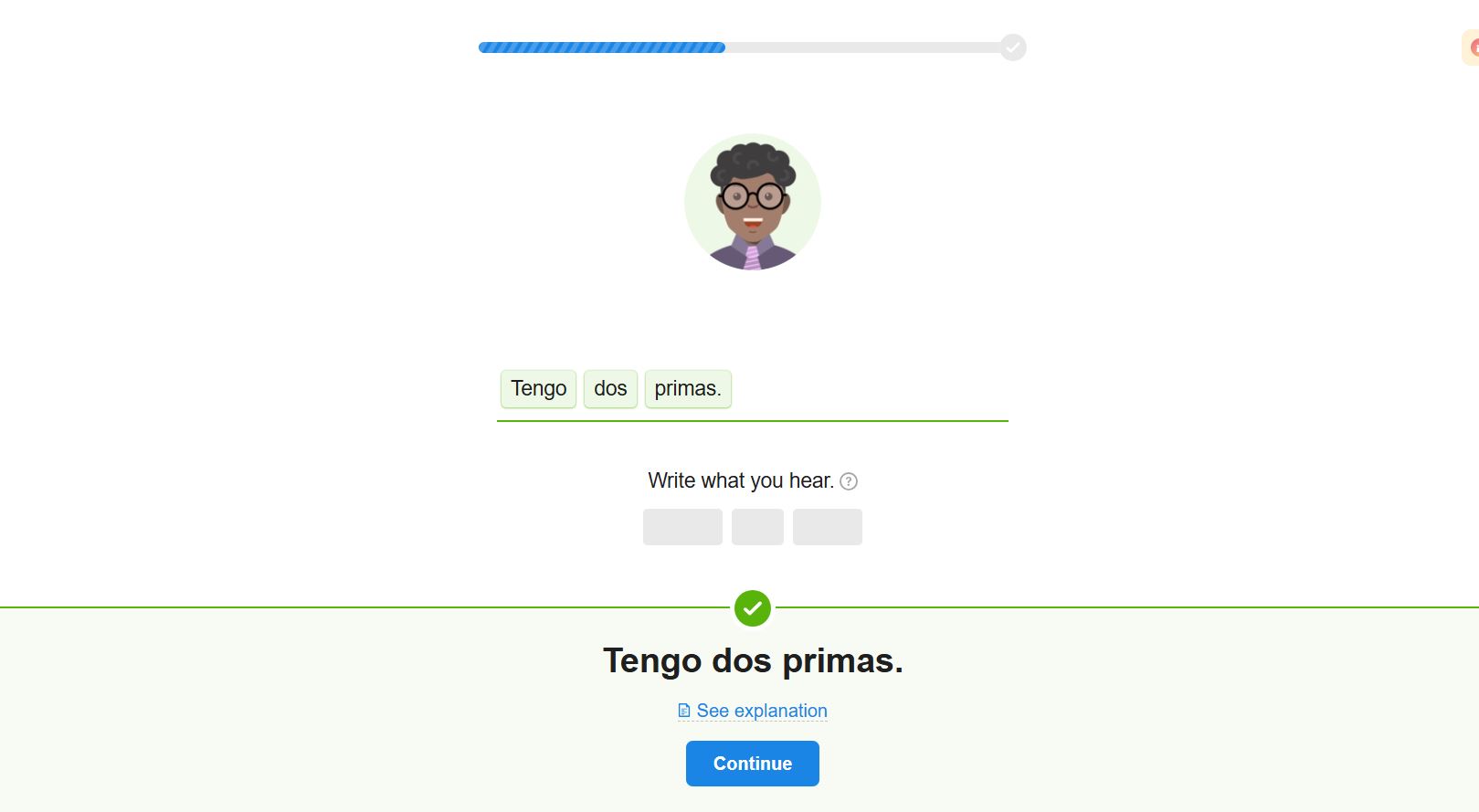
If you click on “see explanation,” the grammar explanation will pop up on the right side. Here you can review vocabulary and grammar covered in this lesson.
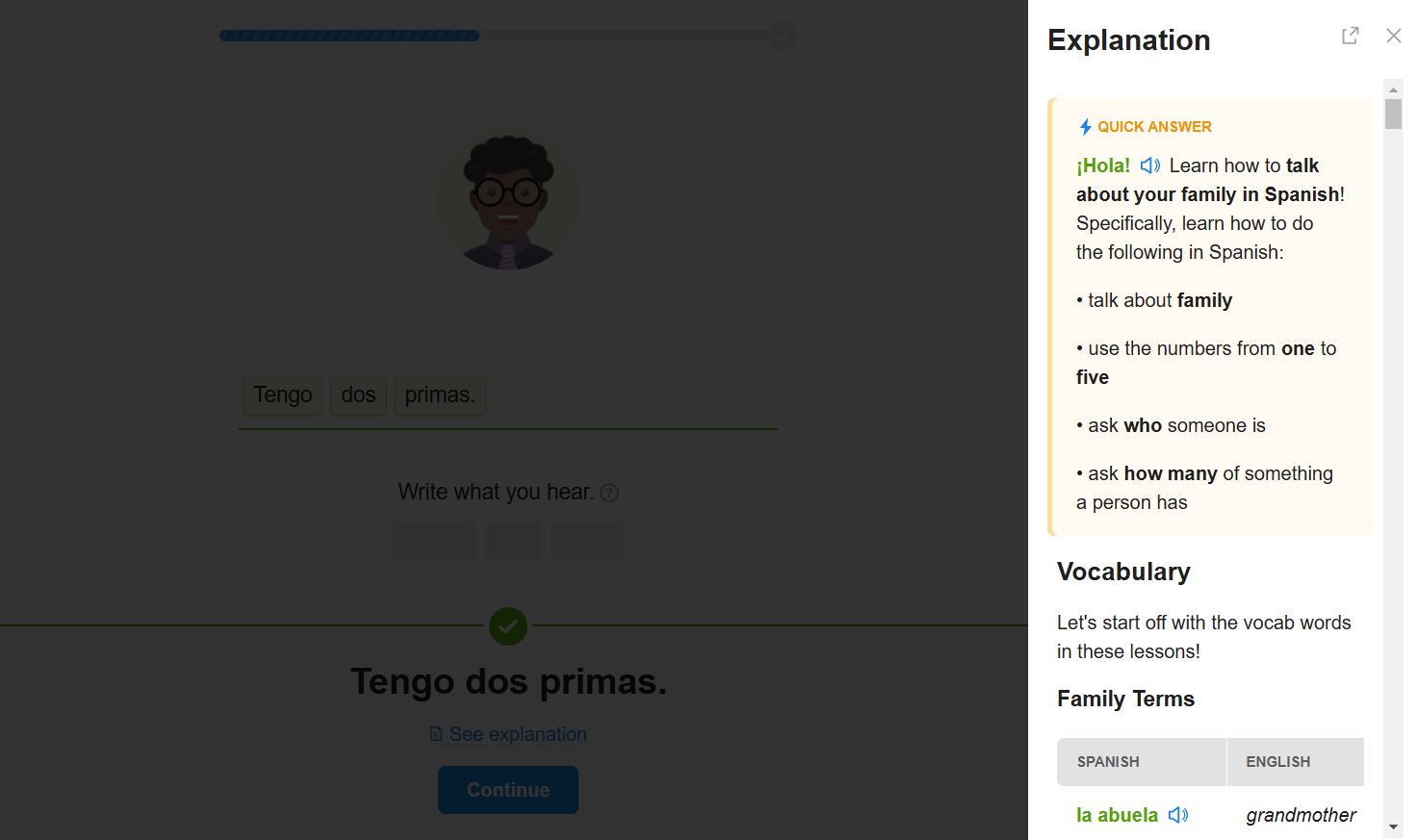
Now, you may wonder why I recommend Spanish Dictionary and not other similar programs like Duolingo. Spanish Dictionary’s course focuses a lot more on active recall and moves at a much steadier pace than other programs. A lot of free language programs are concerned with getting you to stay on their website or app, but Spanish Dictionary is actually trying to teach you Spanish. The difficulty increases much faster than other programs, but it also increases your Spanish ability and confidence much more effectively than other programs.
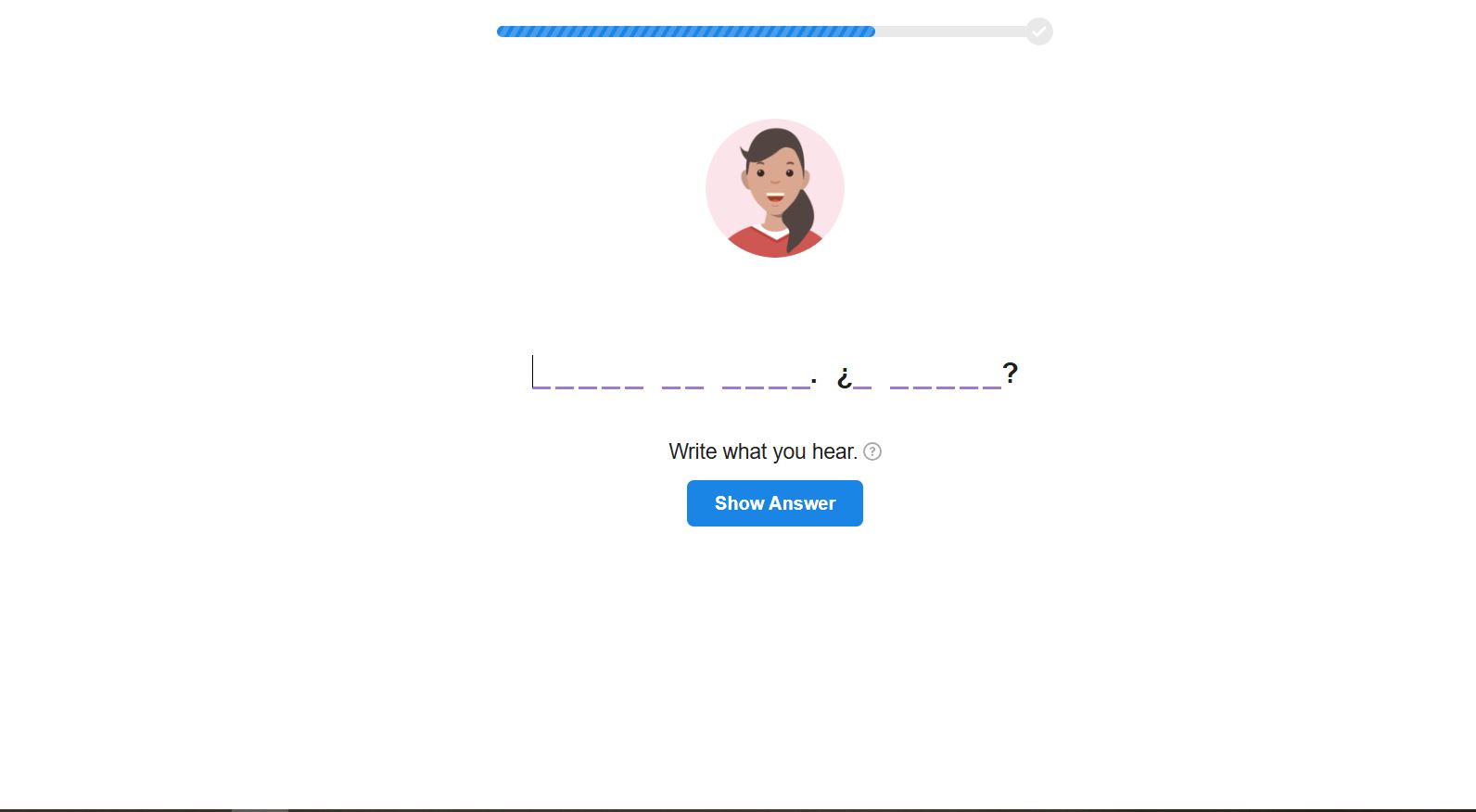
While working your way through the Spanish course, you’ll also want to use Spanish Dictionary’s interactive grammar course which is its most useful feature!
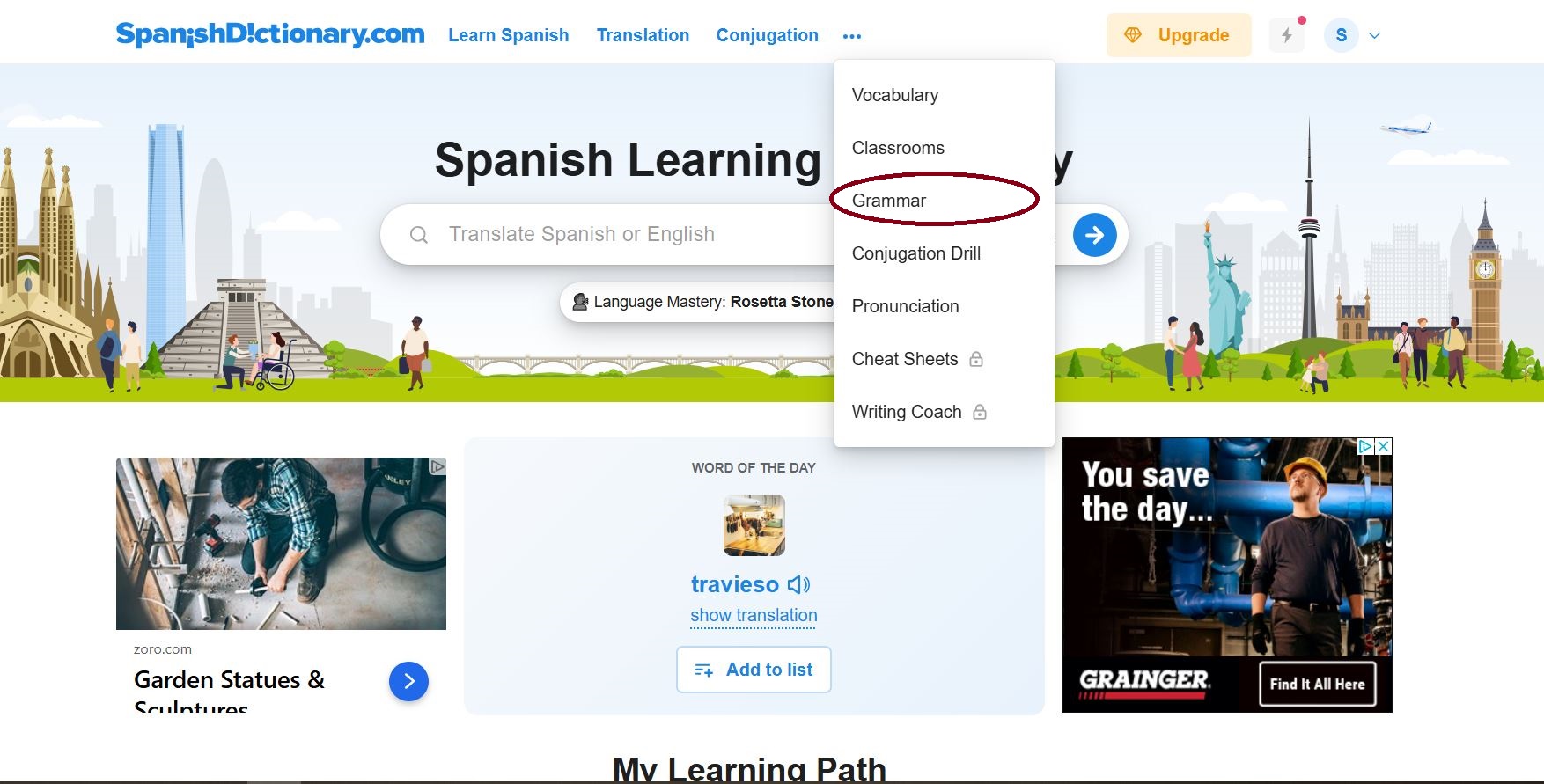
The grammar course allows you to work your way through Spanish grammar with interactive videos and exercises.

I recommend working through the course in order, but you can also choose a grammar topic you would like to learn or review.
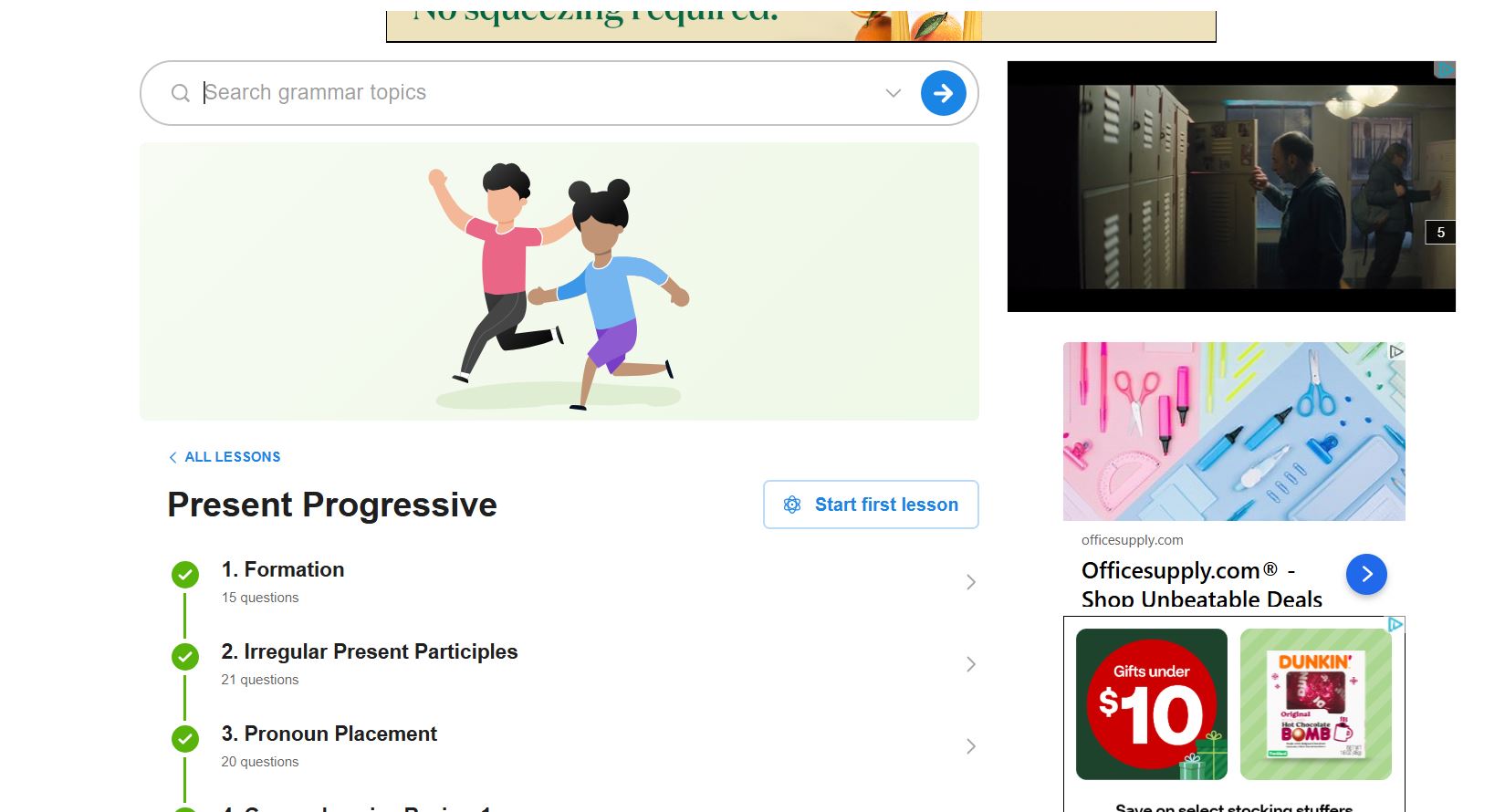
On the first page of a topic, you’ll see a grammar explanation that covers what you will learn and practice in that lesson.
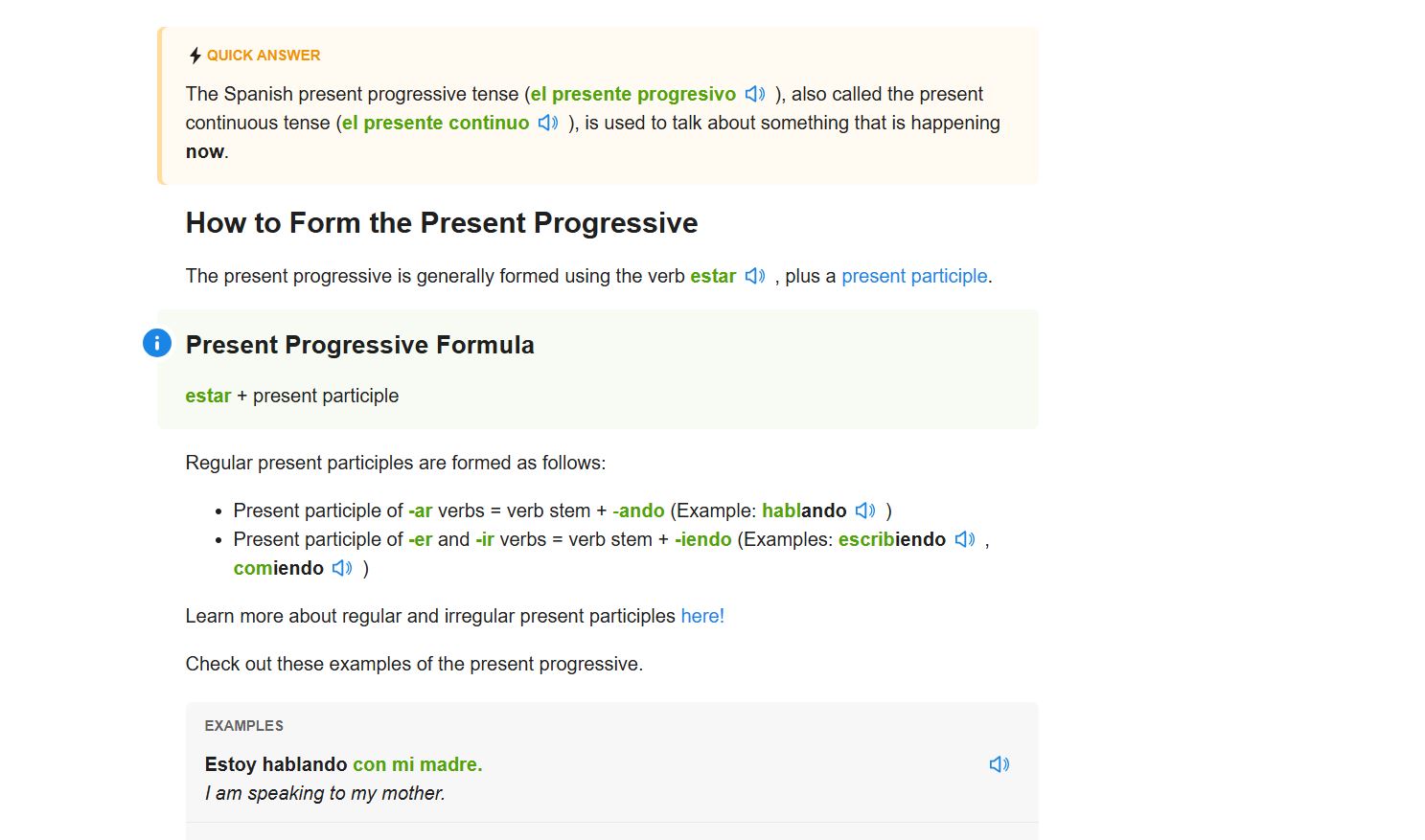
The exercises themselves are built around videos of real situations and conversations to help you practice the grammar in context.
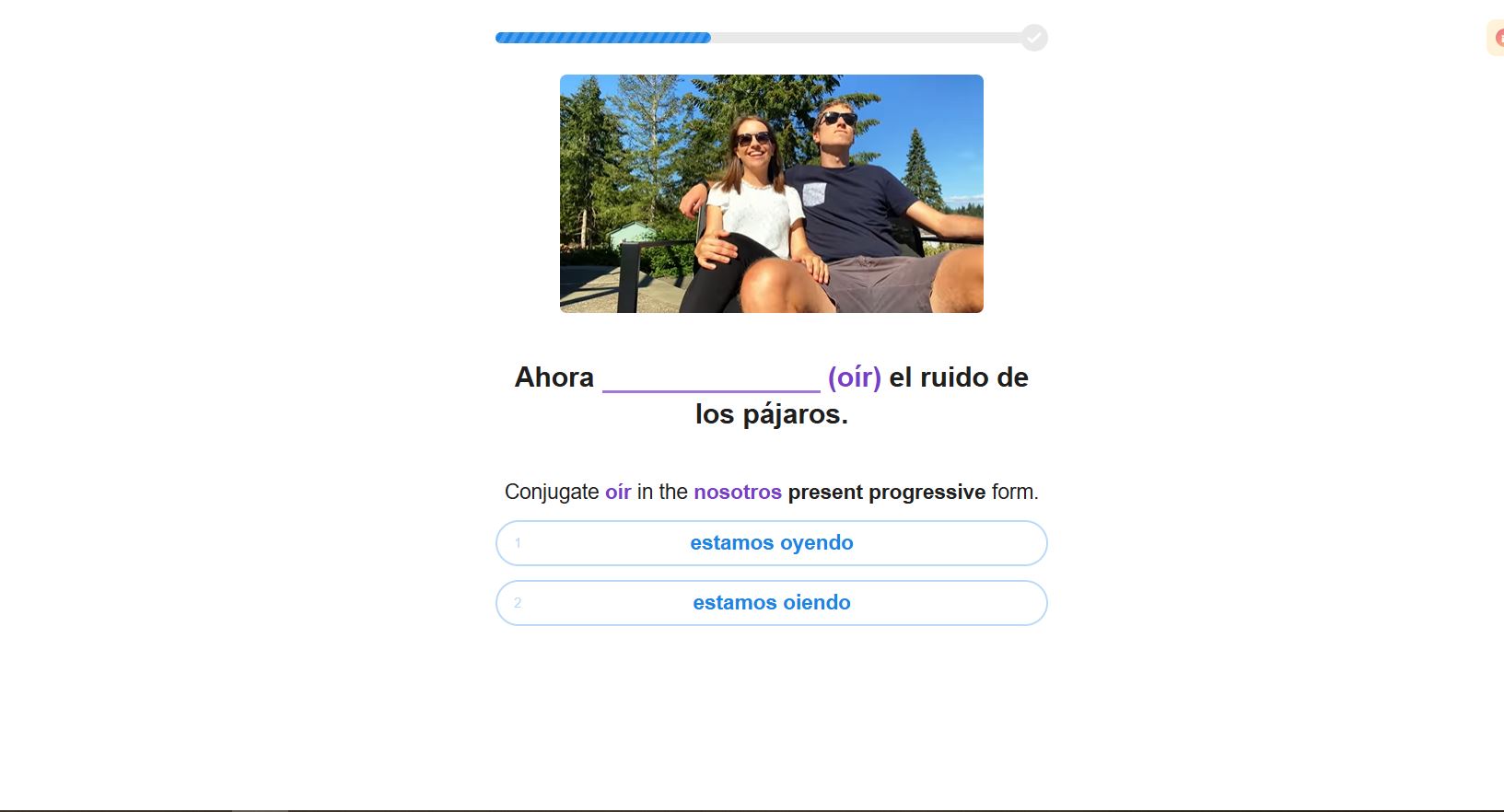
Unfortunately, Spanish Dictionary’s built-in vocabulary learner is quite weak, so I recommend using a spaced-repetition program like Anki for learning new vocabulary. Below you will find a complete deck of the 10,000 most common Spanish words in order of difficulty. You should study a few new words every day to slowly build up your vocabulary over time. I recommend 5-10 new words per day along with reviewing words you’ve already learned.
The provided vocabulary deck has two types of cards. The first type of card is a recognition card. It will present you with the Spanish vocabulary word and an example sentence, and your goal is to remember the English translation. Practice your reading pronunciation by reading the example sentence out loud. It’s ok if you can’t immediately pronounce or understand it, as you practice your ability will increase. The sentence is mostly there to provide context as you learn new words and build familiarity with Spanish sentences.
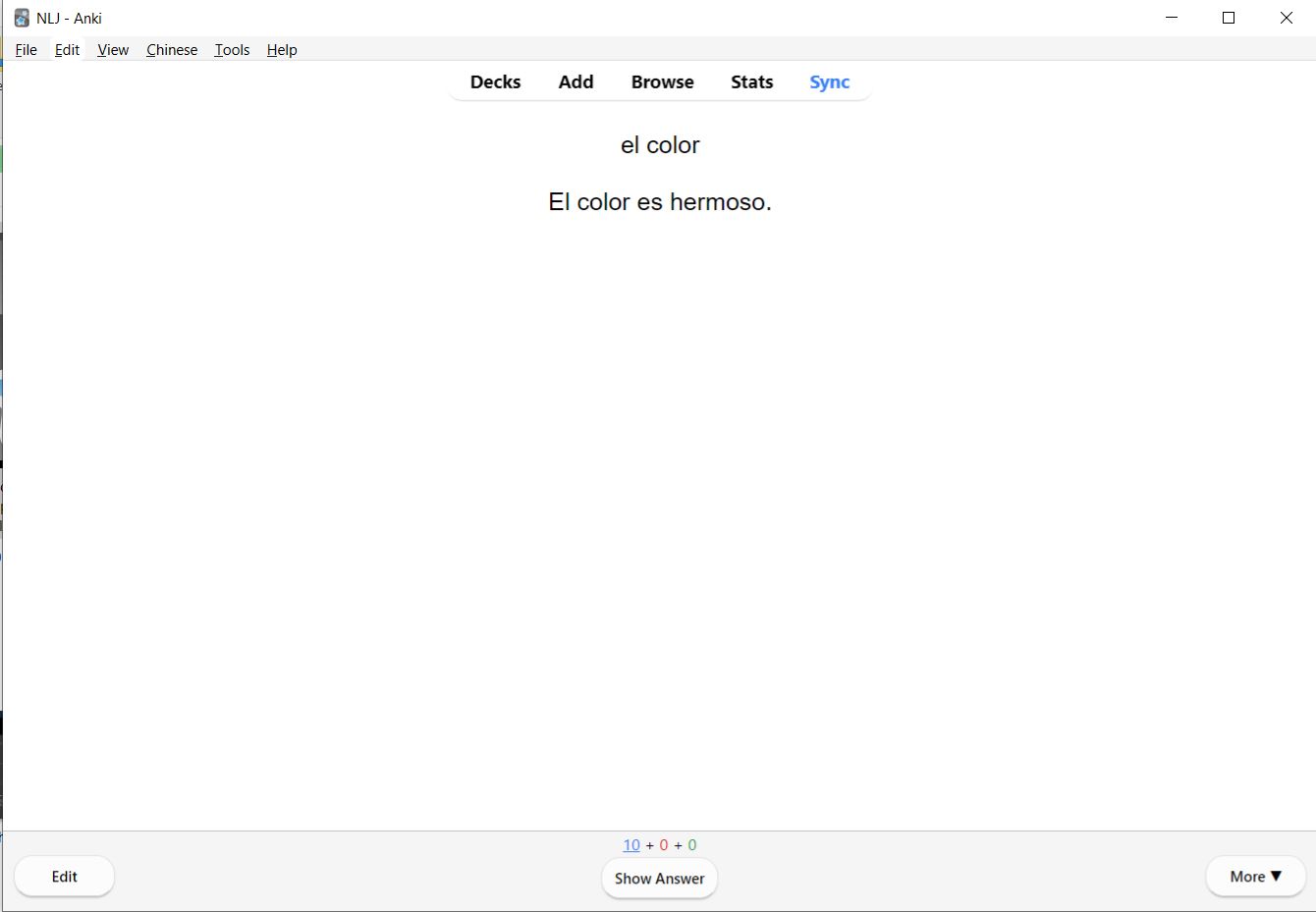
On the back of the card, grade yourself based on how easily you were able to remember the meaning of the vocabulary word. How you grade yourself will dictate when you see the card again to review.
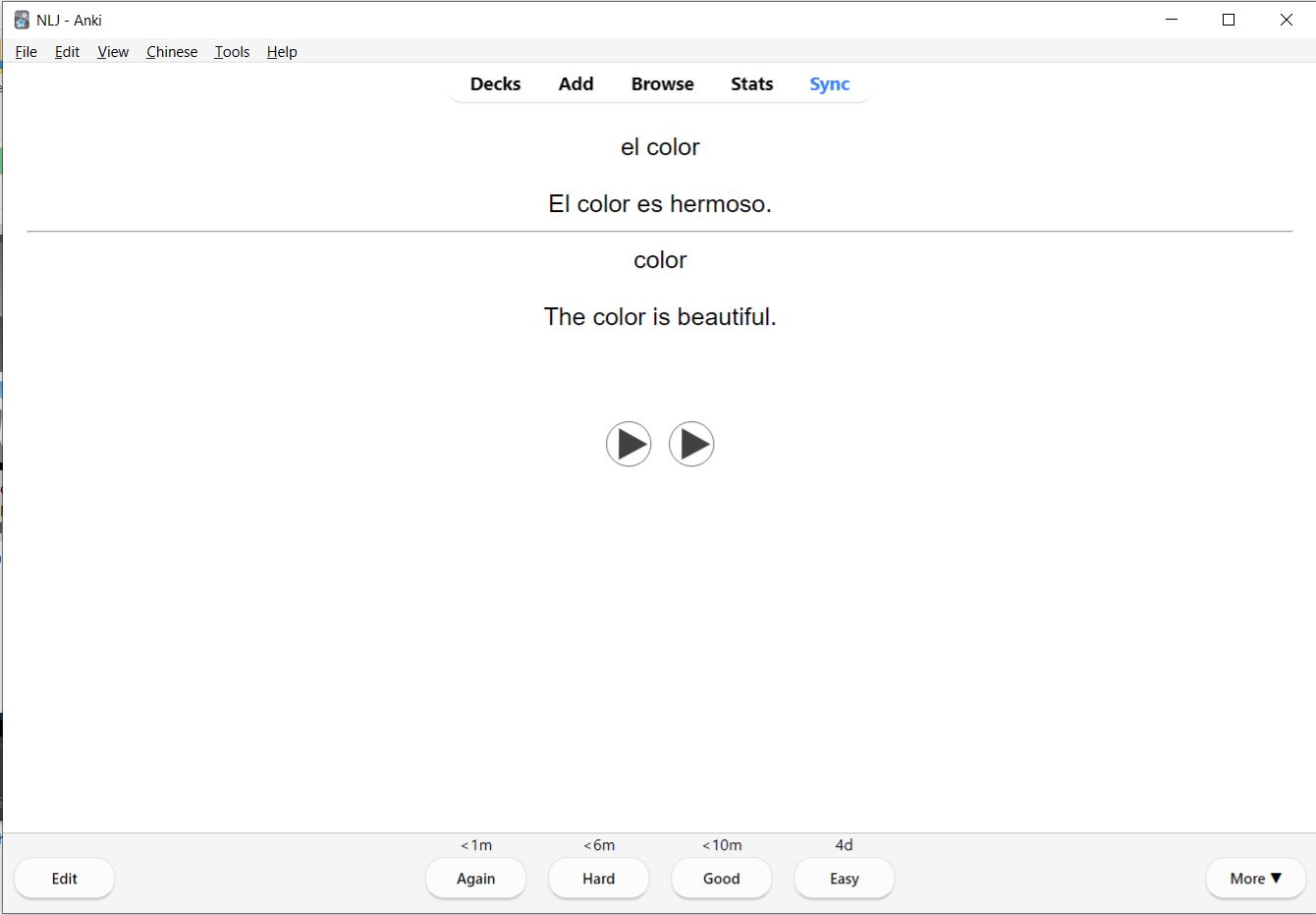
The other type of card in this deck is a recall card. It will present you with the English translation of a word and an example sentence with the vocabulary word removed. Your goal is to recall the Spanish word. Typing is optional, but I highly recommend it as it will help create a stronger memory of the word and allow you to more accurately judge your ability.
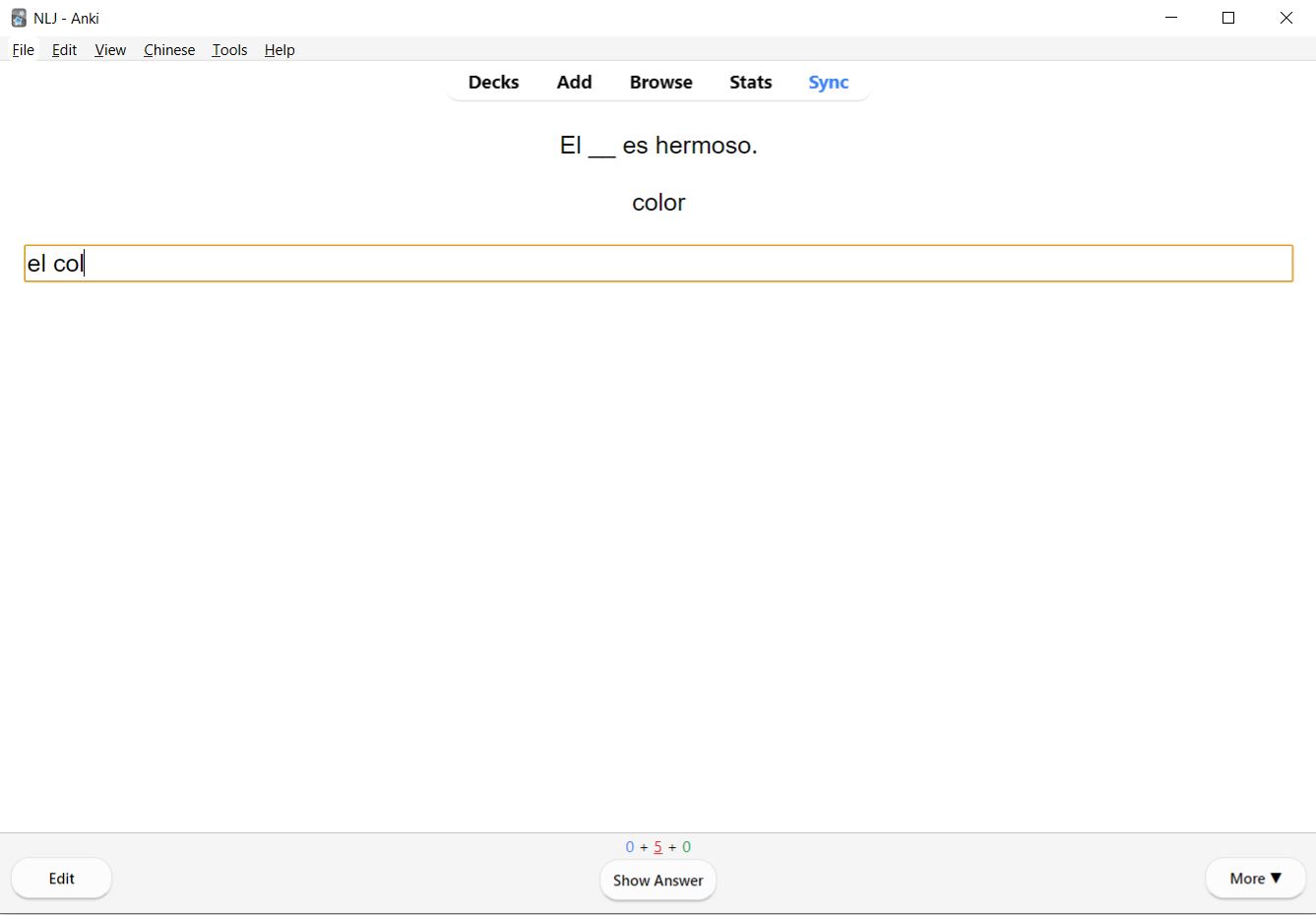
On the back of the card, you will grade yourself on how well you were able to recall the Spanish word. Remember, if you’re not sure how to grade yourself, more reviews never hurt.
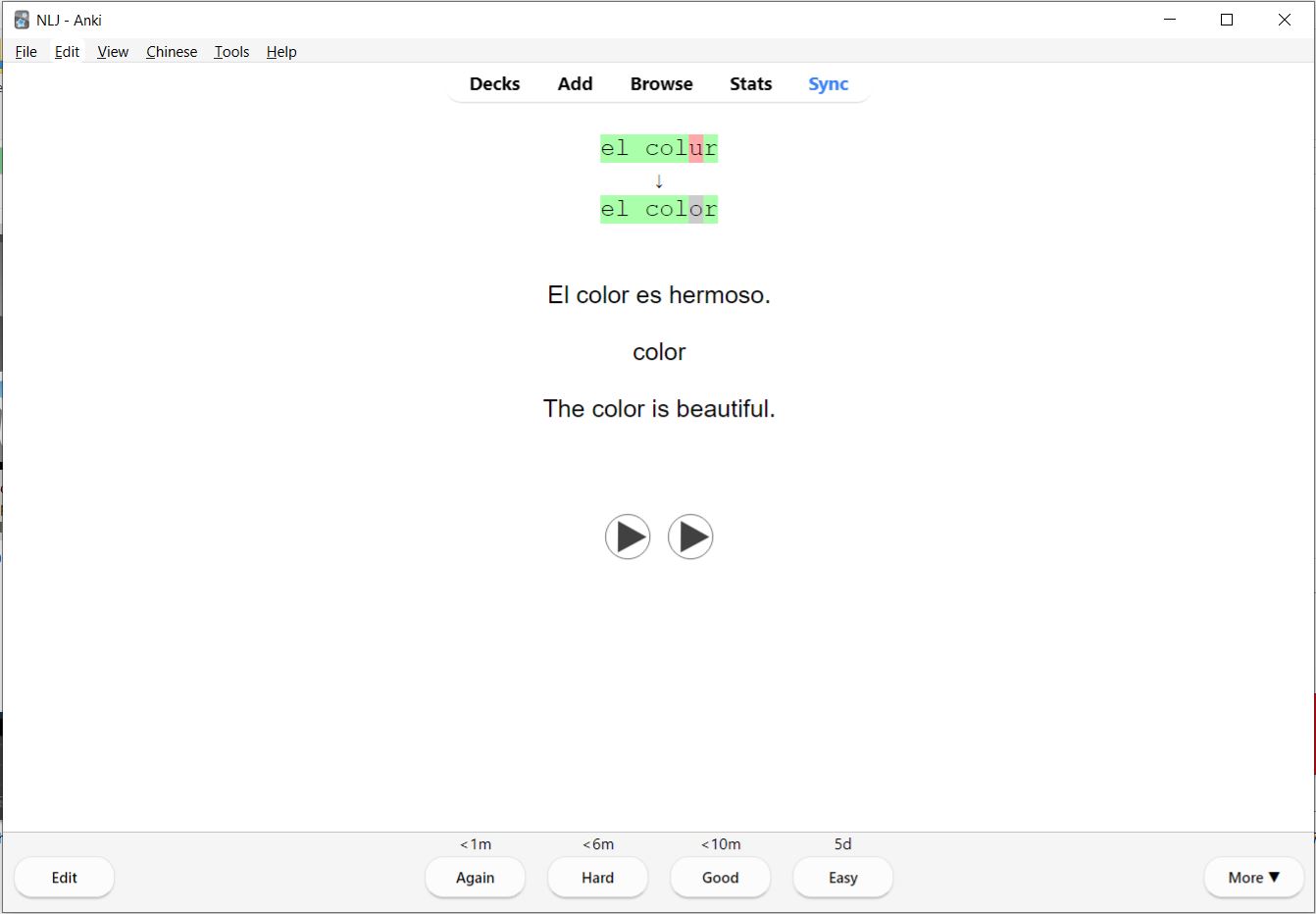
Spanish Dictionary and Anki are the perfect recipes for building a strong foundation in Spanish! You’ll be surprised at how fast you progress and build confidence. Once you have reached an intermediate level, it will be time to say goodbye to Spanish Dictionary, and instead focus on learning from native Spanish resources!
Other Options
If you would prefer not to use Spanish Dictionary and would rather learn through immersion and study grammar as you go along, then you can do that, however, the lack of structure may be a little overwhelming. If you’re interested in learning grammar as you come across it, then check out the following article on German grammar websites.






