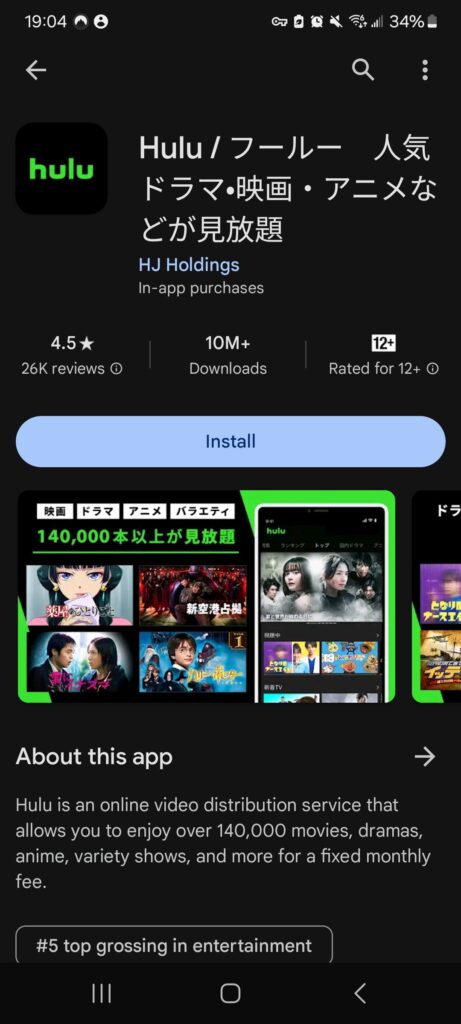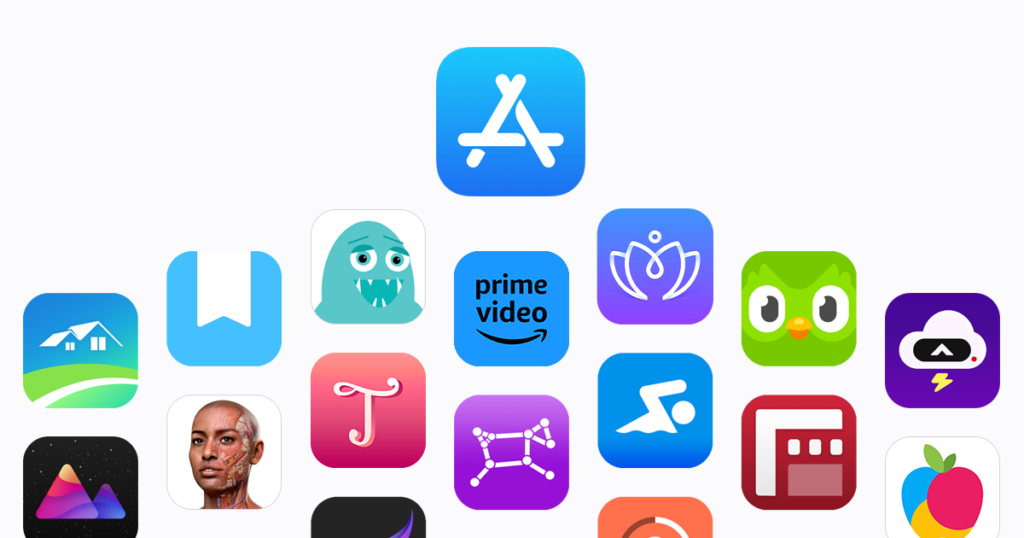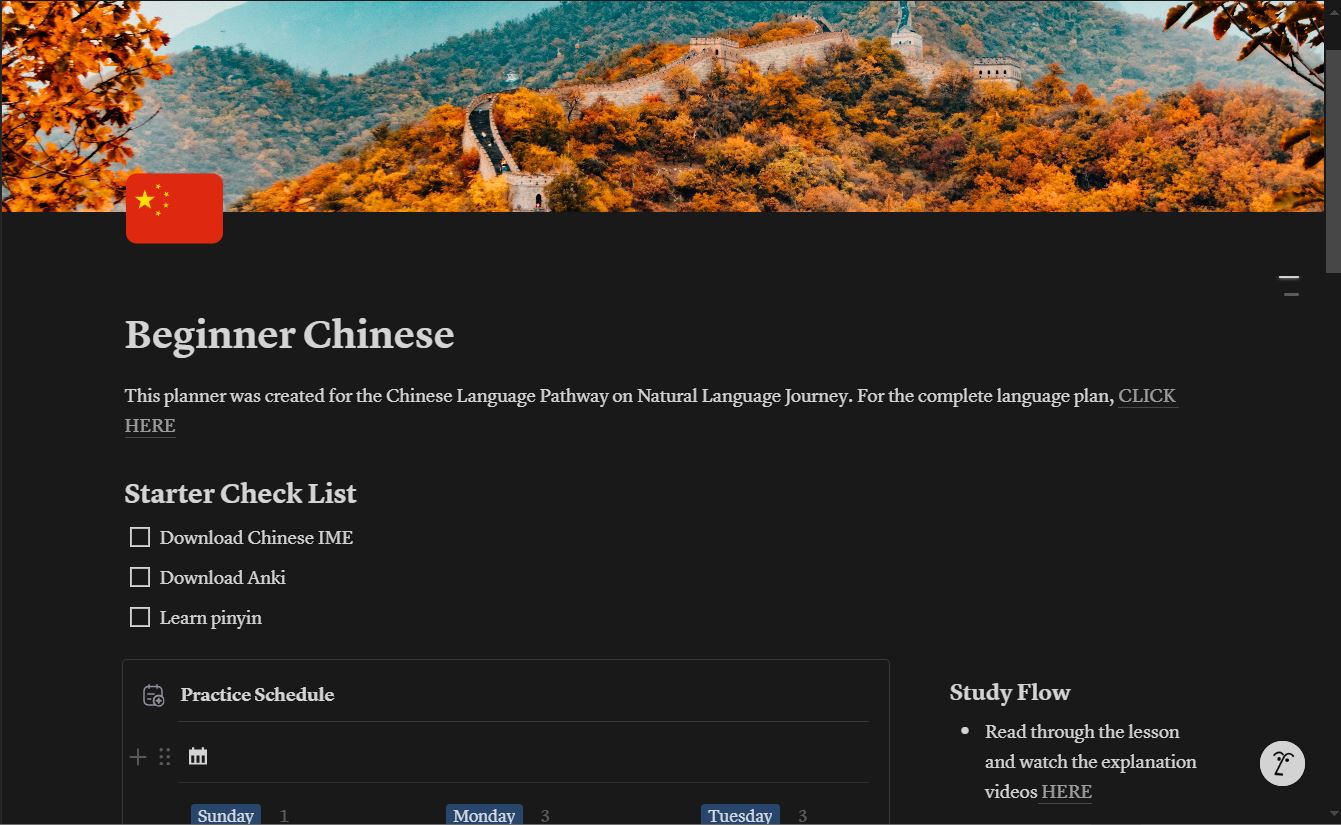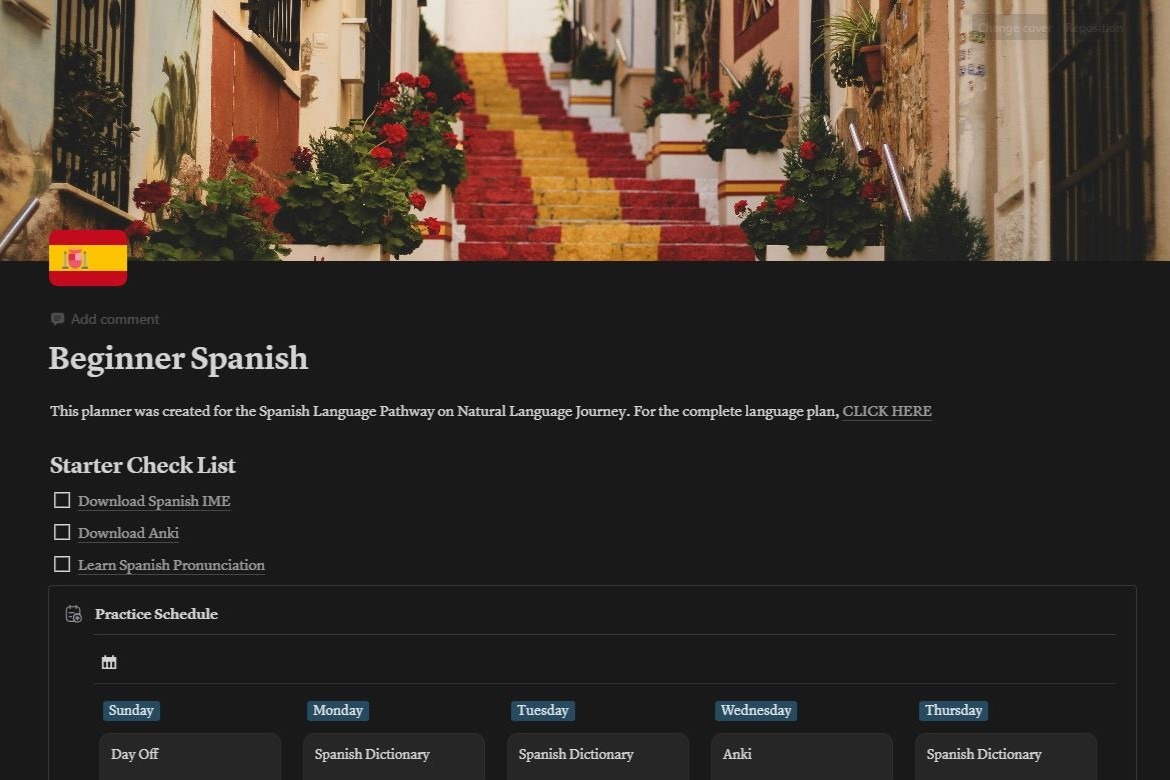Immersion and input are the best ways to learn a language, but sometimes the best resources are region-locked. Accessing native content from a country that speaks your target language can significantly boost your language skills. Through this method, you can access streaming services, games, and messaging apps in your target language. Accessing a different countries Apple Play Store is really and easy and requires no personal information. For Google Play, while the process is overall pretty simple, keep in mind you will need a VPN and you may need to provide a phone number and/or a payment method when setting up a new account in a different country. While most countries don’t ask for any personal information and creating a new Google account is always free, a few countries will ask you to connect a payment method to download any apps as a way of limiting spam or fake accounts.
IOS
On IOS, it’s super easy to access apps from any international Play Store! First, click on your profile in the upper right corner to access your account.

Next, click on your profile again to access your account settings.
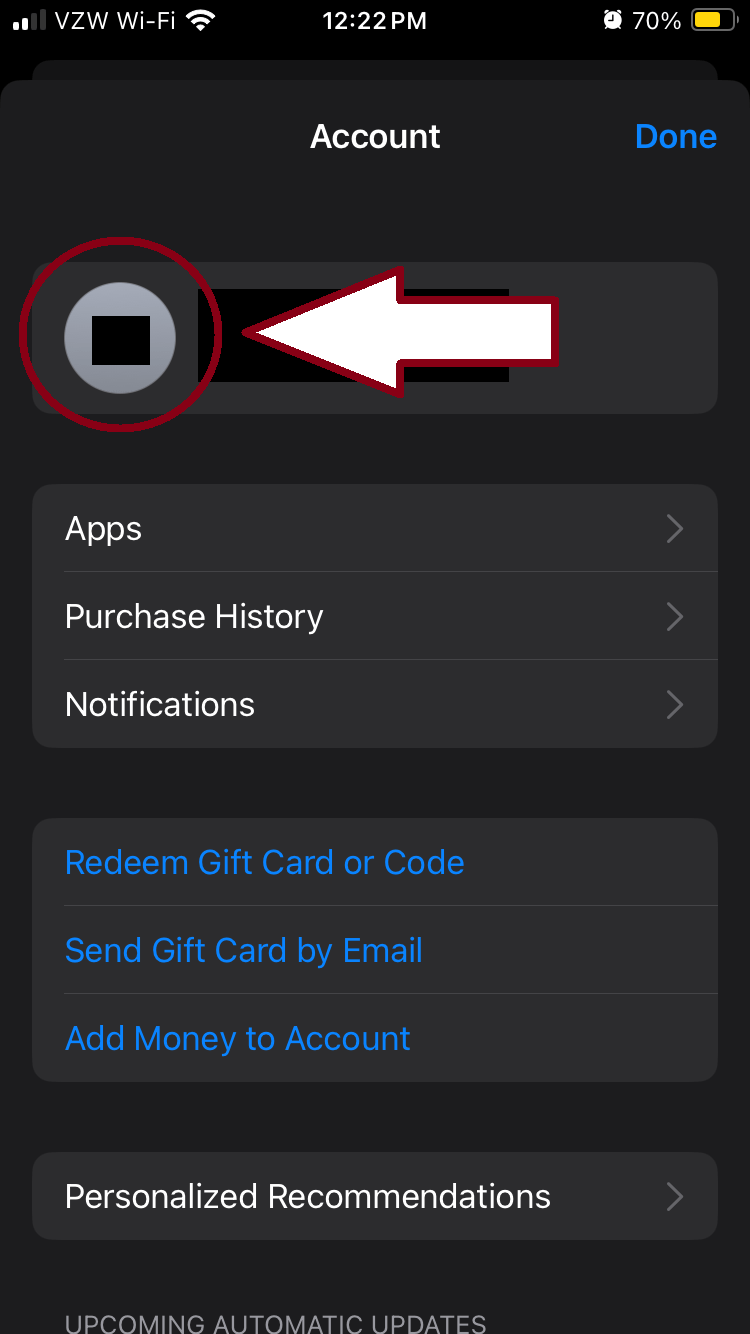
Here in account settings, click on “country/region” to change your Play Store’s location.
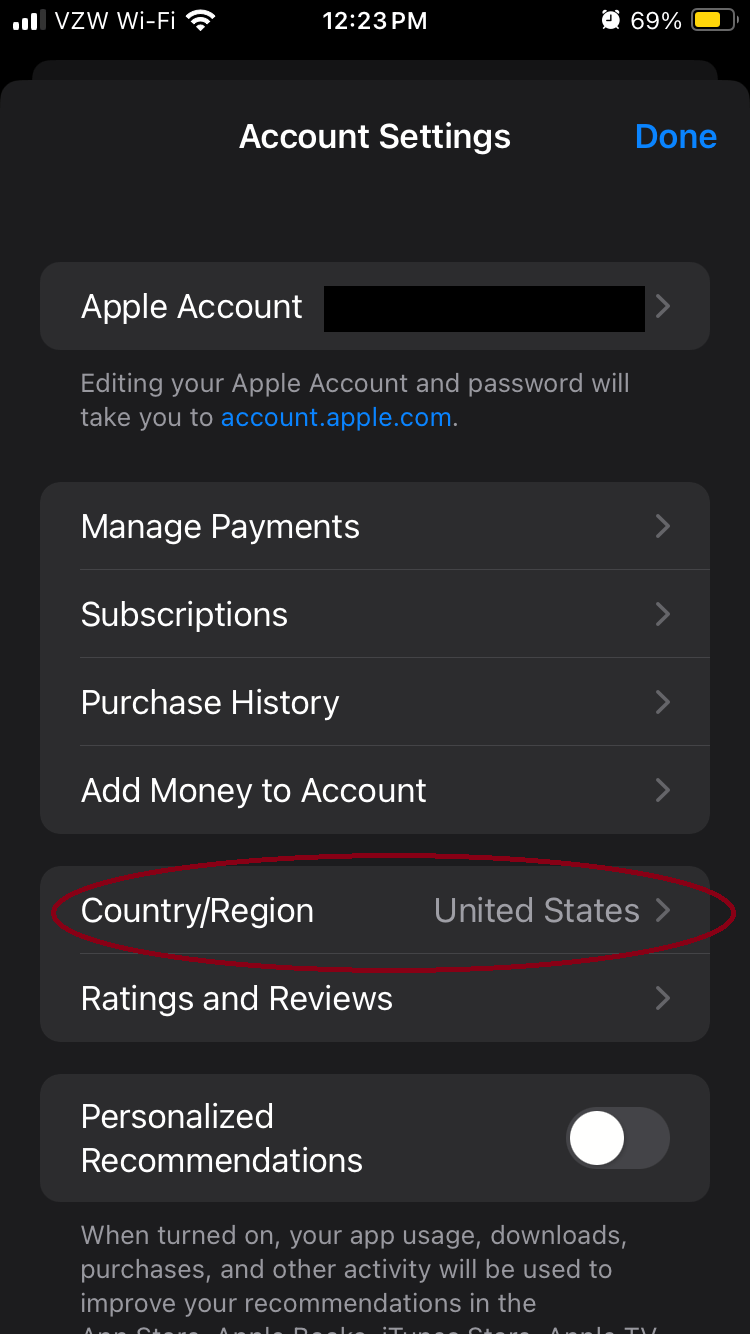
Scroll to find the country whose Play Store you want to access. In this case, I will be switching to mainland China’s Play Store, but you can select any country.
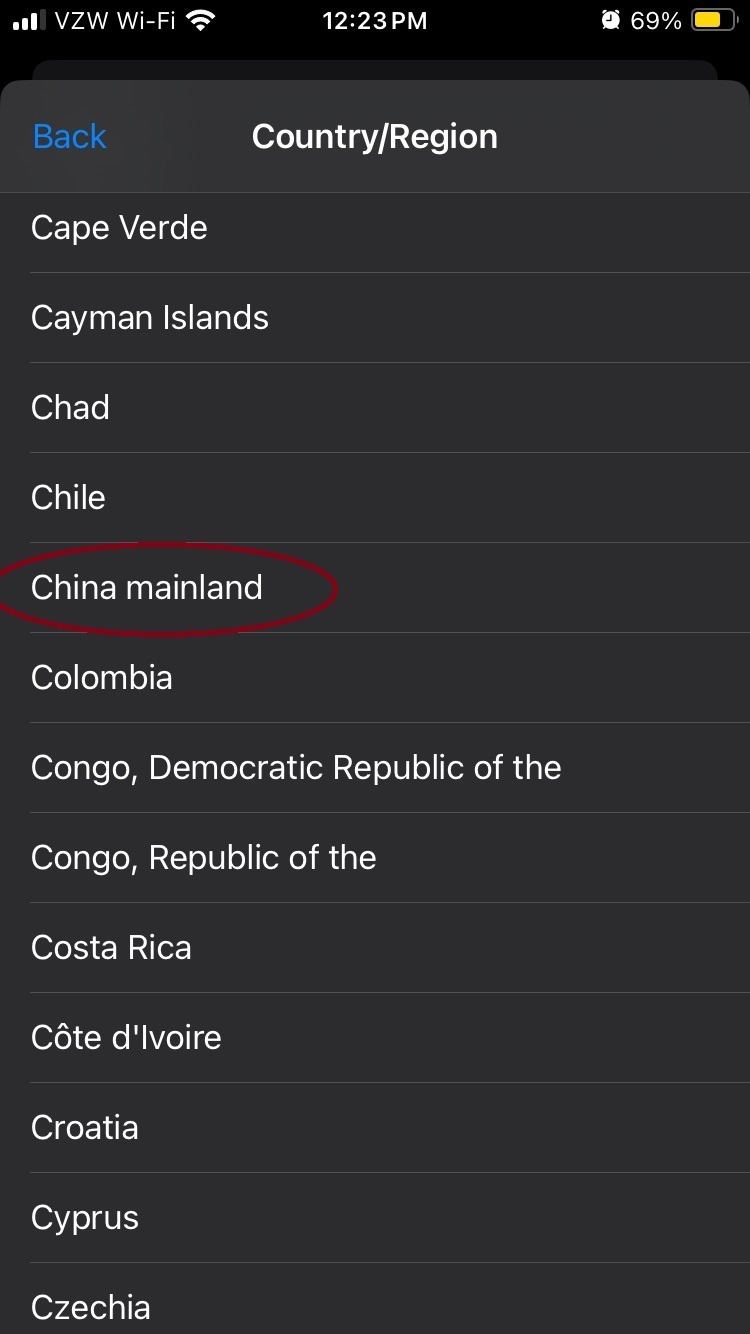
Next, choose your preferred payment method or select none. You’ll also need to enter your name, but if you do not plan on adding any payment information, it does not need to be your real name.
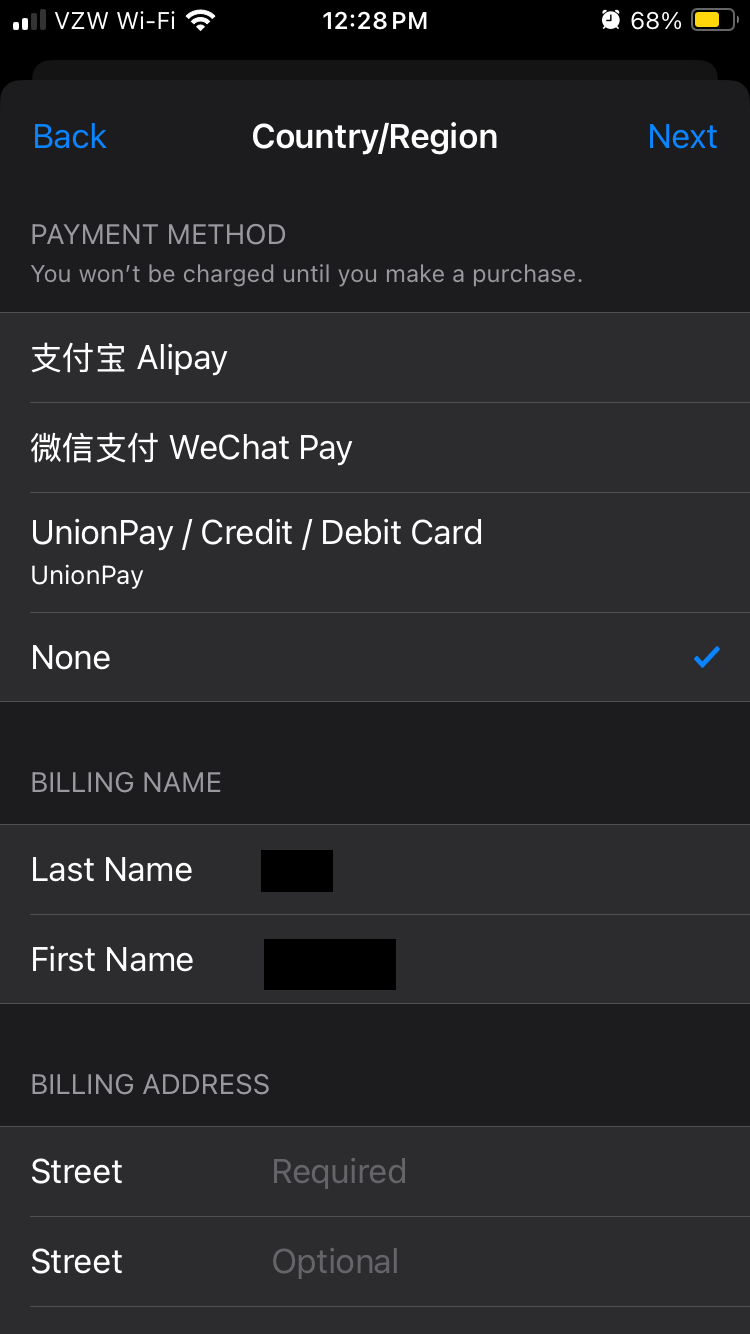
You will also be required to enter a billing address and phone number. These do not need to be real places. Below I entered two provinces in China, Fujian is not in Guangxi, they were just the first two Chinese locations I thought of. The phone number can also just be a random string of numbers.
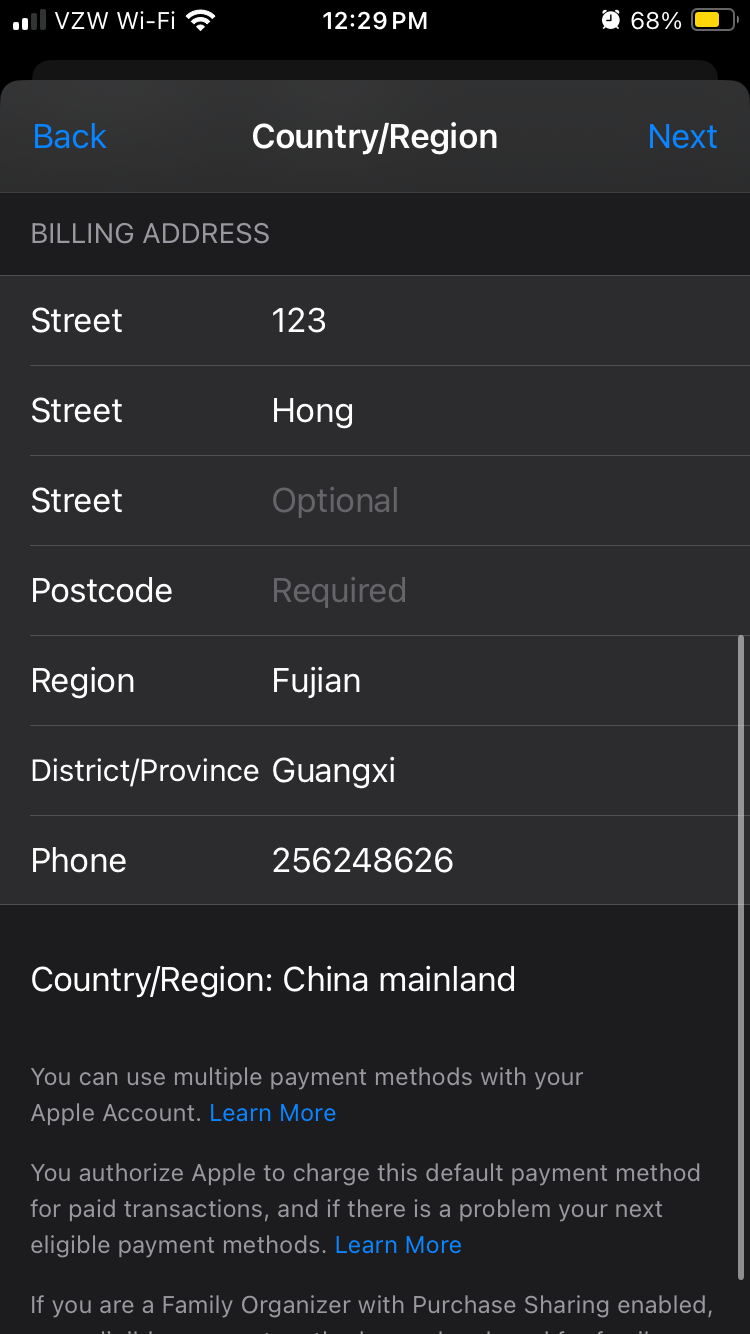
Now, you’re all set and can download apps from another country! Apps you download will still be accessible even if you switch to a different region’s app store, so you’re not region-locked. Have fun with your new apps!
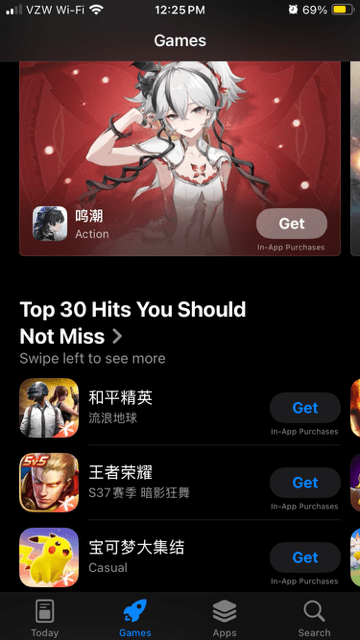
Android
The first thing you need to access another country’s app store through Google Play is a VPN. VPNs usually cost a few dollars a month, so that does make it a premium resource, but because setting up the Google account itself is free, I decided to put this article under free resources as well. If you invest in just one language learning resource, I highly recommend getting a good VPN. This will make a huge difference in the resources available to you.
The first thing you need to do is connect to the country whose Google Play you want to access. In this example, I’ll be connecting to Taiwan, but this works for any country.
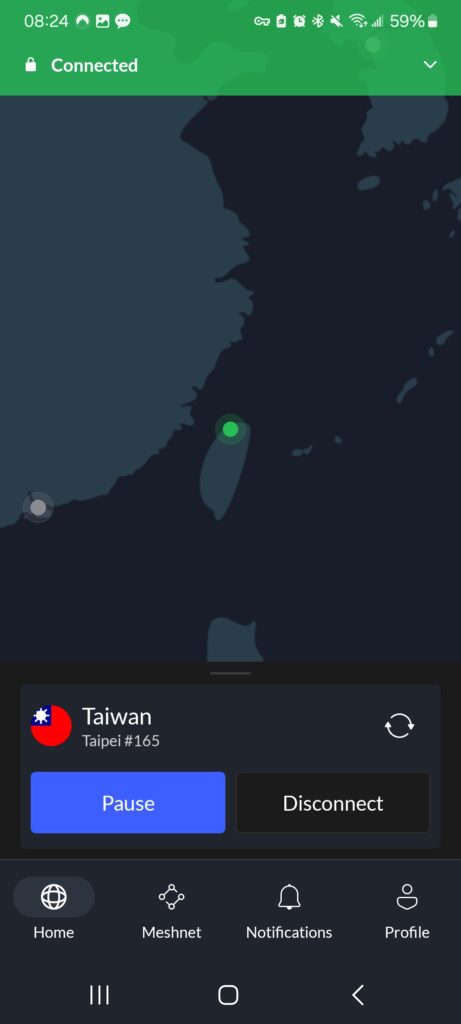
Next, you’ll need to go into your Google account and create a new account while on the VPN. To access your Google account, just click the icon in the upper right corner on any Google web page or in Google Play. Then, click on “show more accounts” or “add another account” depending on what page you are on.
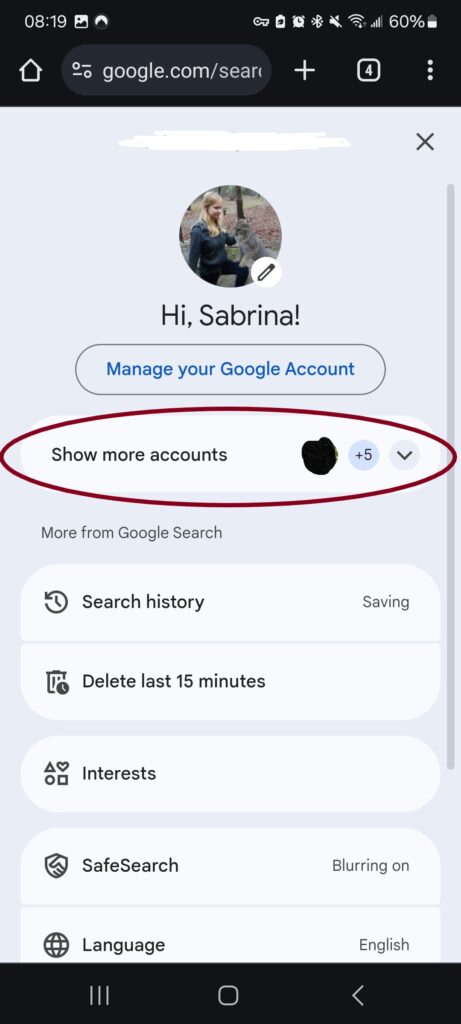
You may need to go through several different screens before you can create a new account. In this case, just keep selecting “add account” until you reach the sign-in screen.
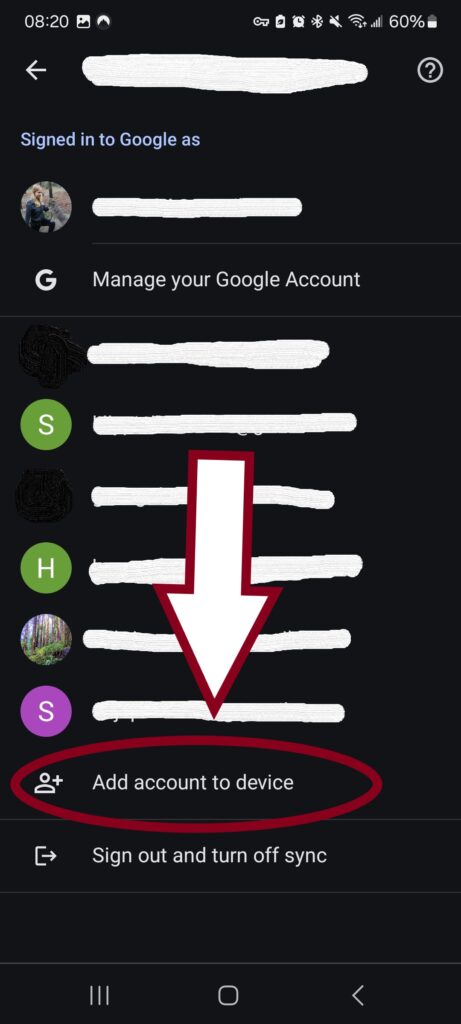
When you reach the sign-in screen, click on “create account,” then follow the prompts to set up a new account.
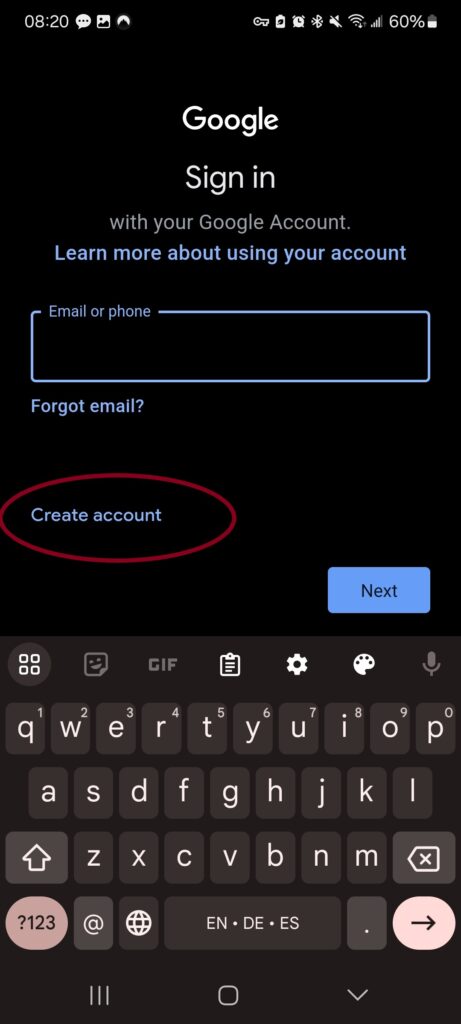
Once you have created your new account, open the app store and change your account in the upper right corner to your new account. You should see apps in that country’s language pop up on the top charts page.
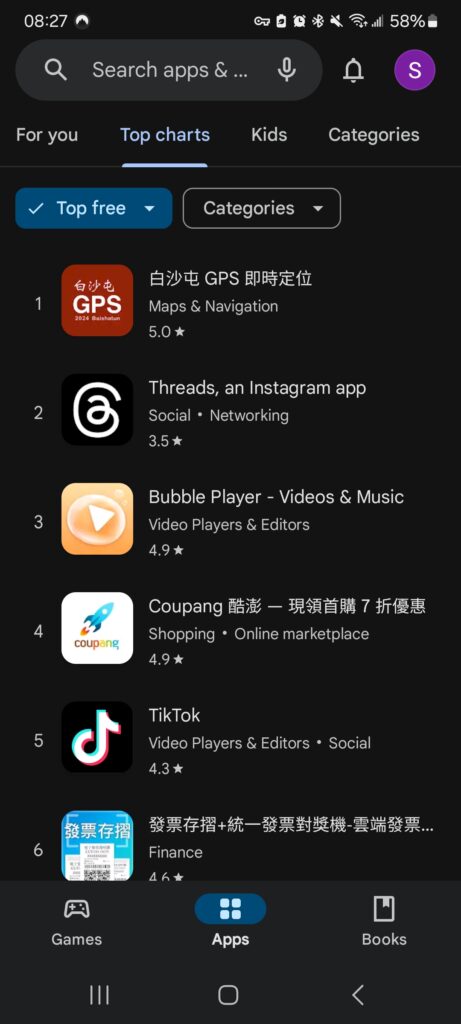
Now that your account is set up, you can access streaming services, games, and messaging services unavailable in other countries. Apps you download will be accessible even when you are not connected to a VPN, but to see the apps in the app store, you need to be connected to the VPN for the country you set up the account for. If you forgot to connect to the VPN and aren’t seeing the apps you want, switch to a different Google account, close the app store, connect your VPN to the correct country, open the app store, and switch back to your other account, then you should see the other country’s apps.