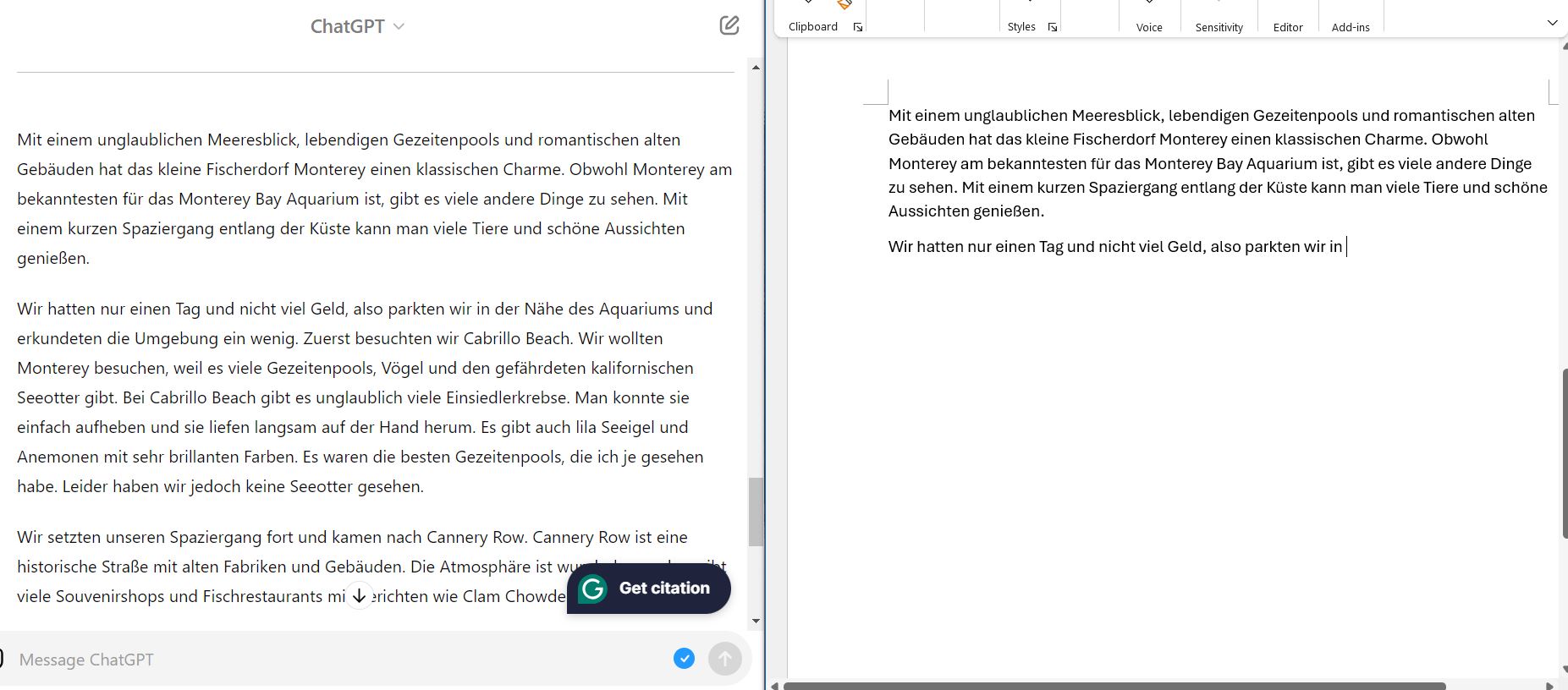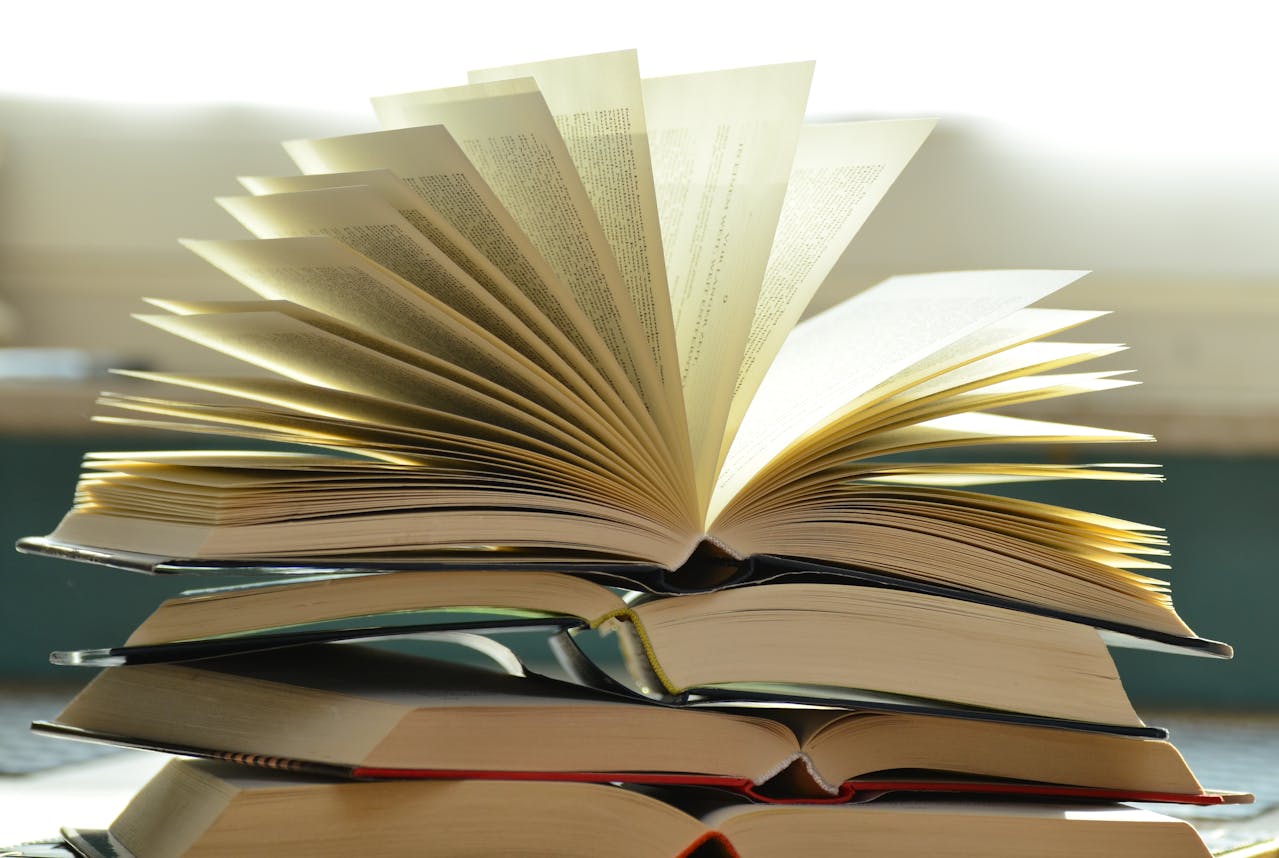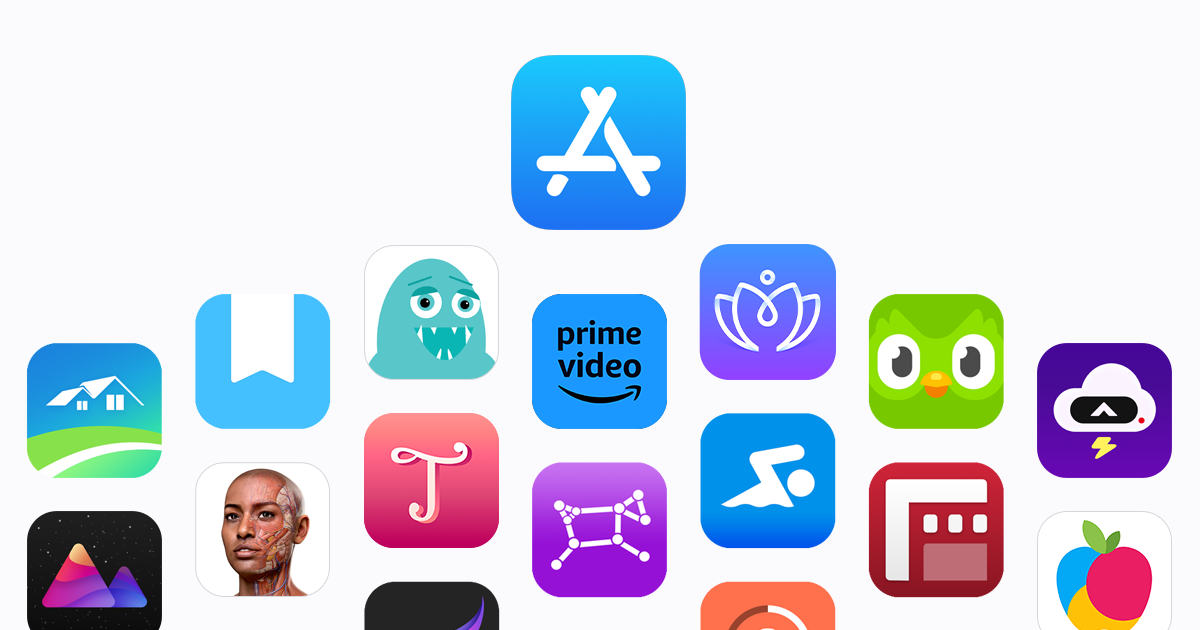Writing is a great way to practice using the German you’ve learned without the time pressure of speaking. If you feel comfortable reading German at an intermediate level or above, you are ready to start writing! While the best feedback generally comes from native speakers, ChatGPT is a great way to practice and get feedback on your writing for free! ChatGPT can provide you with prompts and examples, correct your mistakes, and offer targeted feedback and practice.
To get started, create a new chat and ask ChatGPT to give you a topic for your German level. In the image below, I asked for a B2 essay topic. Additionally, I prefer to ask questions in my target language, so I get as much immersion as possible, but you can ask for ideas or feedback in any language!
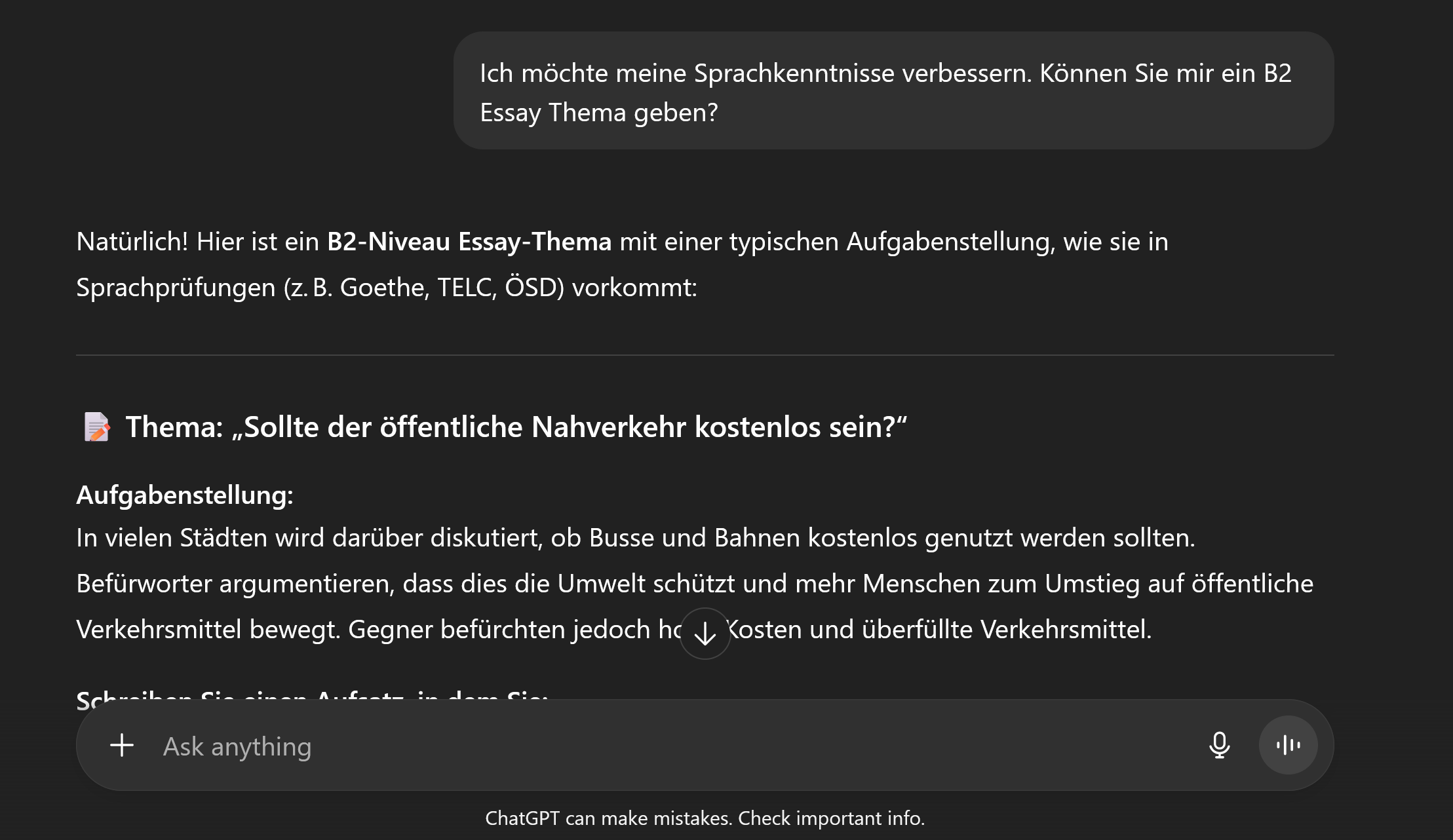
Next, copy the prompt and paste it into a word processor like Google Docs or Word, and write a short essay following the prompt.
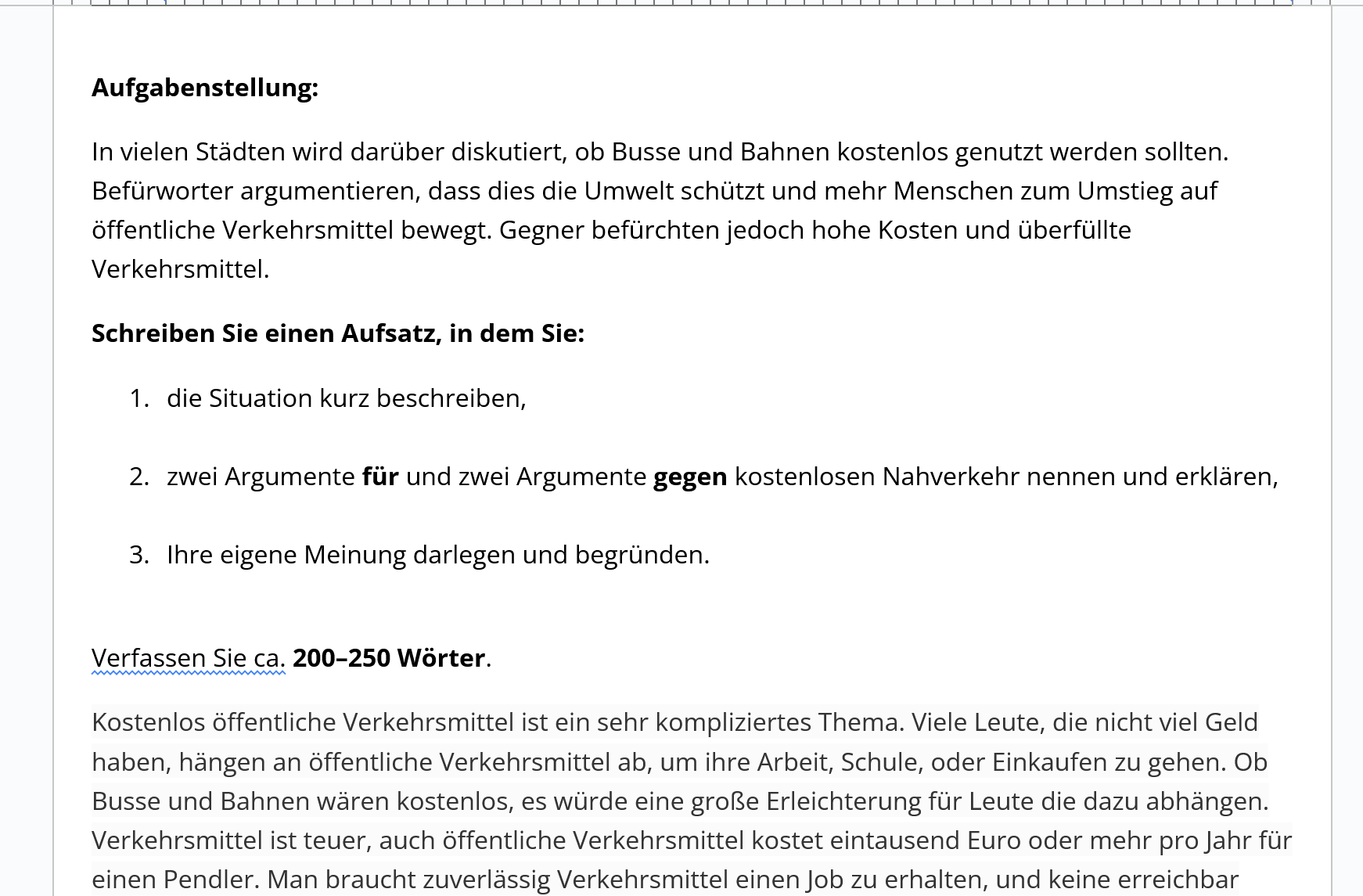
When you write, only look up single vocabulary, set phrases, or grammar patterns! DO NOT use a translator to translate full sentences; just do your best to write using your current knowledge! It’s ok if you make mistakes, that’s how you learn, and you will receive corrections and feedback later!
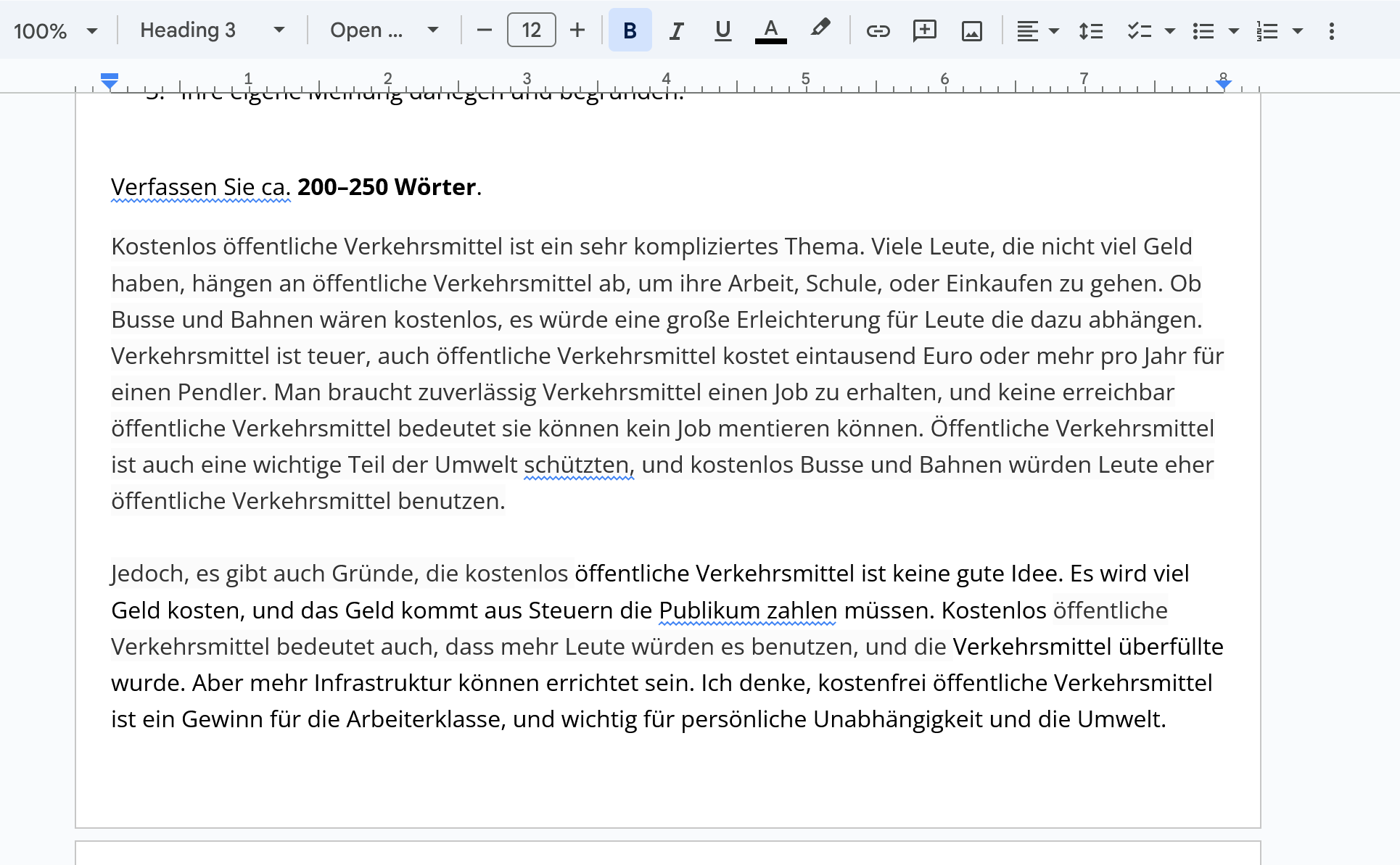
When you are done writing, paste your short essay into ChatGPT for evaluation. ChatGPT will give you a corrected version as well as feedback on your weakest areas!
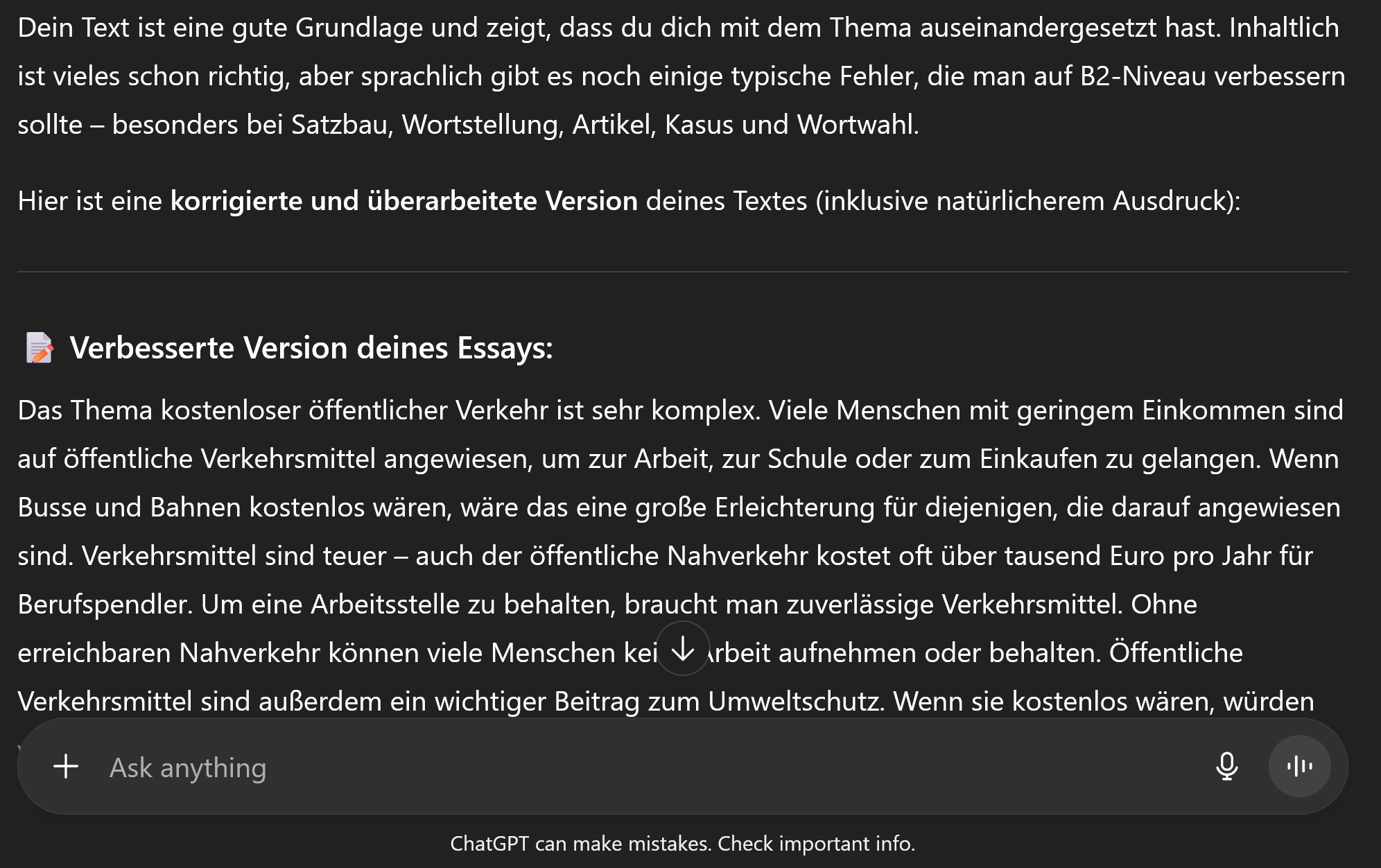
Back in your Word document, type out the corrected version of your essay and take note of any differences from your original writing. DO NOT copy and paste the corrected version! Typing it out will help you remember the corrections better!

After you’ve looked through the corrected version, you can ask ChatGPT to explain the changes it made and why.
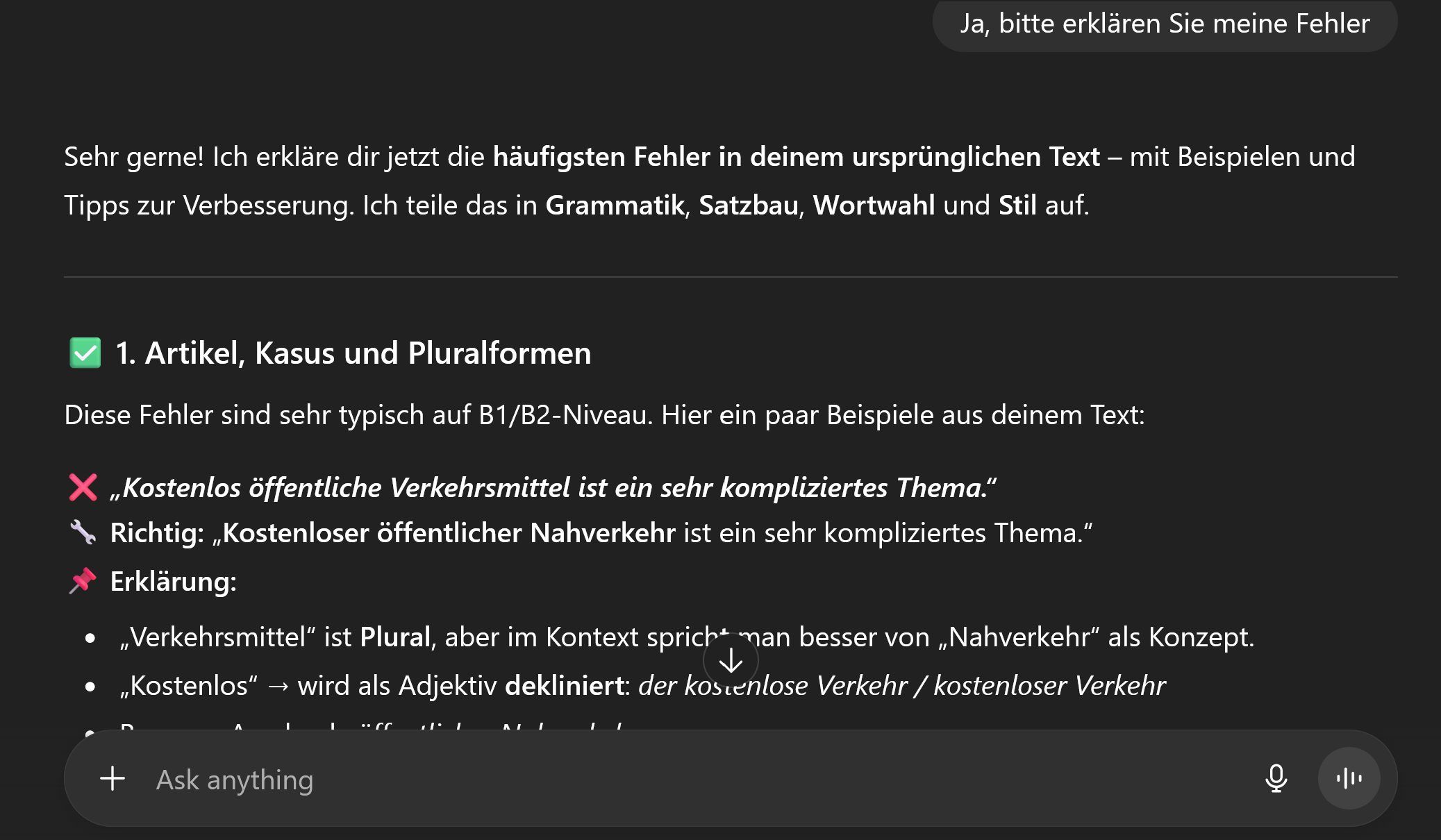
You can also ask ChatGPT to make you targeted practice for your weakest areas in the form of quizzes or prompts!
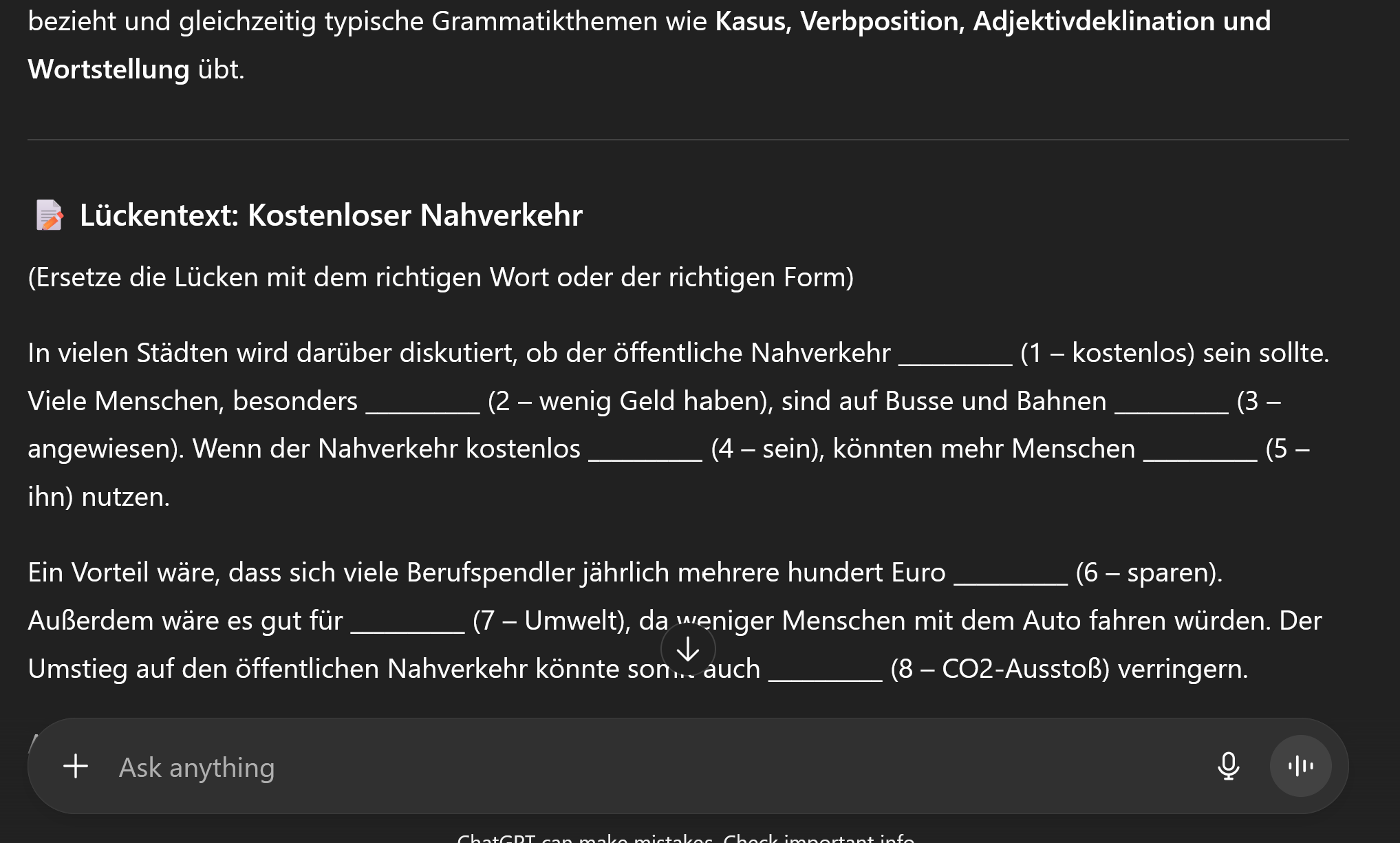
After you have worked your way through a prompt, ChatGPT will generally give you new ones to choose from. You can then choose from one of its suggestions or ask for a different prompt! Continue practicing a few times a week, and you will see your writing ability improve dramatically!
How to Write About New Topics
Whether you want to write a letter, a blog post, an essay, or a book, you need input from the same type of material to know what to do. You can’t write a book without reading one first. The idea behind this method is to get input from sources that discuss the same material you want to write about, then rewrite the topic in your own words. When you first start, you may use this method to write a simple message or a letter, but as you advance, you can use it to write more advanced pieces like a short story or an essay. In this example, I will write a simple blog post about a trip I went on, which I would consider to be intermediate difficulty, but this is the same technique I use for writing my much more complex blog posts. When you first start writing, start with something simple and work your way up. If you choose a topic that is too difficult or try to write in the same way you write in your native language, you will be frustrated by how much time it takes. Don’t compare your writing in German to your writing in your native language. You’ve had a lot more time to practice your native language, so it’s not comparable. Start with topics that you are familiar with in your native language and that will be relevant to you. Fluency comes in pockets, so you want to practice the stuff you need the most first. Writing is a great way to learn new words and phrases relevant to your interests. If you find this technique is too difficult for you, practice reading some more and come back to it later.
Not sure what to write about and looking for a prompt to use this technique with? Below you will find lots of different prompts to practice your writing. Choose a prompt about a topic you are familiar with. How much you write will depend on your German level. It’s ok if you can only write a paragraph or two; that’s still infinitely more than nothing at all.
What You Will Need
Besides a word processor such as Microsoft Word or Google Docs, you will use Reverso Context, a German-English dictionary, and ChatGPT for this method. Have these websites open in separate tabs as you write so you can reference them at any time.
You will probably also want to use some of the reading assistance tools talked about in the article below if you don’t use them regularly already. This will make understanding what you are researching much easier.
Blog Example
First, choose the topic you want to write about and Google it. If you don’t know how to phrase the topic you are looking for, use Reverso Context or ChatGPT to help you. In this case, I will write a simple blog post about a recent trip to Monterey, California, so I want to see examples of other travel blog posts. I’ll start by googling “travel blog” and open a few sites to see if they have what I’m looking for. Here, the websites it gives me aren’t very helpful because they’re mostly in English, so I’ll need to change the language of posts Google suggests.
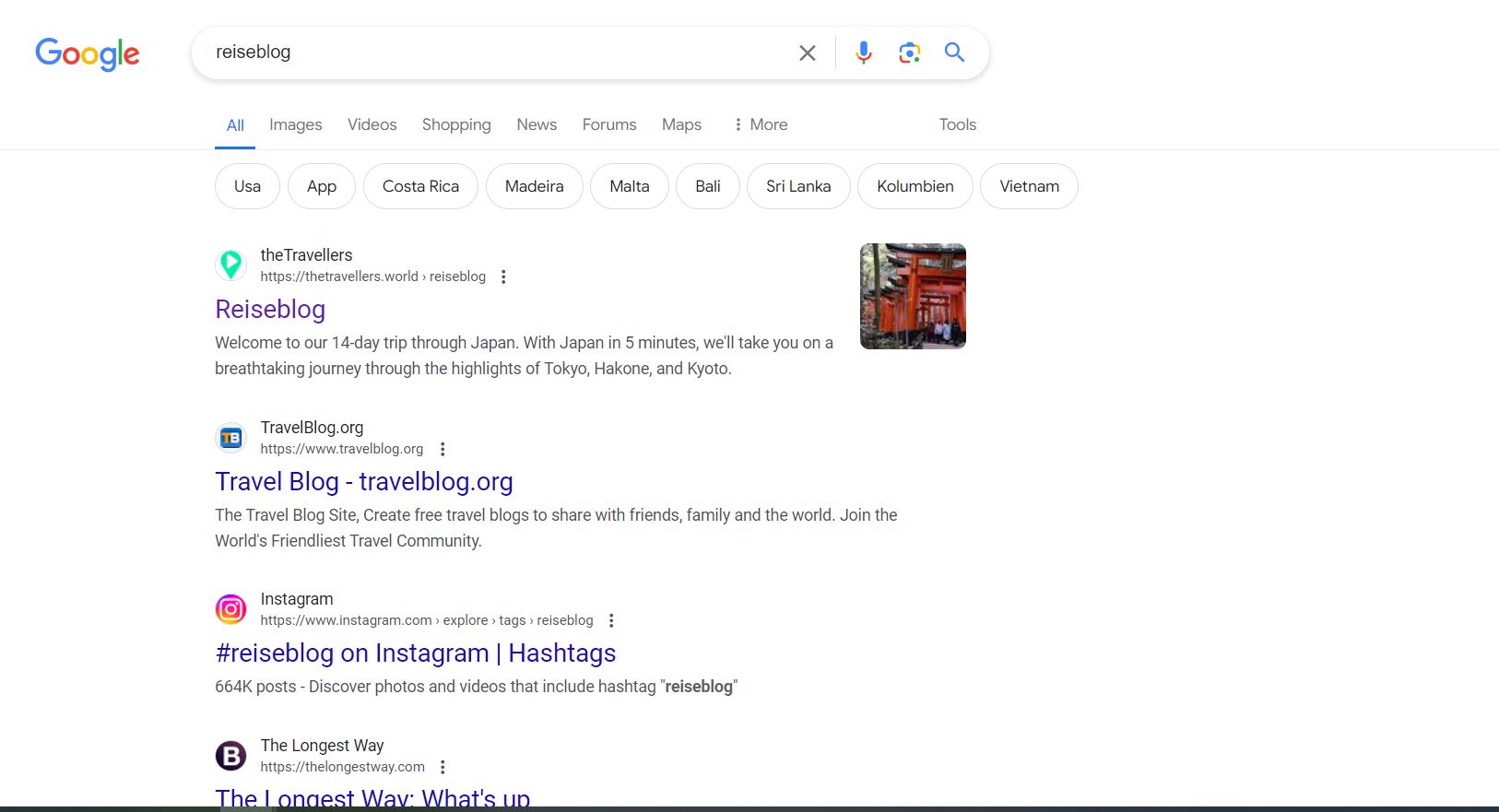
To change your search language, go to my profile in the top right corner and select “language.”
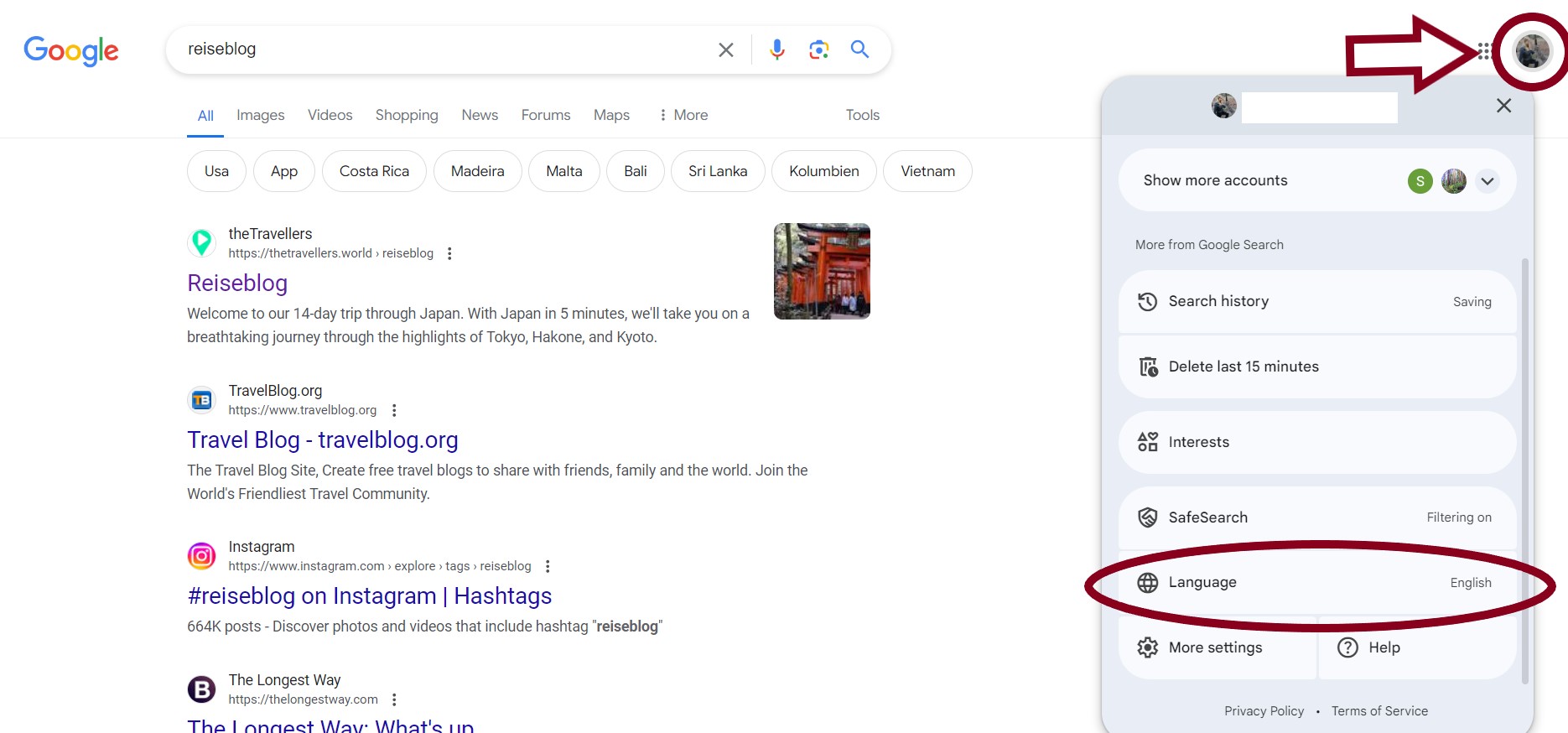
In “language and region,” change the “results language filter” to search for posts in both German and English. You may also change your “results region” to Germany so that Google gives you more German websites.
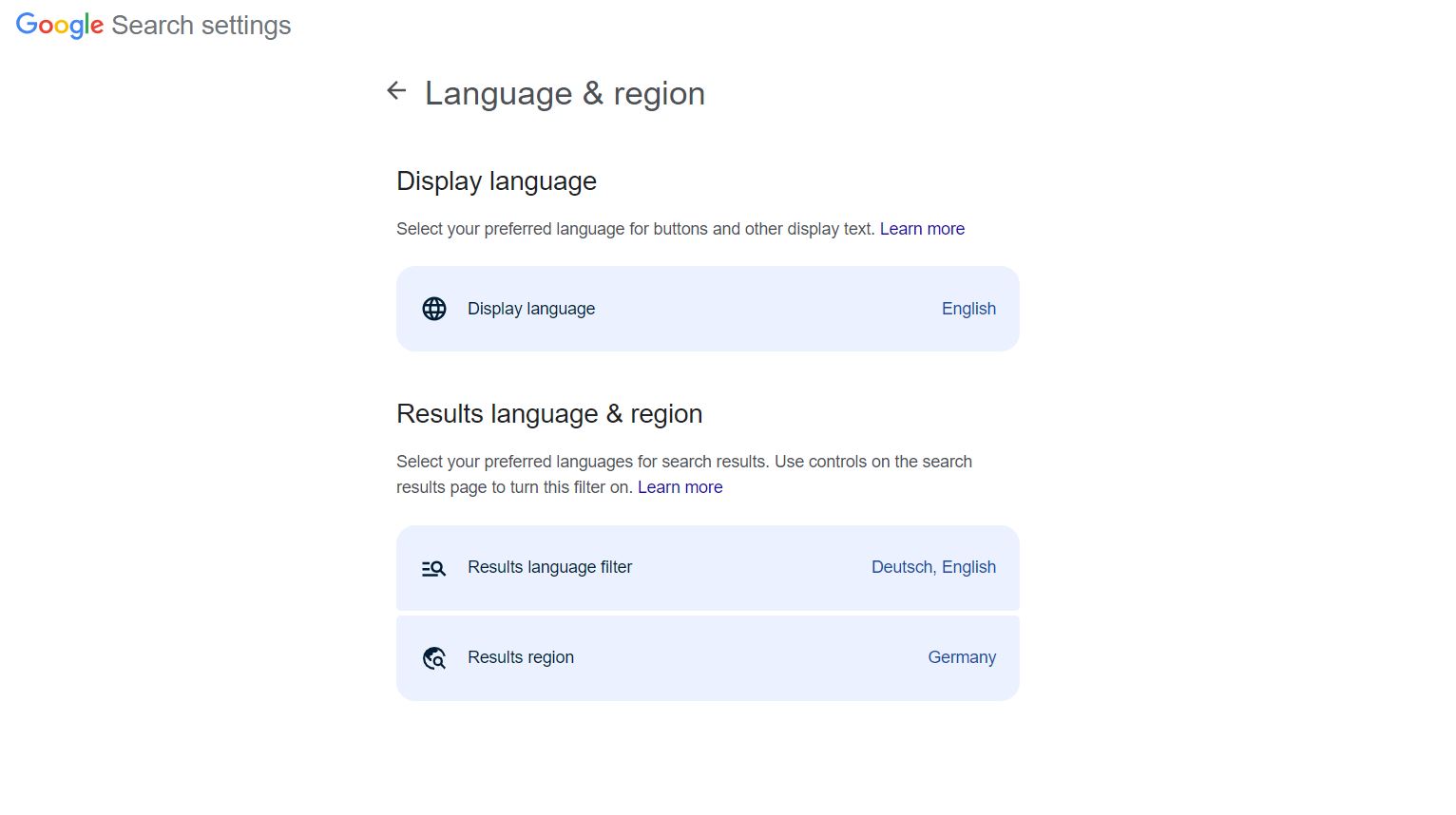
Now the language setting has changed, googling the same topic as earlier returns more results in German. This will make it easier to find relevant examples.
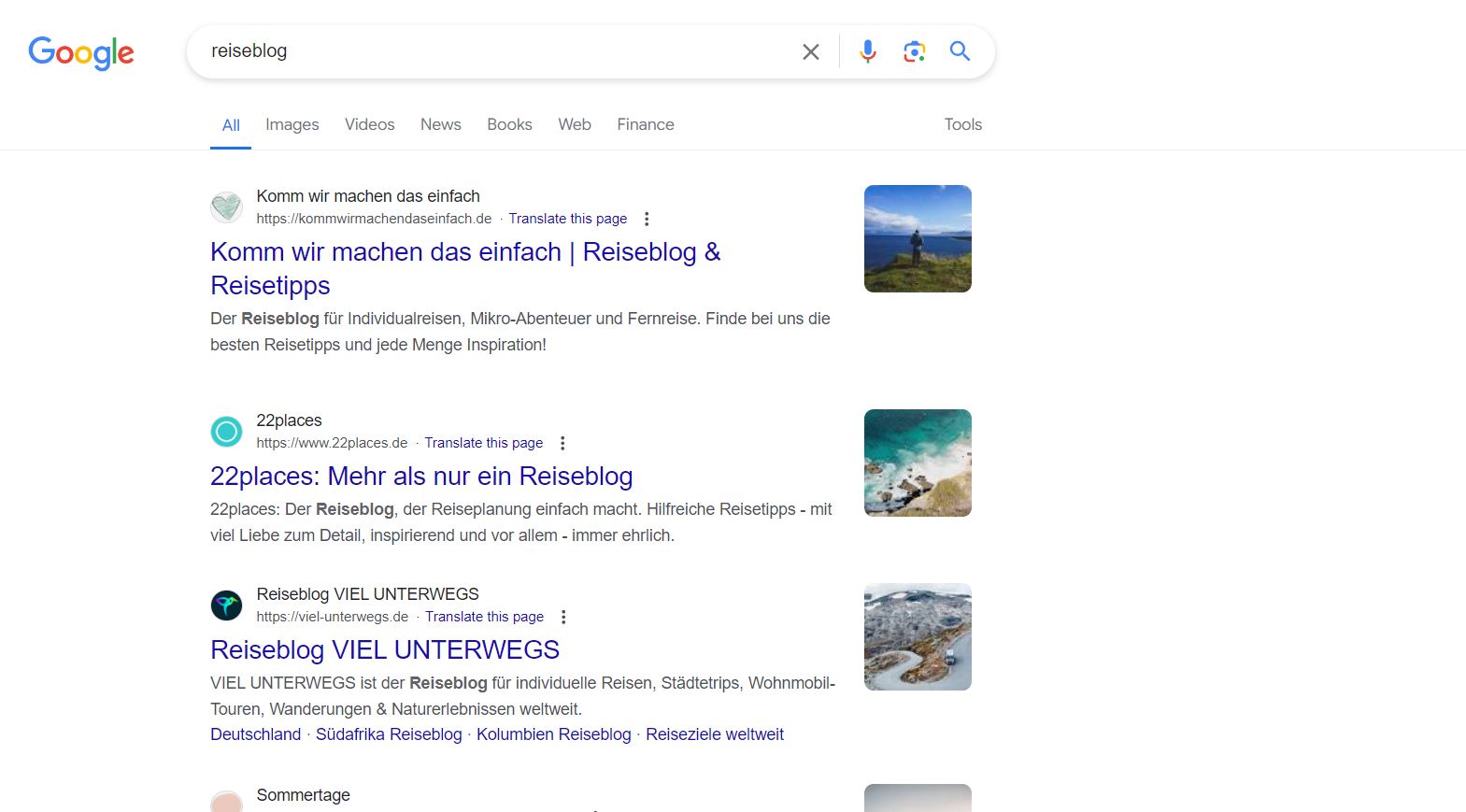
The first website I click on has a wide variety of travel articles from places all around the world. While the articles focus more on recommending travel destinations for other travelers, the authors do talk a bit about their experiences on each trip. These are useful examples of what I want to write, so I’ll keep them open in another tab.
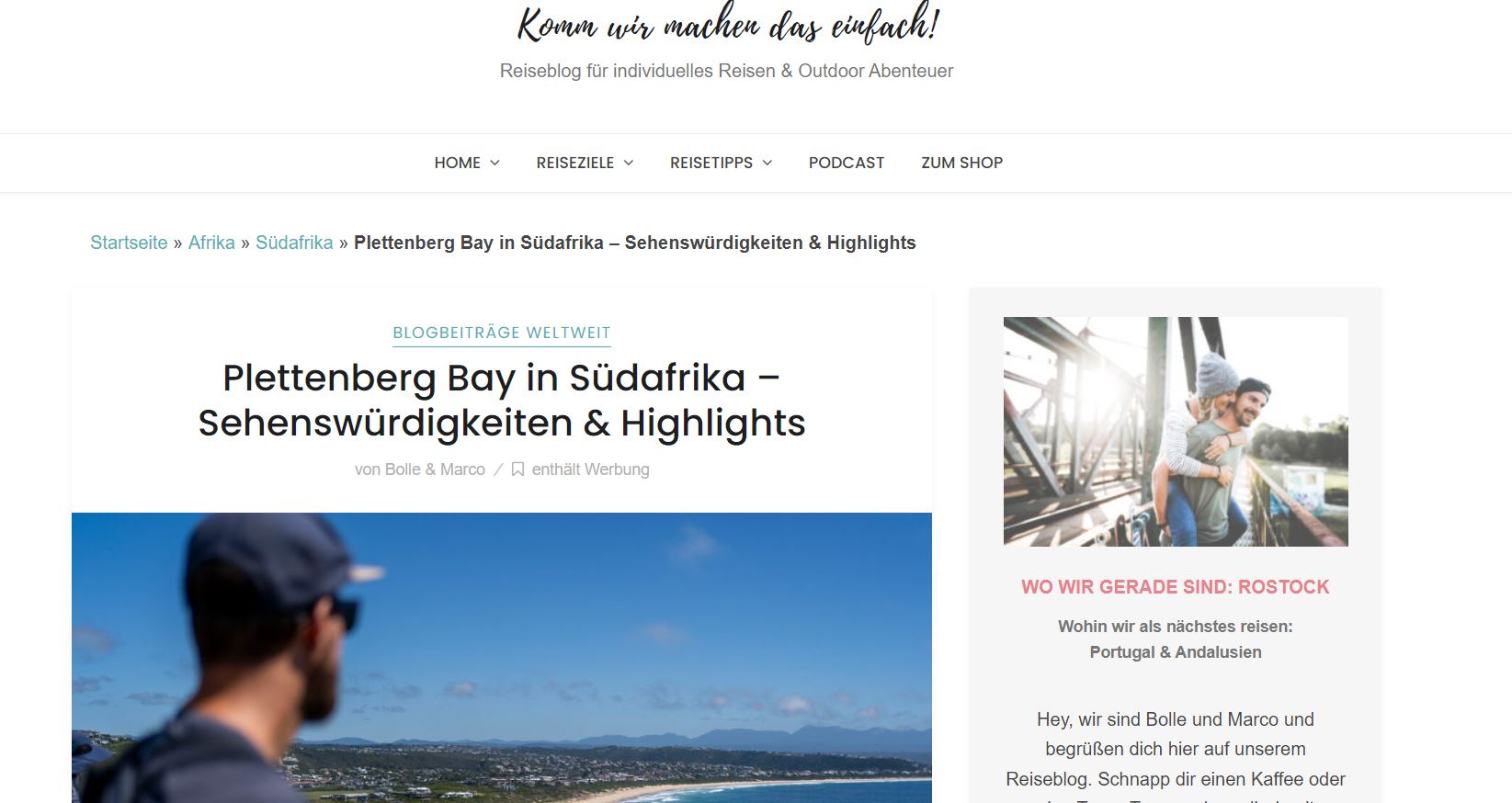
Even though I already have some good sources, I still want to find some articles that are specific to the place I visited. These articles will provide me with vocabulary specific to where I traveled that I can incorporate into my writing.
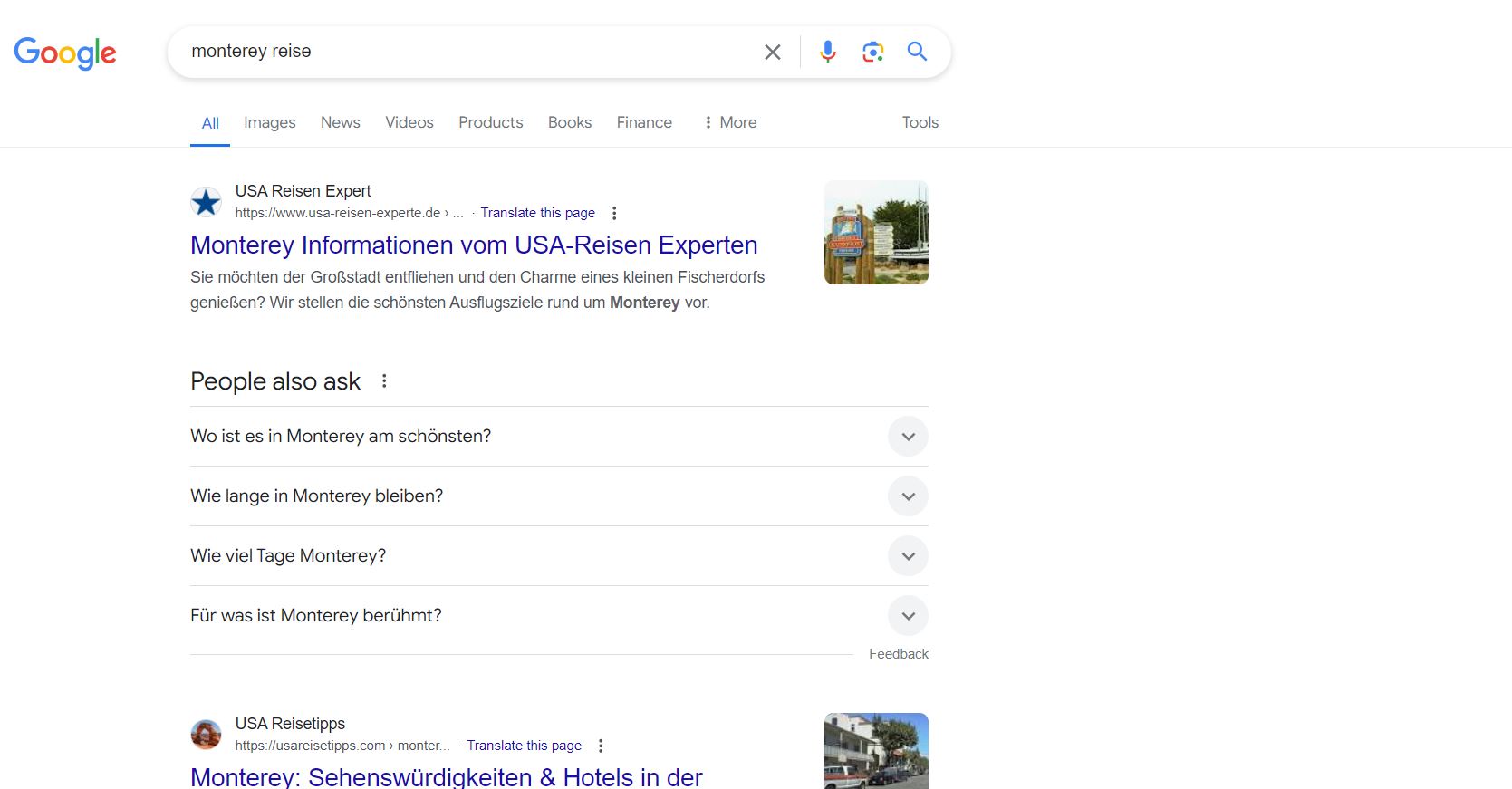
After reading through a few articles, I ended up keeping a few open that describe popular tourist attractions and important locations in Monterey.
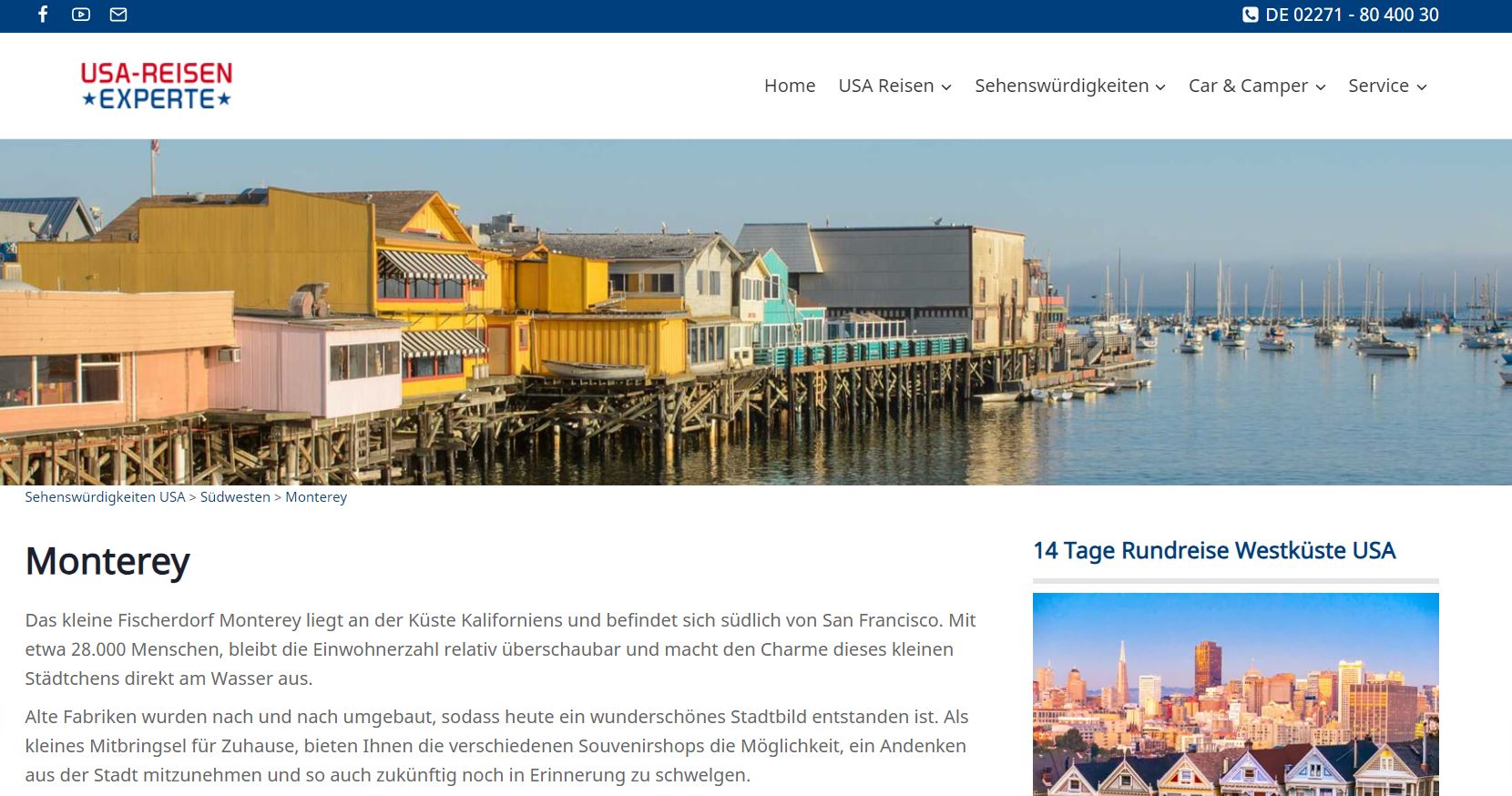
If you are struggling to find relevant examples, you can always ask ChatGPT for a more specific example. Here I asked ChatGPT to provide me with an example of a blog entry for a trip to the ocean. I won’t copy this exactly, but I can use it to get ideas and help with my outline.
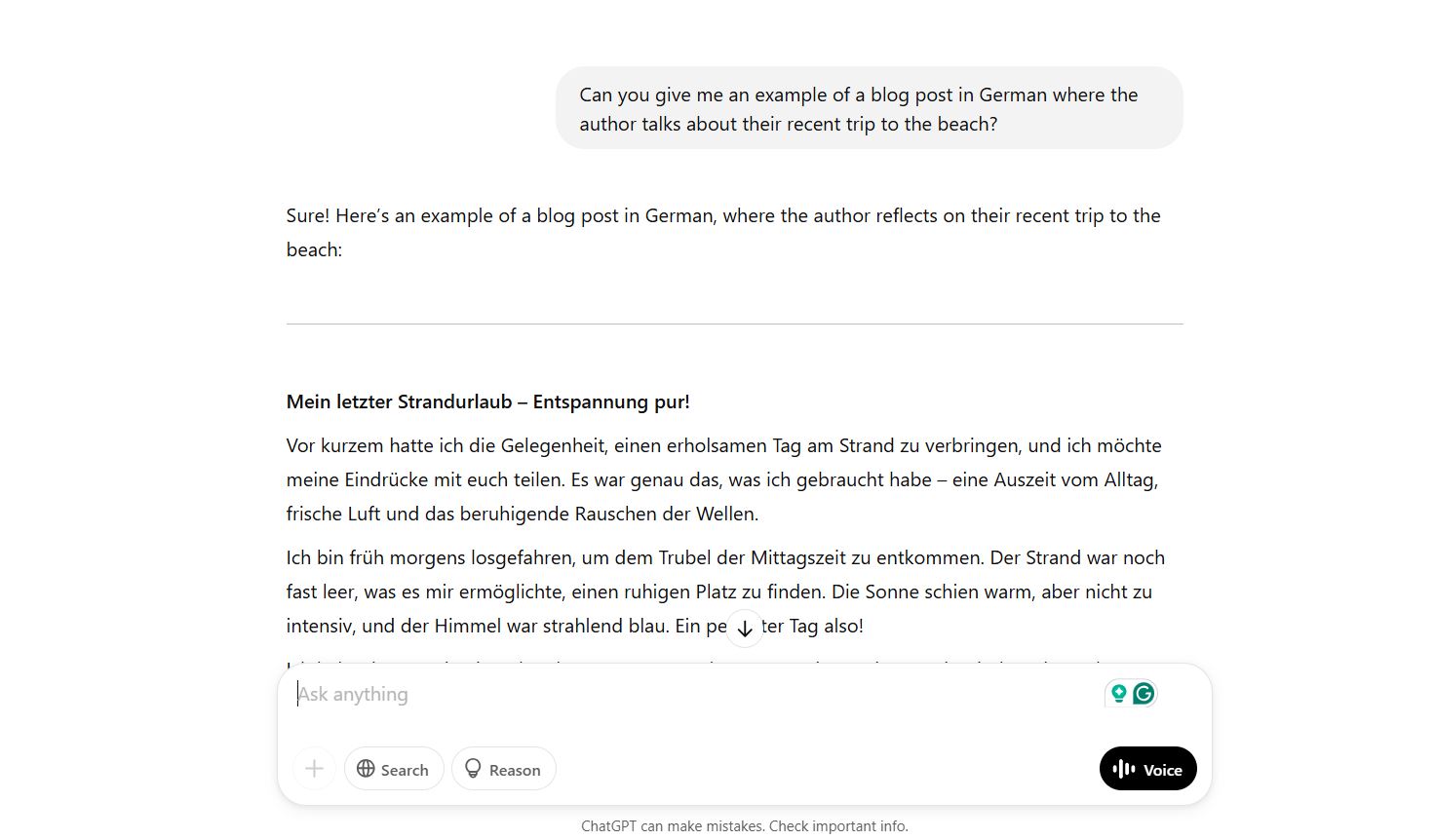
Now it’s time to begin writing the letter. On one side of your screen, open your word processor, and on the other, keep your browser tabs with example text. This method is easiest on a desktop, but you can also use it on your phone. I suggest selecting one reference as your main outline, while the others can serve as sources for vocabulary and phrases. For this letter, I’m using descriptions from an article about Monterey, but I’m making it more personal by writing in the first person and weaving in my own experiences.
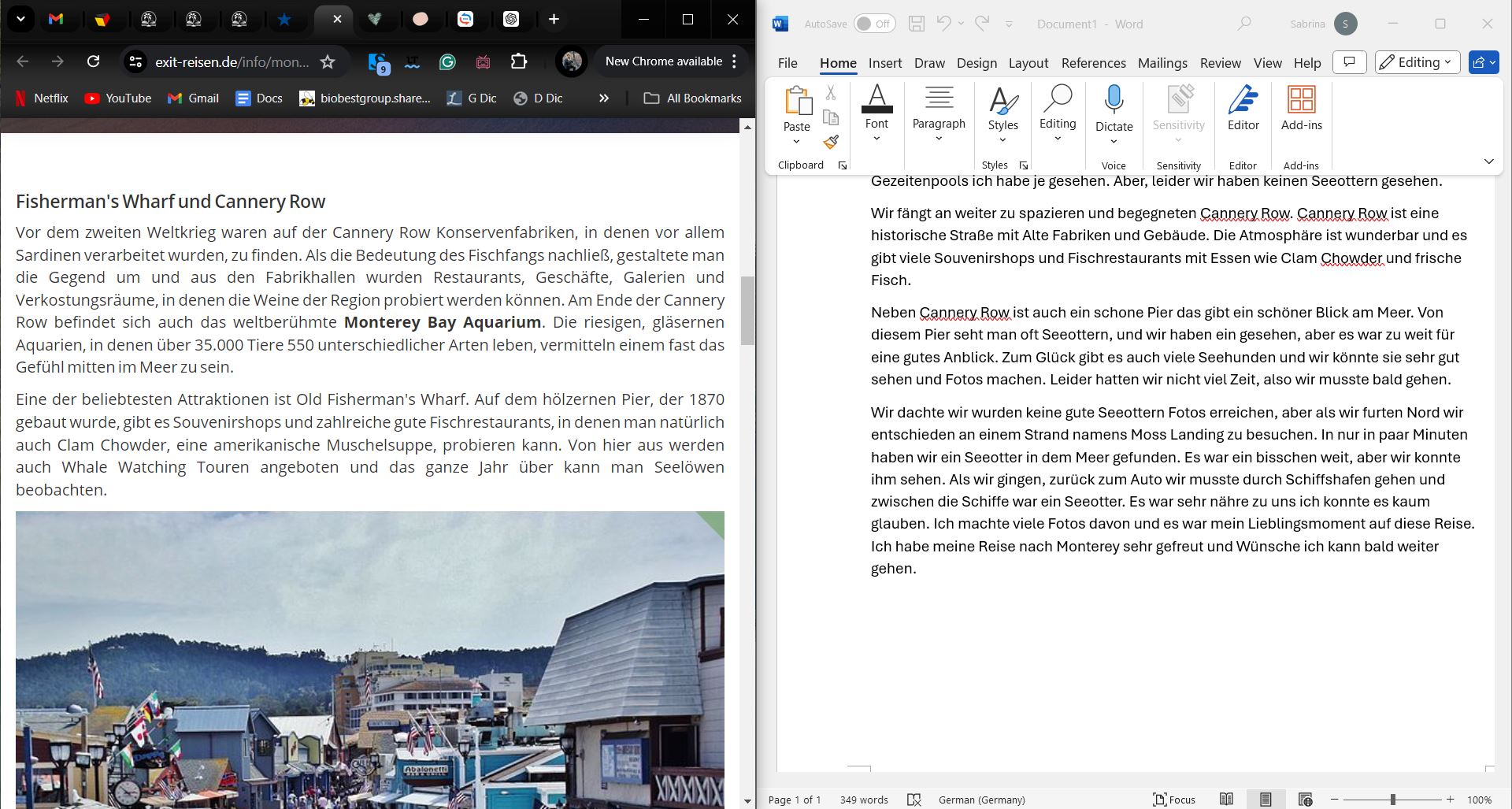
If you need to look up a phrase or word to use in your writing, Reverso Context will give you a bunch of example sentences to help you find what you are looking for. In this case, I wanted to say there is a beautiful ocean view, but German has a lot of specific compound words, and I’m not sure what would be best in this context. With one quick search through Reverso Context, I can see that the word I’m looking for is “Meerblick.”
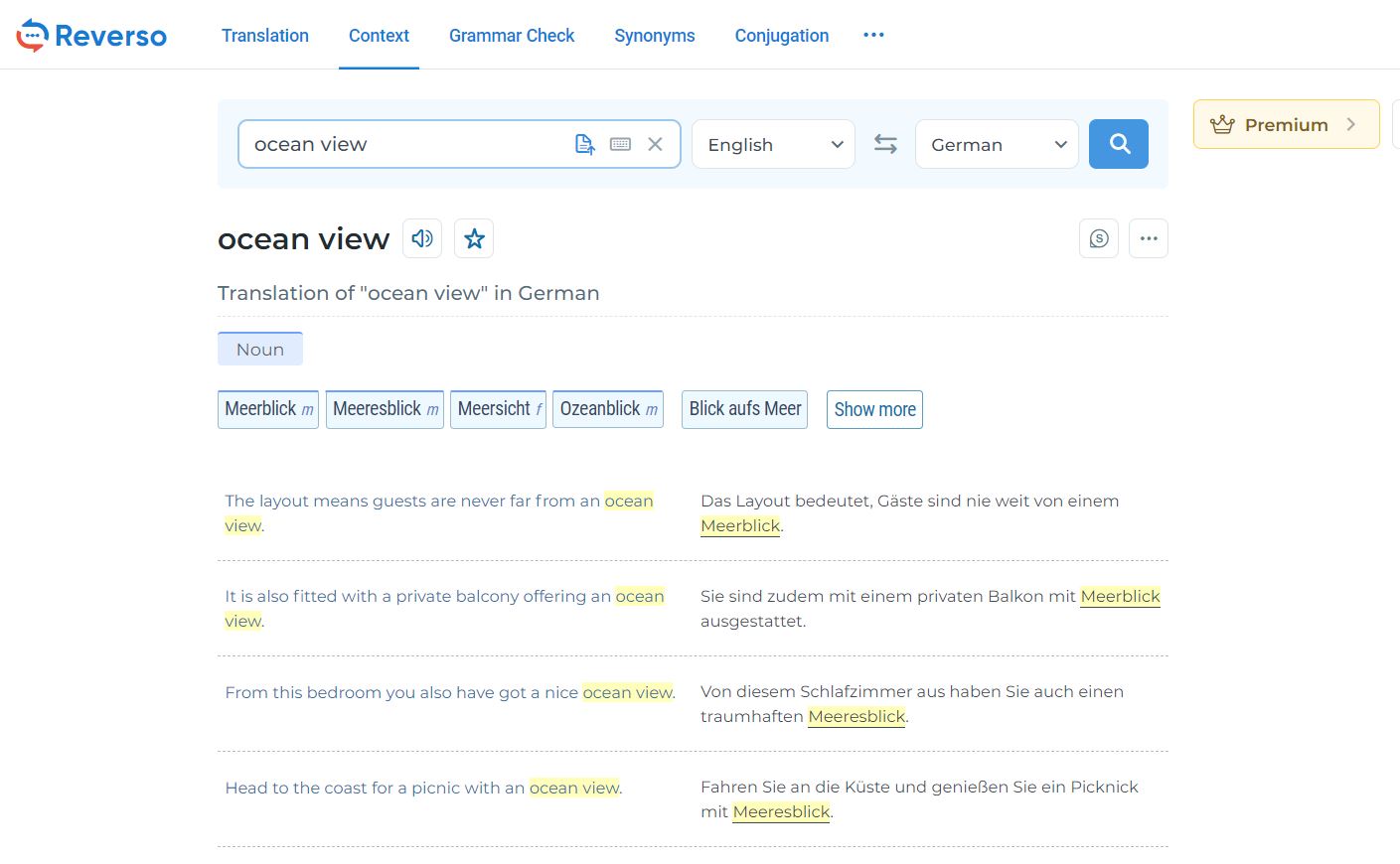
If you’re really not sure how to phrase something, and Reverso isn’t helping, you can go to ChatGPT and ask it how to say what you’re looking for. ChatGPT is extremely useful, but it needs to be used as a tool, not as a translator. If you rely on it too much to translate everything for you, your German will not improve. You should only use ChatGPT for support; don’t copy anything directly.
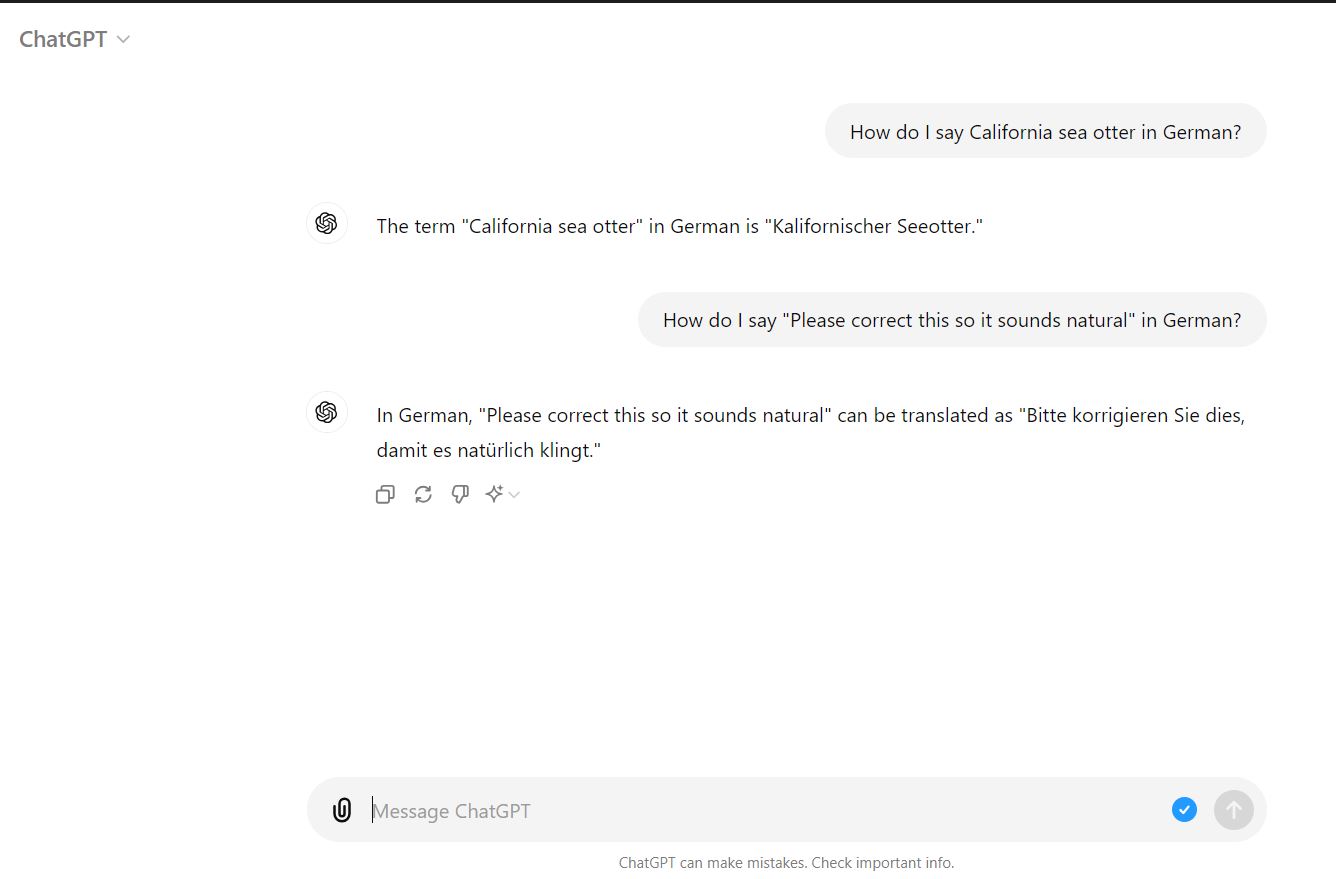
Once the post is done, put it into ChatGPT and ask it to correct the writing so it sounds natural. It’s important to ask ChatGPT to make it sound natural because it tends to make your writing sound stiff and formal if you don’t. To ask ChatGPT to correct your writing in German, write, “Bitte korrigieren Sie dies, damit es natürlich klingt,” then copy the text you’ve written into the chat box and press send. It will immediately send you the corrected version of your writing. If you would like it to explain the changes it made, you can write “Bitte erkläre meine Grammatikfehler.” If the German explanation is too difficult, you can also ask it to explain your grammar mistakes in English.
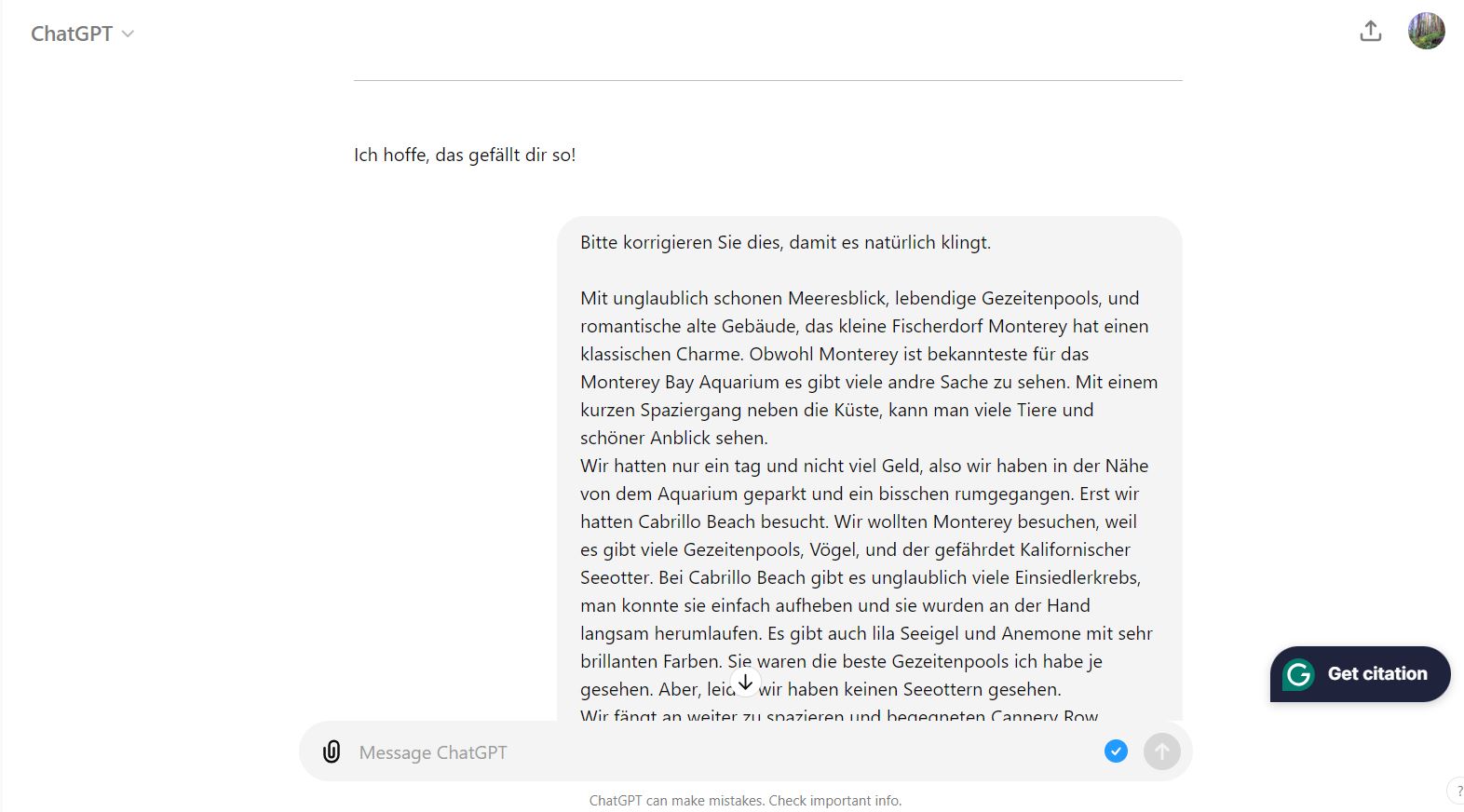
Next, compare the corrected version of the blog post to your own. Don’t just copy what ChatGPT spits out and make that your blog post; instead, go over it one sentence at a time to see what it changed. In my case, most of the changes it made were minor issues with articles, declensions, and a few typos.
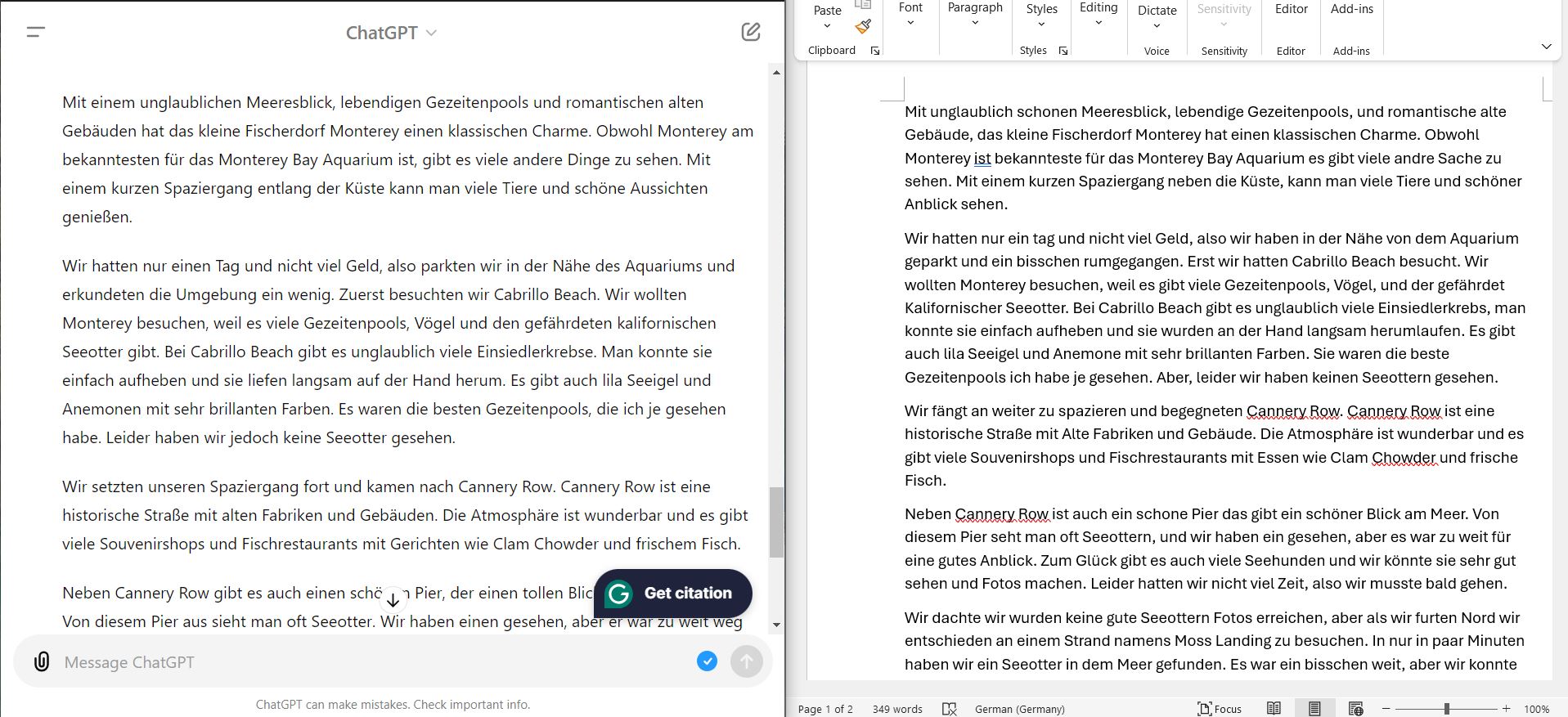
For the last step, you are going to type out the corrected version of the letter by hand. Typing it yourself will help you remember the corrections much better than just reading it. You may also write it out on paper by hand if you would like to do so, but it’s not necessary. Once you’ve written out your final letter, that’s it. Congratulations! Now all you need to do is keep practicing, and you’re well on your way to writing in complex, natural-sounding German. This will also help with your speaking and comprehension since you will pick up new words and phrases along the way. You can use this technique to write anything you want: dialogues, stories, articles. All of these are great for practicing your German! I recommend starting a blog, journal, or social media page in German where you can track your progress and store your writing. You’ll be amazed at how quickly your writing ability improves!